- (Topic 4)
Scenario: A Citrix Administrator needs to change Provisioning Services from PXE to TFTP. During the migration on a newly created VLAN, the administrator receives this error message:
Boot device not found.
Which two DHCP server options should the administrator set to allow the virtual machines to start up from the vDisk? (Choose two.)
Correct Answer:AD
CORRECT TEXT - (Topic 5)
Scenario: A Citrix Administrator has prepared two server OS machines to host applications. The administrator used Machine Creation Services to provision the server OS machines. The server OS machines are part of the Windows 2012 Servers machine catalog. The Server 2012 Hosted Desktops and Applications delivery group is assigned to the Windows 2012 Servers machine catalog.
The administrator was instructed to roll out Firefox as a hosted application and has installed Firefox on the master server OS machine named Win2012-Master. Now, the administrator needs to update the server OS machines so that Firefox is available as a hosted application to only the Finance user group through StoreFront or Citrix Receiver upon the next reboot of the server OS machines. The Finance user group is a member of the Server 2012 Hosted Desktops and Applications delivery group.
Tasks:
Update the Windows 2012 Servers machine catalog to meet the requirements outlined in the scenario.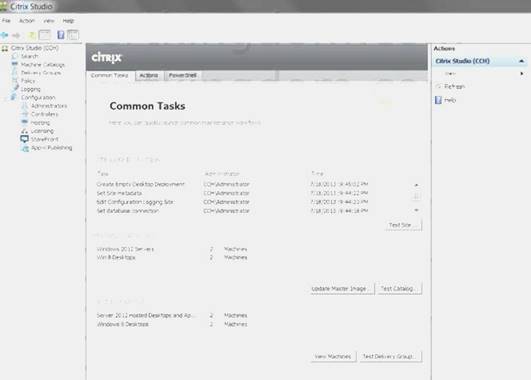
Solution:
Update Machine Catalog
1) In Citrix Studio, highlight the “Citrix Studio” node at the top-left of the tree, under “Common Tasks” under the “Machine Catalog” section, highlight the Windows Server 2012 Machine Catalog and click on the Update master image button. This will launch the “Update machine” wizard. (Note-the virtual machine should be powered off before updating to remove any locks.)
2) In the “Update Machine” wizard click on Next.
3) From the “Master Image” dialog window, select the Win2012-Master from the list of snapshots and virtual machines then click on Next.
4) From the “Rollout Strategy” dialog window, verify that the “On the next shut down (not right now)” option is selected and then click on Next.
5) From the “Summary” dialog window click on Finish. Update Delivery Group
1) In Citrix Studio, highlight “Delivery Groups” node at the top-left of the tree, select the
Delivery Groups tab, highlight the Server 2012 Hosted Desktops and Applications delivery group, under the right-side “Actions” pane click on Add Applications.
2) From the “Getting Started with Applications” dialog window click on Next.
3) From the “Applications” dialog window click on select Firefox from the list of “Selected Applications” or click on
Add applications Manually and type in the path of the application then click on Next.
4) From the “Summary” dialog window click on Finish.
5) In Citrix Studio, highlight “Delivery Groups” node at the top-left of the tree, select the
Delivery Groups tab, highlight the Server 2012 Hosted Desktops and Applications delivery group, under the right-side “Actions” pane click on View Applications. This will display the published applications available under the “Applications” tab.
6) Highlight Firefox under the “Applications” tab and then click on Properties under the right-side “Actions” pane.
7) From the “Application Settings” dialog window select Limit Visibility.
8) From the “Limit Visibility” dialog window select “Limit visibility for this application to the users listed below”, click on Add Users, and the Finance group then click on Ok.
Does this meet the goal?
Correct Answer:A
- (Topic 2)
Scenario: A Citrix Administrator used the versioning feature of Provisioning Services to test changes made to a vDisk. After a successful test, the version is promoted. All users are using the latest production version. Over time, additional versions of the vDisk are created. To conserve space, the administrator decides to merge all of the versions to a new base
version but the Merge option appears grayed out. Why does the Merge option appear grayed out?
Correct Answer:C
- (Topic 4)
Scenario: A user needs two Desktop OS machines from the same group open at once. When the user attempts to launch a second Desktop OS machine, the first Desktop OS machine closes and another is launched.
What could a Citrix Administrator edit to resolve this issue?
Correct Answer:D
- (Topic 1)
Scenario: A Citrix Administrator needs to add a new application to an existing XenDesktop Delivery Group. The application must only be available to the Human Resources (HR) user group.
How could the administrator meet the requirements of the scenario?
Correct Answer:B