A user brian is configured to use the bash shell. His home directory is /export/home/brian, and contains a .profile and a .bashrc file.
In the -profile, there are these lines: genius =ritchie
export genius
In the .bashrc us this line: genius=kernighan
In /etc/profile are these lines: genius=thompson
export genius
When brian logs in and asks for the value of genius, what will he find, and why?
Correct Answer:C
You log in to the system as user1, then switch user to root by using the su - command. After entering the correct password, yon enter the following commands:
whoami;who am i;id
Which option correctly represents the output?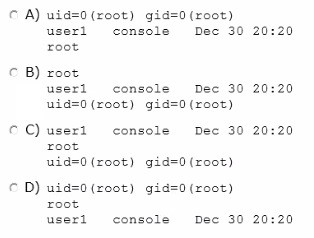
Correct Answer:B
* The whoami utility displays your effective user ID as a name. Here this would be root.
* who am i
The command who shows who is logged on. Here this would be:
user1 console Dec 30 20:20
* The id utility displays the user and group names and numeric IDs, of the calling process, to the standard output. If the real and effective IDs are different, both are displayed, otherwise only the real ID is displayed.
Here this would be: uid=0(root) gid=0(root)
Note:
Each UNIX proces has 3 UIDs associated to it. Superuser privilege is UID=0.
Real UID
--------
This is the UID of the user/process that created THIS process. It can be changed only if the running process has EUID=0.
Effective UID
-------------
This UID is used to evaluate privileges of the process to perform a particular action. EUID can be change either to RUID, or SUID if EUID!=0. If EUID=0, it can be changed to anything.
Saved UID
---------
If the binary image file, that was launched has a Set-UID bit on, SUID will be the UID of the owner of the file. Otherwise, SUID will be the RUID.
On which is the open boot prom available?
Correct Answer:C
No OpenBoot Environment on the Intel Platform. The Intel environment has no OpenBoot PROM or NVRAM. On Intel systems, before the kernel is started, the system is controlled by the basic input/output system (BIOS), the firmware interface on a PC. Therefore, many features provided by OpenBoot are not available on Intel systems.
Note: The Open Boot PROM (OBP) bootloader only exists within SPARC. Before Solaris 10 01/06, the bootloader for Solaris x86 was a Sun customized bootstrap software. After Solaris 10 01/06, it uses GRUB, a well known bootloader that's commonly used in the
Linux world.
With GRUB, it's much easier to make the system dual-boot Linux and Solaris. GRUB extends the capabilities of the bootloader that was not available previously such as the ability to boot from a USB DVD drive. Those who have used Linux will be quite familiar with GRUB and its options.
Which two options describe how to override the default boot behavior of an Oracle Solaris 11 SPARC system to boot the system to the single-user milestone?
Correct Answer:AD
By default, Solaris will boot to the pseudo milestone “all” and start all services. This behaviour can be changed at boot time using either “-s” to reach single-user, or the new SMF option “-m milestone=XXX” (see kernel(1M) for a list of the bootable milestones) to select an explicit milestone.
Note: boot -s is the same as: boot -m milestone=single-user
with the difference being that the former is a lot less to type and is what most SysAdmins will be familiar with.
You have edited /etc/profile to include the lines: dennis_says=hello
export dennie_says
You have also edited /etc/skel/local.profile to include the line: dennis_says=world
You now create a new user account brian, and specify use of the bash shell. When brian logs in and enters
Echo $dennis_says
What will he see, and why?
Correct Answer:A
The $HOME/.profile file is an initialization file that is executed after the /etc/profile when logging in to the Bourne or Korn shell. The file contains user preferences for variable settings. If the ENV variable is set to .kshrc, the .kshrc file executes every time a new shell
begins execution. The $HOME/.profile is copied from the /etc/skel/local.profile file by the Administration Tool when creating a new account.
Note: /etc/skel/local.profile
Per-system configuration file for sh/ksh/ksh93/bash login sessions, installed for new users