- (Exam Topic 5)
You have a public load balancer that balances ports 80 and 443 across three virtual machines. You need to direct all the Remote Desktop Protocol (RDP) connections to VM3 only. What should you configure?
Correct Answer:C
To port forward traffic to a specific port on specific VMs use an inbound network address translation (NAT) rule.
https://docs.microsoft.com/en-us/azure/load-balancer/load-balancer-overview an inbound NAT rule :
Create a load balancer inbound network address translation (NAT) rule to forward traffic from a specific port of the front-end IP address to a specific port of a back-end VM.
Hence this option is Correct
a load balancing rule : Incorrect Choice
A load balancer rule defines how traffic is distributed to the VMs. The rule defines the front-end IP configuration for incoming traffic, the back-end IP pool to receive the traffic, and the required source and destination ports.
a new public load balancer for VM3 : Incorrect Choice
This option will not help you since this will route all traffic to VM3 only.
a frontend IP configuration : Incorrect Choice
When you define an Azure Load Balancer, a frontend and a backend pool configuration are connected with rules. The health probe referenced by the rule is used to determine how new flows are sent to a node in the backend pool. The frontend (aka VIP) is defined by a 3-tuple comprised of an IP address (public or internal), a transport protocol (UDP or TCP), and a port number from the load balancing rule. The backend pool is a collection of Virtual Machine IP configurations (part of the NIC resource) which reference the Load Balancer backend pool.
References:
https://docs.microsoft.com/en-us/azure/load-balancer/tutorial-load-balancer-port-forwarding-portal https://pixelrobots.co.uk/2017/08/azure-load-balancer-for-rds/
- (Exam Topic 4)
You have an Azure Active Directory (Azure AD) tenant named adatum.com. Adatum.com contains the groups in the following table.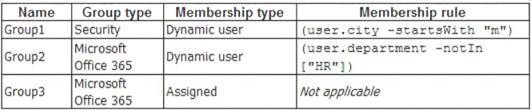
You create two user accounts that are configured as shown in the following table.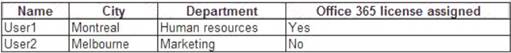
To which groups do User1 and User2 belong? To answer. select the appropriate options in the answer area. NOTE: Each correct selection is worth one point.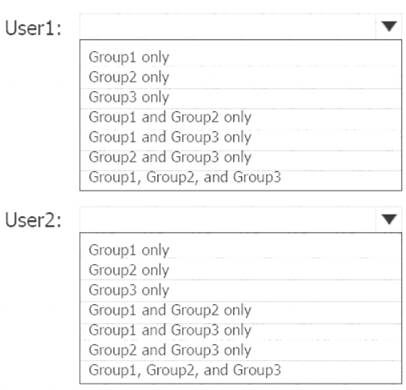
Solution:
Box 1: Group 1 only First rule applies
Box 2: Group1 and Group2 only Both membership rules apply.
References: https://docs.microsoft.com/en-us/sccm/core/clients/manage/collections/create-collections
Does this meet the goal?
Correct Answer:A
- (Exam Topic 4)
Note: This question is part of a series of questions that present the same scenario. Each question in the series contains a unique solution that might meet the stated goals. Some question sets might have more than one correct solution, while others might not have a correct solution.
After you answer a question in this section, you will NOT be able to return to it. As a result, these questions will not appear in the review screen.
You have an Azure subscription named Subscription1 that contains the resources shown in the following table.
VM1 connects to a virtual network named VNET2 by using a network interface named NIC1. You need to create a new network interface named NIC2 for VM1.
Solution: You create NIC2 in RG2 and Central US. Does this meet the goal?
Correct Answer:B
The virtual machine you attach a network interface to and the virtual network you connect it to must exist in the same location, here West US, also referred to as a region.
References:
https://docs.microsoft.com/en-us/azure/virtual-network/virtual-network-network-interface
- (Exam Topic 5)
You have an Azure subscription named Subscription1 that has the following providers registered:  Authorization
Authorization Automation
Automation  Resources
Resources  Compute
Compute  KeyVault
KeyVault  Network
Network Storage
Storage  Billing
Billing  Web
Web
Subscription1 contains an Azure virtual machine named VM1 that has the following con figurations:
* Private IP address: 10.0.0.4 (dynamic)
* Network security group (NSG): NSG1
* Public IP address: None
* Availability set: AVSet
* Subnet: 10.0.0.0/24
* Managed disks: No
* Location: East US
You need to record all the successful and failed connection attempts to VM1.
Which three actions should you perform? Each correct answer presents part of the solution.
NOTE: Each correct selection is worth one point.
Correct Answer:CDE
NSG flow log data is written to an Azure Storage account. You need to create an Azure Storage account, With an Azure Storage account NSG flow logs can be enabled.
Enable network watcher in the East US region.
NSG flow logging requires the Microsoft.Insights provider. References:
https://docs.microsoft.com/en-us/azure/network-watcher/network-watcher-nsg-flow-logging-portal
- (Exam Topic 4)
You have an Azure subscription that contains the virtual machines shown in the following table.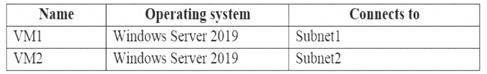
VM1 and VM2 use public IP addresses. From Windows Server 2019 on VM1 and VM2, you allow inbound Remote Desktop connections.
Subnet1 and Subnet2 are in a virtual network named VNET1.
The subscription contains two network security groups (NSGs) named NSG1 and NSG2. NSG1 uses only the default rules.
NSG2 uses the default and the following custom incoming rule:  Priority: 100
Priority: 100 Name: Rule1
Name: Rule1  Port: 3389
Port: 3389 Protocol: TCP
Protocol: TCP  Source: Any
Source: Any Destination: Any
Destination: Any  Action: Allow
Action: Allow
NSG1 connects to Subnet1. NSG2 connects to the network interface of VM2.
For each of the following statements, select Yes if the statement is true. Otherwise, select No.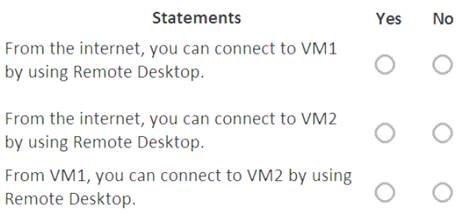
Solution:
Box 1: No
The default port for RDP is TCP port 3389. A rule to permit RDP traffic must be created automatically when you create your VM.
Box 2: Yes
NSG2 will allow this.
Box 3: Yes
NSG2 will allow this.
Note on NSG-Subnet1: Azure routes network traffic between all subnets in a virtual network, by default. References:
https://docs.microsoft.com/en-us/azure/virtual-machines/troubleshooting/troubleshoot-rdp-connection
Does this meet the goal?
Correct Answer:A