- (Exam Topic 5)
Note: This question is part of a series of questions that present the same scenario. Each question in the series contains a unique solution that might meet the stated goals. Some question sets might have more than one correct solution, while others might not have a correct solution.
After you answer a question in this section, you will NOT be able to return to it. As a result, these questions will not appear in the review screen.
You have an Azure subscription named Subscription1. Subscription1 contains a resource group named RG1. RG1 contains resources that were deployed by using templates.
You need to view the date and time when the resources were created in RG1. Solution: From the RG1 blade, you click Deployments.
Does this meet the goal?
Correct Answer:A
* 1. Select the resource group (Here RG1) you want to examine.
* 2. Select the link under Deployments.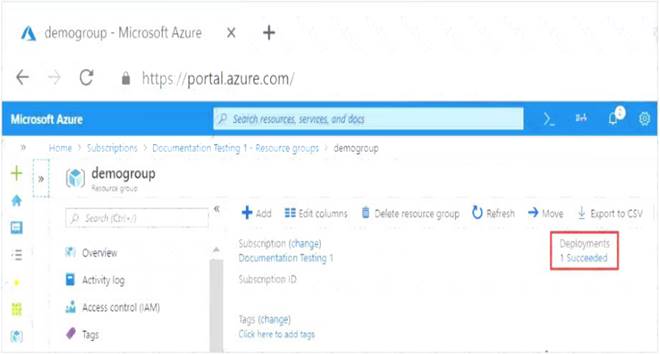
* 3. Select one of the deployments from the deployment history.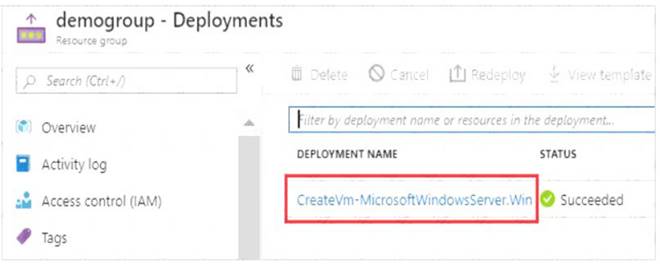
* 4. You will see a history of deployment for the resource group, including the correlation ID.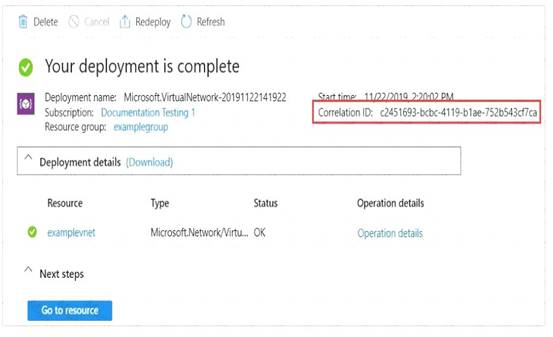
Reference:
https://docs.microsoft.com/en-us/azure/azure-resource-manager/templates/deployment-history?tabs=azure-porta
- (Exam Topic 6)
You need to create an Azure virtual machine named VM1 that requires a static private IP address configured inside the IP address space for the VNet in which the VM resides. How do you configure a static IP address for this Azure VM?
Correct Answer:D
Changing the IP configuration on the network interface will achieve the requirement.
- (Exam Topic 6)
You have a computer named Computer! that has a point-to site VPN connection to an Azure virtual network named VNet1. The point-to-site connection uses a self-signed certificate.
From Azure, you download and install the VPN client configuration package on a computer named Computer2.
You need to ensure that you can establish a point-to-site VPN connection to VNet1 from Computer2. Solution: You join Computer2 to Azure Active Directory (Azure AD).
Does this meet the goal?
Correct Answer:B
A client computer that connects to a VNet using Point-to-Site must have a client certificate installed. References:
https://docs.microsoft.com/en-us/azure/vpn-gateway/vpn-gateway-certificates-point-to-site
- (Exam Topic 5)
You have an Azure web app named webapp1.
Users report that they often experience HTTP 500 errors when they connect to webapp1.
You need to provide the developers of webapp1 with real-time access to the connection errors. The solution must provide all the connection error details.
What should you do first?
Correct Answer:A
To resolve this you need to catch connection error. When the connection fails for webapp, it happens on web server, not within application. You can find out the web server log by below steps:
Open the web application --> Go to Application Service logs --> Go to Web server logging (there are multiple switches there)
You can also see the errors live going to "Log stream" pane.
To ensure that you will get web server log, you have to enable it.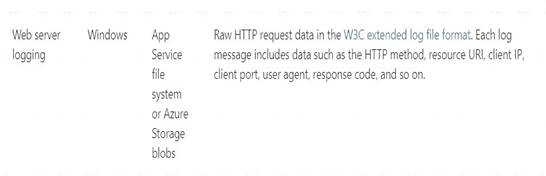
Reference:
https://docs.microsoft.com/en-us/azure/app-service/troubleshoot-diagnostic-logs
- (Exam Topic 4)
You have a sync group that has the endpoints shown in the following table.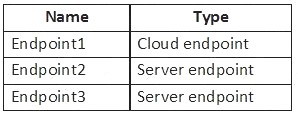
Cloud tiering is enabled for Endpoint3.
You add a file named File1 to Endpoint1 and a file named File2 to Endpoint2.
You need to identify on which endpoints File1 and File2 will be available within 24 hours of adding the files. What should you identify? To answer, select the appropriate options in the answer area.
NOTE: Each correct selection is worth one point.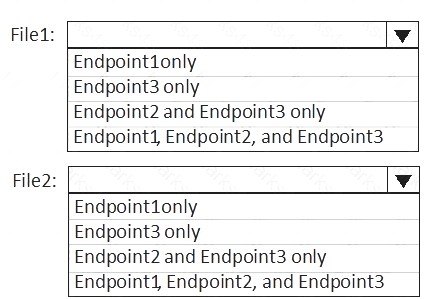
Solution:
File1: Endpoint3 only
Cloud Tiering: A switch to enable or disable cloud tiering. When enabled, cloud tiering will tier files to your Azure file shares. This converts on-premises file shares into a cache, rather than a complete copy of the dataset, to help you manage space efficiency on your server. With cloud tiering, infrequently used or accessed files can be tiered to Azure Files.
File2: Endpoint1, Endpoint2, and Endpoint3 References:
https://docs.microsoft.com/en-us/azure/storage/files/storage-sync-cloud-tiering
Does this meet the goal?
Correct Answer:A