- (Exam Topic 6)
You have the App Service plans shown in the following table.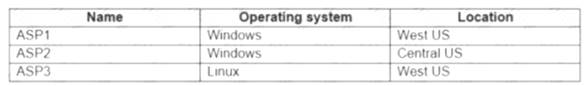
You plan to create the Azure web apps shown in the following table.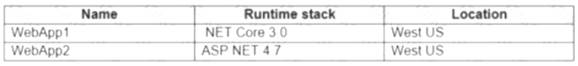
You need to identify which App Service plans can be used for the web apps.
What should you identify? To answer, select the appropriate options in the answer area.
NOTE: Each correct selection is worth one point.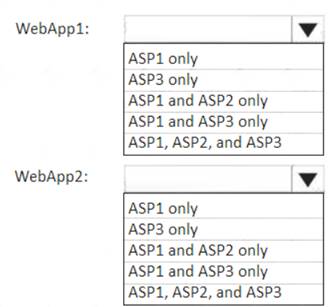
Solution:
Box 1: ASP1 ASP3
Asp1, ASP3: ASP.NET Core apps can be hosted both on Windows or Linux.
Not ASP2: The region in which your app runs is the region of the App Service plan it's in. Box 2: ASP1
ASP.NET apps can be hosted on Windows only. Reference:
https://docs.microsoft.com/en-us/azure/app-service/quickstart-dotnetcore?pivots=platform-linux https://docs.microsoft.com/en-us/azure/app-service/app-service-plan-manage#
Does this meet the goal?
Correct Answer:A
- (Exam Topic 4)
You have an Azure subscription that includes data in following locations: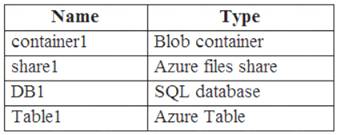
You plan to export data by using Azure import/export job named Export1. You need to identify the data that can be exported by using Export1. Which data should you identify?
Correct Answer:C
Azure Import/Export service is used to securely import large amounts of data to Azure Blob storage. Only the Blob service is supported with the Export job feature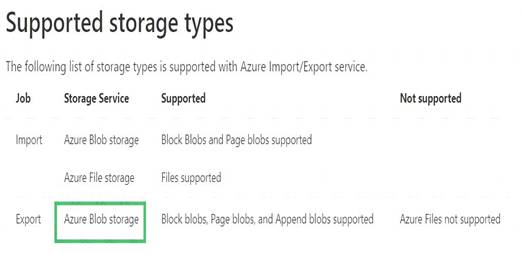
References:
https://docs.microsoft.com/en-us/azure/storage/common/storage-import-export-requirements
- (Exam Topic 4)
You create an App Service plan named App1 and an Azure web app named webapp1. You discover that the option to create a staging slot is unavailable. You need to create a staging slot for App1.
What should you do first?
Correct Answer:C
Scale up: Get more CPU, memory, disk space, and extra features like dedicated virtual machines (VMs), custom domains and certificates, staging slots, autoscaling, and more.
You scale up by changing the pricing tier of the App Service plan that your app belongs to. Reference:
https://docs.microsoft.com/en-us/azure/app-service/manage-scale-up
- (Exam Topic 6)
You have an on-premises network that contains a Hyper-V host named Host1. Host1 runs Windows Server 2016 and hosts 10 virtual machines that run Windows Server 2016.
You plan to replicate the virtual machines to Azure by using Azure Site Recovery. You create a Recovery Services vault named ASR1 and a Hyper-V site named Site1. You need to add Host1 to ASR1.
What should you do?
Correct Answer:A
Below are the steps you need to perform in this scenario. Refer the link mentioned in the reference section.
Download the installation file for the Azure Site Recovery Provider
To set up the source environment, you create a Hyper-V site and add to that site the Hyper-V hosts containing VMs that you want to replicate. Then, you download and install the Azure Site Recovery Provider and the Azure Recovery Services agent on each host, and register the Hyper-V site in the vault.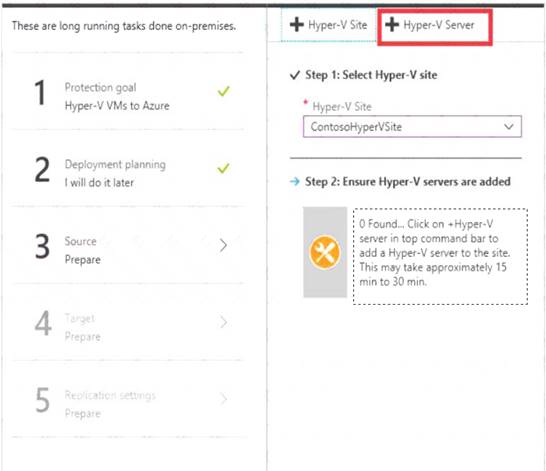
Download the vault registration key
Download the Vault registration key. You need this when you install the Provider. The key is valid for five days after you generate it.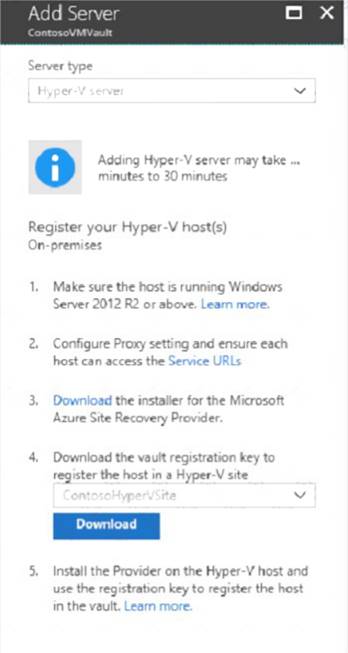
Install the Azure Site Recovery Provider on Host1.
Install the downloaded setup file (AzureSiteRecoveryProvider.exe) on each Hyper-V host that you want to add to the Hyper-V site. Setup installs the Azure Site Recovery Provider and Recovery Services agent on each Hyper-V host.
Register the server
In Registration, after the server is registered in the vault, select Finish.
References:
https://docs.microsoft.com/en-us/azure/site-recovery/hyper-v-azure-tutorial
- (Exam Topic 4)
You create an Azure VM named VM1 that runs Windows Server 2019. VM1 is configured as shown in the exhibit. (Click the Exhibit button.)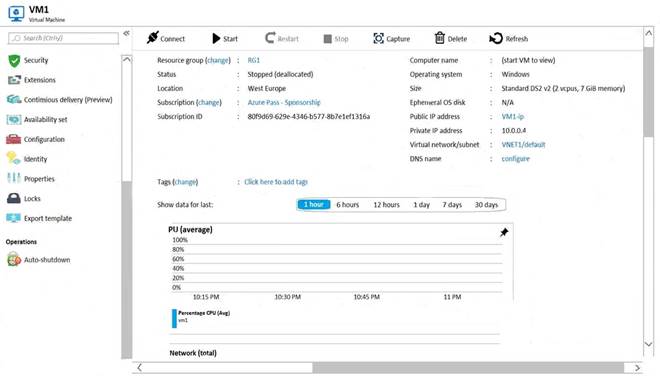
You need to enable Desired State Configuration for VM1. What should you do first?
Correct Answer:B
Status is Stopped (Deallocated).
The DSC extension for Windows requires that the target virtual machine is able to communicate with Azure. The VM needs to be started.
References:
https://docs.microsoft.com/en-us/azure/virtual-machines/extensions/dsc-windows