- (Exam Topic 4)
You have an Azure subscription that contains two virtual networks named VNet1 and VNet2. Virtual machines connect to the virtual networks.
The virtual networks n on-premises server named Server1 th configured as shown in the following table.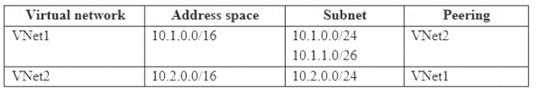
You need to add the address space of 10.33.0.0/16 to VNet1. The solution must ensure that the hosts on VNet1 and VNet2 can communicate.
Which three actions should you perform in sequence? To answer, move the appropriate actions from the list of actions to the answer area and arrange them in the correct order.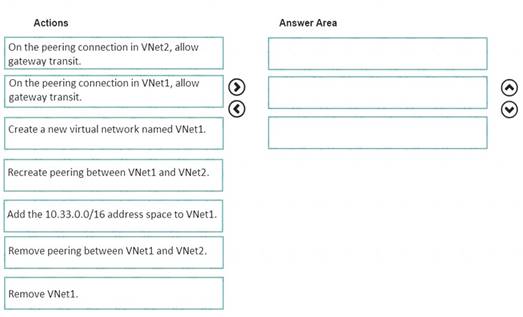
Solution:
Step 1: Remove peering between Vnet1 and VNet2.
You can't add address ranges to, or delete address ranges from a virtual network's address space once a virtual network is peered with another virtual network. To add or remove address ranges, delete the peering, add or remove the address ranges, then re-create the peering.
Step 2: Add the 10.44.0.0/16 address space to VNet1. Step 3: Recreate peering between VNet1 and VNet2 References:
https://docs.microsoft.com/en-us/azure/virtual-network/virtual-network-manage-peering
Does this meet the goal?
Correct Answer:A
- (Exam Topic 4)
Your company has an Azure subscription named Subscription1.
The company also has two on-premises servers named Server1 and Server2 that run Windows Server 2016. Server1 is configured as a DNS server that has a primary DNS zone named adatum.com. Adatum.com contains 1,000 DNS records.
You manage Server1 and Subscription1 from Server2. Server2 has the following tools installed:  The DNS Manager console
The DNS Manager console Azure PowerShell
Azure PowerShell  Azure CLI 2.0
Azure CLI 2.0
You need to move the adatum.com zone to Subscription1. The solution must minimize administrative effort. What should you use?
Correct Answer:B
Azure DNS supports importing and exporting zone files by using the Azure command-line interface (CLI). Zone file import is not currently supported via Azure PowerShell or the Azure portal.
References: https://docs.microsoft.com/en-us/azure/dns/dns-import-export
- (Exam Topic 6)
You deploy a load balancer that has the following configurations:
• Name: LB1
• Type internal
• SKU: Standard
• Virtual network VNET1
You need to ensure that you can add VM1 and VM2 to the backend pool of LB1.
Solution: You create a Basic SKU public IP address, associate the address to the network interface of VM1, and then start VM1.
Does this meet the goal?
Correct Answer:B
A Backend Pool configured by IP address has the following limitations:  Standard load balancer only
Standard load balancer only
Reference:
https://docs.microsoft.com/en-us/azure/load-balancer/backend-pool-management
- (Exam Topic 6)
You plan to deploy 20 Azure virtual machines by using an Azure Resource Manager template. The virtual machines will run the latest version of Windows Server 2016 Datacenter by using an Azure Marketplace image.
You need to complete the storageProfile section of the template.
How should you complete the storageProfile section? To answer, select the appropriate options in the answer area.
NOTE: Each correct selection is worth one point.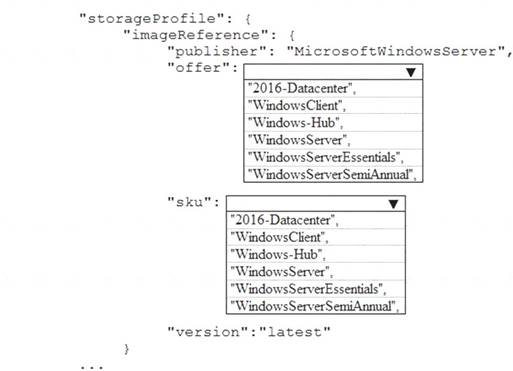
Solution:
… "storageProfile": {
"imageReference": {
"publisher": "MicrosoftWindowsServer", "offer": "WindowsServer",
"sku": "2016-Datacenter", "version": "latest"
},
… References:
https://docs.microsoft.com/en-us/rest/api/compute/virtualmachines/createorupdate
Does this meet the goal?
Correct Answer:A
- (Exam Topic 5)
You have an Azure subscription named Subscription1. Subscription1 contains the virtual machines in the following table.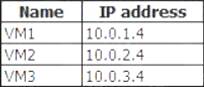
Subscription1 contains a virtual network named VNet1 that has the subnets in the following table.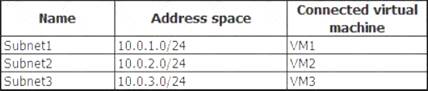
VM3 has a network adapter named NIC3. IP forwarding is enabled on NIC3. Routing is enabled on VM3. You create a route table named RT1. RT1 is associated to Subnet1 and Subnet2 and contains the routes in the following table.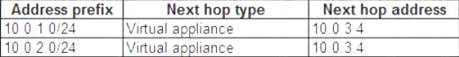
You apply RT1 to Subnet1.
For each of the following statements, select Yes if the statement is true. Otherwise, select No. NOTE: Each correct selection is worth one point.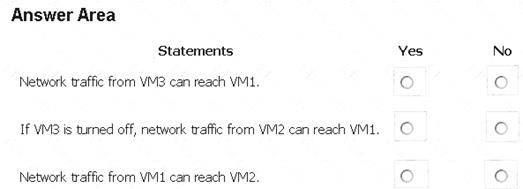
Solution:
Box 1: Yes
Traffic from VM1 and VM2 can reach VM3 thanks to the routing table, and as IP forwarding is enabled on VM3, traffic from VM3 can reach VM1.
Box 2: No
VM3, which has IP forwarding, must be turned on, in order for traffic from VM2 to reach VM1. Box 3: Yes
The traffic from VM1 will reach VM3, which thanks to IP forwarding, will send the traffic to VM2. Reference:
https://docs.microsoft.com/en-us/azure/virtual-network/virtual-networks-udr-overview
Does this meet the goal?
Correct Answer:A