- (Exam Topic 6)
You have an Azure subscription that contains 100 virtual machines. You regularly create and delete virtual machines.
You need to identify unattached disks that can be deleted. What should you do?
Correct Answer:A
You can find unused disks in the Azure Storage Explorer console.Once you drill down to the Blob containers under a storage account, you can see the lease state of the residing VHD (the lease state determines if the VHD is being used by any resource) and the VM to which it is leased out. If you find that the lease state and the VM fields are blank, it means that the VHD in question is unused. The screenshot below shows two active VHDs being used by VMs as data and OS disks. The name of the VM and lease state are shown in the "VM Name" and "Lease State" columns, respectively.
Reference:
https://cloud.netapp.com/blog/reduce-azure-storage-costs
- (Exam Topic 4)
You deploy an Azure Kubernetes Service (AKS) cluster that has the network profile shown in the following exhibit.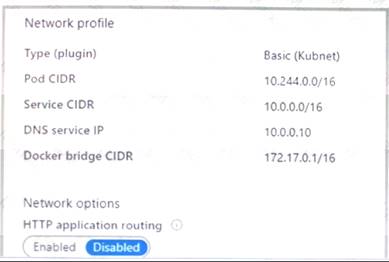
Use the drop-down menus to select the answer choice that completes each statement based on the information presented in the graphic. NOTE: Each correct selection is worth one point.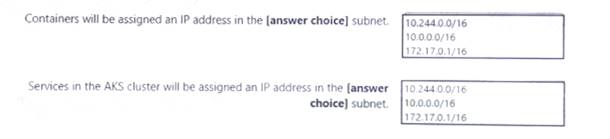
Solution:
Box 1 : Containers will get the IP address from the virtual network subnet CIDr which is 10.244.0.0/16
Box 2 : Services in the AKS cluster will be assigned an IP address in the service CIDR which is 10.0.0.0/16 Reference:
https://docs.microsoft.com/en-us/azure/aks/configure-azure-cni
Does this meet the goal?
Correct Answer:A
- (Exam Topic 5)
You have an Azure Active Directory (Azure AD) tenant named contoso.onmicrosoft.com that contains 100 user accounts.
You purchase 10 Azure AD Premium P2 licenses for the tenant.
You need to ensure that 10 users can use all the Azure AD Premium features. What should you do?
Correct Answer:B
Many Azure Active Directory (Azure AD) services require you to license each of your users or groups (and associated members) for that service. Only users with active licenses will be able to access and use the licensed Azure AD services for which that's true. Licenses are applied per tenant and do not transfer to other tenants.
Not all Microsoft services are available in all locations. Before a license can be assigned to a group, you must specify the Usage location for all members. You can set this value in the Azure Active Directory > Users > Profile > Settings area in Azure AD. Any user whose usage location is not specified inherits the location of the Azure AD organization.
You can add the licensing rights to users or to an entire group. Check the reference link for the steps. References: https://docs.microsoft.com/en-us/azure/active-directory/fundamentals/license-users-groups
- (Exam Topic 6)
Note: This question is part of a series of questions that present the same scenario. Each question in the series contains a unique solution that might meet the stated goals. Some question sets might have more than one correct solution, while others might not have a correct solution.
After you answer a question in this section, you will NOT be able to return to it. As a result, these questions will not appear in the review screen.
Your company has 100 users located in an office in Paris.
The on-premises network contains the servers shown in the following table.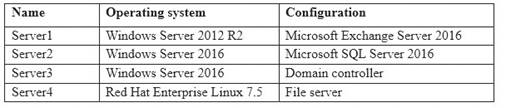
You create a new subscription. You need to move all the servers to Azure. Solution: You run azcopy.exe.
Does this meet the goal?
Correct Answer:B
- (Exam Topic 5)
You have an Azure virtual machine named VM1 that runs Windows Server 2019. You sign in to VM1 as a user named User 1 and perform the following actions:
* Create files on drive C.
* Create files on drive D.
* Modify the screen saver timeout.
* Change the desktop background. You plan to redeploy VM1.
Which changes will be lost after you redeploy VM1?
Correct Answer:C
As D drive is temporary storage so new files on D drive will be lost. The screensaver, wall paper, new files on C drive are available after Redeploy.
Reference:
https://docs.microsoft.com/en-us/azure/virtual-machines/troubleshooting/redeploy-to-new-node-windows