- (Exam Topic 6)
You plan to move services from your on-premises network to Azure.
You identify several virtual machines that you believe can be hosted in Azure. The virtual machines are shown in the following table.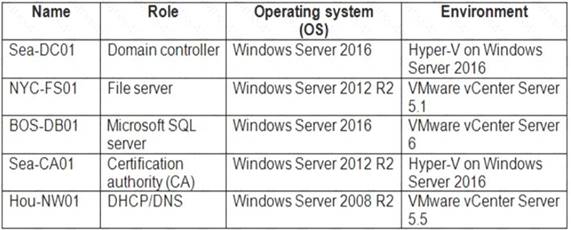
Which two virtual machines can you access by using Azure migrate? Each correct answer presents a complete solution.
NOTE: Each correct selection is worth one point.
Correct Answer:CE
Azure Migrate provides a centralized hub to assess and migrate to Azure on-premises servers, infrastructure, applications, and data. It provides the following:
Unified migration platform: A single portal to start, run, and track your migration to Azure.
Range of tools: A range of tools for assessment and migration. Azure Migrate tools include Server Assessment and Azure Migrate: Server Migration. Azure Migrate also integrates with other Azure services and tools, and with independent software vendor (ISV) offerings.
Assessment and migration: In the Azure Migrate hub, you can assess and migrate:
Servers: Assess on-premises servers and migrate them to Azure virtual machines or Azure VMware Solution (AVS) (Preview).
Databases: Assess on-premises databases and migrate them to Azure SQL Database or to SQL Managed Instance.
Web applications: Assess on-premises web applications and migrate them to Azure App Service by using the Azure App Service Migration Assistant.
Virtual desktops: Assess your on-premises virtual desktop infrastructure (VDI) and migrate it to Windows Virtual Desktop in Azure.
Data: Migrate large amounts of data to Azure quickly and cost-effectively using Azure Data Box products. Based on this information let's analyze each option:
NYC-FS01 : Its role "Server" fall under above categories. Hence it can be accessed by using Azure migrat BOS-DB01 : Its role "server" fall under above categories. Hence it can be accessed by using Azure migrate
Sea-CA01 : Its role "CA" does not fall under above categories. Hence it can not be accessed by using Azure migrate.
Hou-NW01 : Its role "DNS" does not fall under above categories. Hence it can not be accessed by using Azure migrate.
Sea-DC01 : Its role "DC" does not fall under above categories. Hence it can not be accessed by using Azure migrate.
Reference:
https://docs.microsoft.com/en-us/azure/migrate/migrate-services-overview
- (Exam Topic 4)
You have an Azure virtual machine that runs Windows Server 2019 and has the following configurations:  Name: VM1
Name: VM1 Location: West US
Location: West US Connected to: VNET1
Connected to: VNET1 Private IP address: 10.1.0.4
Private IP address: 10.1.0.4 Public IP addresses: 52.186.85.63
Public IP addresses: 52.186.85.63 DNS suffix in Windows Server: Adatum.com
DNS suffix in Windows Server: Adatum.com
You create the Azure DNS zones shown in the following table.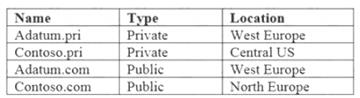
You need to identify which DNS zones you can link to VNET1 and the DNS zones to which VM1 can automatically register.
Which zones should you identify? To answer, select the appropriate options in the answer area.
NOTE: Each correct selection is worth one point.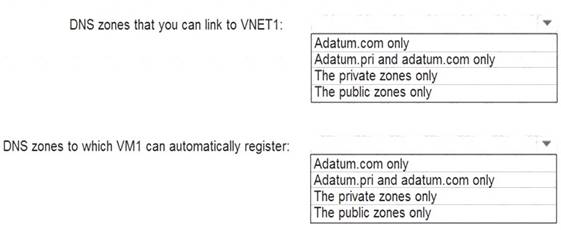
Solution:
Reference:
https://docs.microsoft.com/en-us/azure/dns/private-dns-overview
Does this meet the goal?
Correct Answer:A
- (Exam Topic 4)
You have an Azure subscription that contains an Azure file share.
You have an on-premises server named Server1 that runs Windows Server 2016. You plan to set up Azure File Sync between Server1 and the Azure file share. You need to prepare the subscription for the planned Azure File Sync.
Which two actions should you perform in the Azure subscription? To answer, drag the appropriate actions to the correct targets. Each action may be used once, more than once, or not at all. You may need to drag the split bar between panes or scroll to view content.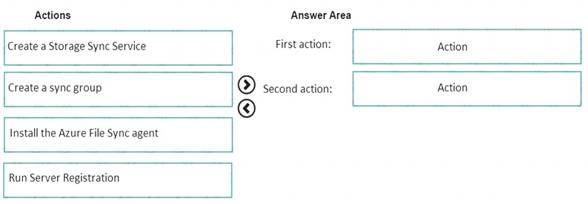
Solution:
As per the official MS doc:
The recommended steps to onboard on Azure File Sync for the first with zero downtime while preserving full file fidelity and access control list (ACL) are as follows:
* 1. Deploy a Storage Sync Service. --> This needs to be done on Azure .
* 2. Create a sync group. --> This needs to be done on Azure
* 3. Install Azure File Sync agent on the server with the full data set. --> This needs to be done on server1.
* 4. Register that server and create a server endpoint on the share. --> This needs to be done on server1.
* 5. Let sync do the full upload to the Azure file share (cloud endpoint).
* 6. After the initial upload is complete, install Azure File Sync agent on each of the remaining servers.
* 7. Create new file shares on each of the remaining servers.
* 8. Create server endpoints on new file shares with cloud tiering policy, if desired. (This step requires additional storage to be available for the initial setup.)
* 9. Let Azure File Sync agent do a rapid restore of the full namespace without the actual data transfer. After the full namespace sync, sync engine will fill the local disk space based on the cloud tiering policy for the server endpoint.
* 10. Ensure sync completes and test your topology as desired.
* 11. Redirect users and applications to this new share.
* 12. You can optionally delete any duplicate shares on the servers.
First action: Create a Storage Sync Service
The deployment of Azure File Sync starts with placing a Storage Sync Service resource into a resource group of your selected subscription.
Second action: Create a sync group
A sync group defines the sync topology for a set of files. Endpoints within a sync group are kept in sync with each other. A sync group must contain one cloud endpoint, which represents an Azure file share and one or more server endpoints. A server endpoint represents a path on a registered server. A server can have server endpoints in multiple sync groups. You can create as many sync groups as you need to appropriately describe your desired sync topology.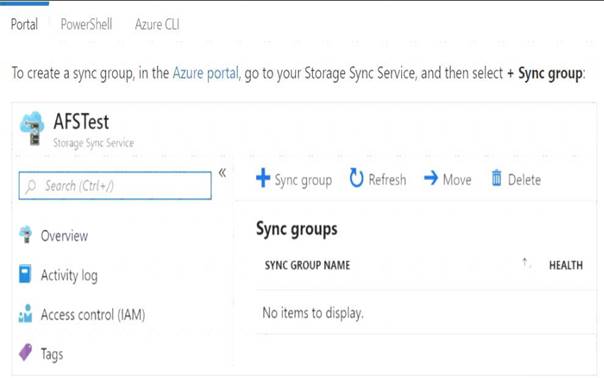
Third action: Run Server Registration
Registering your Windows Server with a Storage Sync Service establishes a trust relationship between your server (or cluster) and the Storage Sync Service. A server can only be registered to one Storage Sync Service and can sync with other servers and Azure file shares associated with the same Storage Sync Service. )
Reference:
https://docs.microsoft.com/en-us/azure/storage/files/storage-sync-files-deployment-guide?tabs=azure-portal
Does this meet the goal?
Correct Answer:A
- (Exam Topic 6)
You have a service deployed to a Kubernetes cluster.
Another application needs to access the service via the private IP address of the pod.
Which of the following would you define as the networking type for the cluster to meet this requirement?
Correct Answer:B
Azure container networking plugin : Correct Choice
With the Azure container networking plugin , every pod gets an IP address allocated.
With Azure CNI, every pod gets an IP address from the subnet and can be accessed directly. These IP addresses must be unique across your network space, and must be planned in advance. Each node has a configuration parameter for the maximum number of pods that it supports. The equivalent number of IP addresses per node are then reserved up front for that node. This approach requires more planning, as can otherwise lead to IP address exhaustion or the need to rebuild clusters in a larger subnet as your application demands grow.
Nodes use the Azure Container Networking Interface (CNI) Kubernetes plugin.
Kubenet : Incorrect Choice
The kubenet networking option is the default configuration for AKS cluster creation. With kubenet, nodes an IP address from the Azure virtual network subnet. Pods receive an IP address from a logically different address space to the Azure virtual network subnet of the nodes.
Service Endpoints : Incorrect Choice
Capabilities like service endpoints or UDRs are supported with both kubenet and Azure CNI, the support policies for AKS define what changes you can make. For example:
· If you manually create the virtual network resources for an AKS cluster, you're supported when configuring your own UDRs or service endpoints.
· If the Azure platform automatically creates the virtual network resources for your AKS cluster, it isn't supported to manually change those AKS-managed resources to configure your own UDRs or service endpoints.
Network security groups : Incorrect Choice
A network security group filters traffic for VMs, such as the AKS nodes. As you create Services, such as a LoadBalancer, the Azure platform automatically configures any network security group rules that are needed.
Reference:
https://docs.microsoft.com/en-us/azure/aks/concepts-network
- (Exam Topic 6)
Note: This question is part of a series of questions that present the same scenario. Each question in the series contains a unique solution that might meet the stated goals. Some question sets might have more than one correct solution, while others might not have a correct solution.
After you answer a question in this section, you will NOT be able to return to it. As a result, these questions will not appear in the review screen.
Your company registers a domain name of contoso.com.
You create an Azure DNS zone named contoso.com, and then you add an A record to the zone for a host named www that has an IP address of 131.107.1.10.
You discover that Internet hosts are unable to resolve www.contoso.com to the 131.107.1.10 IP address. You need to resolve the name resolution issue.
Solution: You modify the name servers at the domain registrar. Does this meet the goal?
Correct Answer:A
Modify the Name Server (NS) record. References:
https://docs.microsoft.com/en-us/azure/dns/dns-delegate-domain-azure-dns