- (Exam Topic 5)
You recently created a new Azure subscription that contains a user named Admin1.
Admin1 attempts to deploy an Azure Marketplace resource by using an Azure Resource Manager template.
Admin1 deploys the template by using Azure PowerShell and receives
the following error message: “User failed validation to purchase resources. Error message: “Legal terms have not been accepted for this item on this subscription. To accept legal terms, please go to the Azure portal (http://go.microsoft.com/fwlink/?LinkI
d=534873) and configure programmatic deployment for the Marketplace item or create it there for the first time.”
You need to ensure that Admin1 can deploy the Marketplace resource successfully. What should you do?
Correct Answer:C
The Set-AzMarketplaceTerms cmdlet saves the terms object for given publisher id(Publisher), offer id(Product) and plan id(Name) tuple.
Reference:
https://docs.microsoft.com/en-us/powershell/module/az.marketplaceordering/set-azmarketplaceterms?view=azps
- (Exam Topic 4)
You have an Azure Active Directory tenant named Contoso.com that includes following users: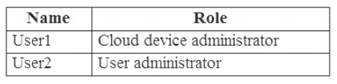
Contoso.com includes following Windows 10 devices: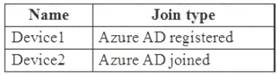
You create following security groups in Contoso.com: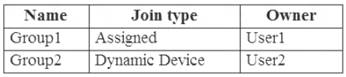
For each of the following statements, select Yes if the statement is true. Otherwise, select No. NOTE: Each correct selection is worth one point.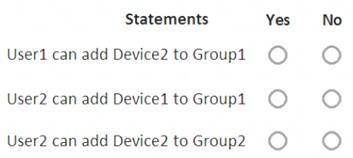
Solution:
Box 1: Yes
User1 is a Cloud Device Administrator. Device2 is Azure AD joined.
Group1 has the assigned to join type. User1 is the owner of Group1.
Note: Assigned groups - Manually add users or devices into a static group.
Azure AD joined or hybrid Azure AD joined devices utilize an organizational account in Azure AD Box 2: No
User2 is a User Administrator. Device1 is Azure AD registered.
Group1 has the assigned join type, and the owner is User1.
Note: Azure AD registered devices utilize an account managed by the end user, this account is either a Microsoft account or another locally managed credential.
Box 3: Yes
User2 is a User Administrator. Device2 is Azure AD joined.
Group2 has the Dynamic Device join type, and the owner is User2. References:
https://docs.microsoft.com/en-us/azure/active-directory/devices/overview
Does this meet the goal?
Correct Answer:A
- (Exam Topic 4)
You have an Azure subscription that contains an Azure Storage account named storage1 and the users shown in the following table.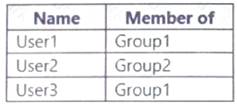
You plan to monitor storage1 and to configure email notifications for the signals shown in the following table.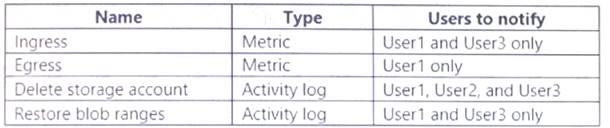
You need to identify the minimum number of alert rules and action groups required for the planned monitoring.
How many alert rules and action groups should you identify? To answer, select the appropriate options in the answer area.
NOTE: Each correct selection is worth one point.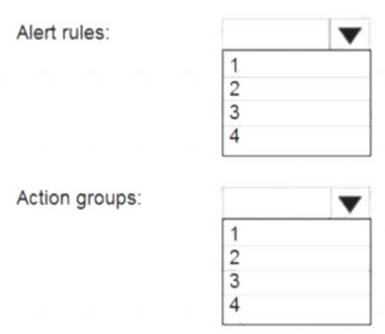
Solution:
Box 1 : 4
As there are 4 distinct set of resource types (Ingress, Egress, Delete storage account, Restore blob ranges), so you need 4 alert rules. In one alert rule you can't specify different type of resources to monitor. So you need 4 alert rules.
Box 2 : 3
There are 3 distinct set of "Users to notify" as (User 1 and User 3), (User1 only), and (User1, User2, and User3). You can't set the action group based on existing group (Group1 and Group2) as there is no specific group for User1 only. So you need to create 3 action group.
Reference:
https://docs.microsoft.com/en-us/azure/azure-monitor/platform/action-groups
Does this meet the goal?
Correct Answer:A
- (Exam Topic 6)
Note: This question is part of a series of questions that present the same scenario. Each question in the series contains a unique solution that might meet the stated goals. Some question sets might have more than one correct solution, while others might not have a correct solution.
After you answer a question in this section, you will NOT be able to return to it. As a result, these questions will not appear in the review screen.
Your company has 100 users located in an office in Paris.
The on-premises network contains the servers shown in the following table.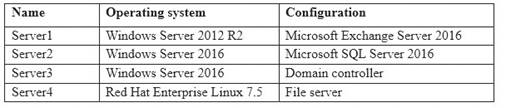
You create a new subscription. You need to move all the servers to Azure. Solution: You run azcopy.exe.
Does this meet the goal?
Correct Answer:B
- (Exam Topic 5)
You have an Azure subscription named Subscription1.
In Subscription1, you create an Azure file share named share1.
You create a shared access signature (SAS) named SAS1 as shown in the following exhibit.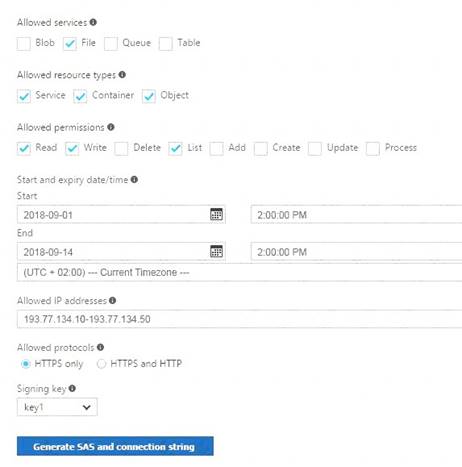
To answer, select the appropriate options in the answer area. NOTE: Each correct selection is worth one point.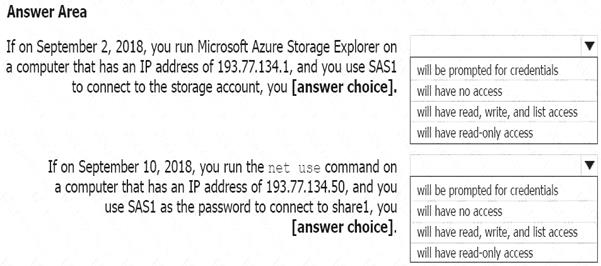
Solution:
Box 1: will have no access
The IP 193.77.134.1 does not have access on the SAS since this IP falls outside of the allowed IP address range for SAS. Hence "will have no access" is correct.
Box 2: will be prompted for credentials
The net use command is used to connect to file shares.To mount an Azure file share, you will need the primary (or secondary) storage key. SAS keys are not currently supported for mounting. Based on the provided SAS exhibit, IP address is an allowed IP and also on given date SAS is active, but account storage key is must to have to run the "net use" command , which is not provided in the question. Hence "will be prompted for credentials" is correct option for this.
net use R: rebelsa1.file.core.windows.netrebelshare
https://docs.microsoft.com/en-us/azure/vs-azure-tools-storage-manage-with-storage-explorer?tabs=windows https://feedback.azure.com/forums/217298-storage/suggestions/14498352-allow-azure-files-shares-to-be-mount https://docs.microsoft.com/en-us/azure/storage/common/storage-sas-overview
https://docs.microsoft.com/en-us/azure/storage/files/storage-how-to-use-files-windows
http://www.rebeladmin.com/2018/03/step-step-guide-create-azure-file-share-map-windows-10/
Does this meet the goal?
Correct Answer:A