- (Exam Topic 3)
You have an instance of Azure Time Series Insights and an Azure IoT hub that receives streaming telemetry from IoT devices.
You need to configure Time Series Insights to receive telemetry from the devices.
Which three actions should you perform in sequence? To answer, move the appropriate actions from the list of actions to the answer area and arrange them in the correct order.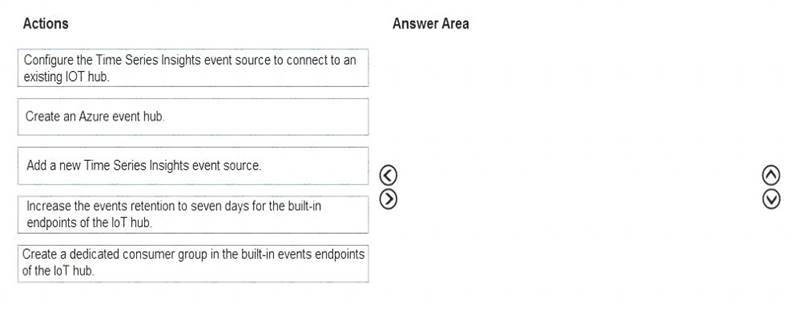
Solution:
Step 1: Create a dedicated consumer group.. Add a consumer group to your IoT hub.
Applications use consumer groups to pull data from Azure IoT Hub. To reliably read data from your IoT hub, provide a dedicated consumer group that's used only by this Time Series Insights environment.
Step 2: Add a new Time Series Insights event source. Add a new event source Sign in to the Azure portal.
Sign in to the Azure portal. In the left menu, select All resources. Select your Time Series Insights environment.
In the left menu, select All resources. Select your Time Series Insights environment.  Under Settings, select Event Sources, and then select Add.
Under Settings, select Event Sources, and then select Add. In the New event source pane, for Event source name, enter a name that's unique to this Time Series Insights environment. For example, enter event-stream.
In the New event source pane, for Event source name, enter a name that's unique to this Time Series Insights environment. For example, enter event-stream.
Step 3: Configure the Time Series event source to connect to an existing IOT hub Step 4: For Source, select IoT Hub.
Step 5: Select a value for Import option:
If you already have an IoT hub in one of your subscriptions, select Use IoT Hub from available subscriptions. This option is the easiest approach.
Reference:
https://docs.microsoft.com/en-us/azure/time-series-insights/time-series-insights-how-to-add-an-event-source-iot
Does this meet the goal?
Correct Answer:A
- (Exam Topic 3)
You have an Azure IoT hub.
You plan to deploy 1,000 IoT devices by using automatic device management. The device twin is shown below.
You need to configure automatic device management for the deployment.
Which target Condition and Device Twin Path should you use? To answer, select the appropriate options in the answer area.
NOTE: Each correct selection is worth one point.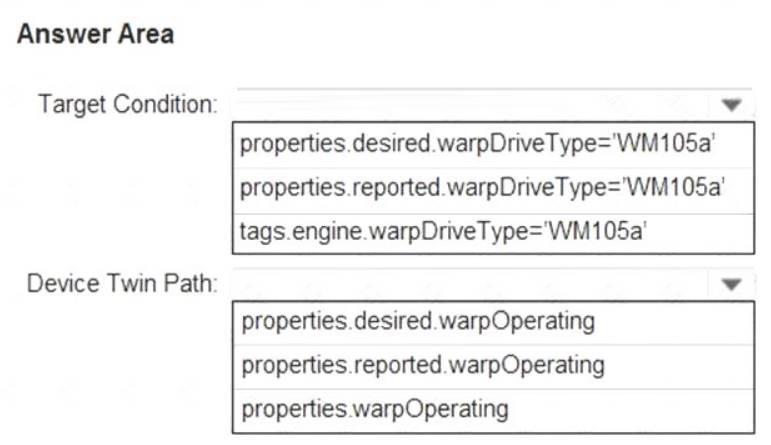
Solution:
Box 1: tags.engine.warpDriveType='VM105a'
Use tags to target twins. Before you create a configuration, you must specify which devices or modules you want to affect. Azure IoT Hub identifies devices and using tags in the device twin, and identifies modules using tags in the module twin.
Box 2: properties.desired.warpOperating
The twin path, which is the path to the JSON section within the twin desired properties that will be set. For example, you could set the twin path to properties.desired.chiller-water and then provide the following
JSON content:
{
"temperature": 66,
"pressure": 28
}
Reference:
https://docs.microsoft.com/en-us/azure/iot-hub/iot-hub-automatic-device-management
Does this meet the goal?
Correct Answer:A
- (Exam Topic 3)
You have 1,000 devices that connect to a standard tier Azure IoT hub.
All the devices are commissioned and send telemetry events to the built-in IoT Hub endpoint. You configure message enrichment on the events endpoint and set the enrichment value to $twin.tags.ipV4.
When you inspect messages on the events endpoint, you discover that all the messages are stamped with a string of "$twin.tags.ipV4".
What are two possible causes of the issue? Each Answer presents a complete solution. NOTE: Each correct selection is worth one point.
Correct Answer:CE
In some cases, if you are applying an enrichment with a value set to a tag or property in the device twin, the value will be stamped as a string value. For example, if an enrichment value is set to $twin.tags.field, the messages will be stamped with the string "$twin.tags.field" rather than the value of that field from the twin.
This happens in the following cases:
(C) Your IoT Hub is in the standard tier, but the device sending the message has no device twin.
(E) Your IoT Hub is in the standard tier, but the device twin path used for the value of the enrichment does not exist. For example, if the enrichment value is set to $twin.tags.location, and the device twin does not have a location property under tags, the message is stamped with the string "$twin.tags.location".
Your IoT Hub is in the basic tier. Basic tier IoT hubs do not support device twins. Reference:
https://docs.microsoft.com/en-us/azure/iot-hub/iot-hub-message-enrichments-overview
- (Exam Topic 3)
You have 100 devices that connect to an Azure IoT hub.
You need to be notified about failed local logins to a subnet of the devices.
Which three actions should you perform in sequence? To answer, move the appropriate actions from the list of actions to the answer area and arrange them in the correct order.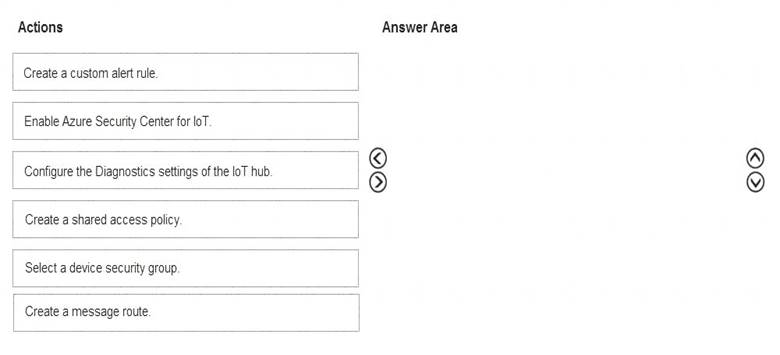
Solution:
Step 1: Enable Azure Security Center for IoT
Security alerts, such as failed local IoT hub logins, are stored in AzureSecurityOfThings.SecurityAlert table in the Log Analytics workspace configured for the Azure Security Center for IoT solution.
Step 2: Select a device security group Update a device security group..
Step 3: Create a custom alert rule by creating a custom alert rule Reference:
https://docs.microsoft.com/bs-latn-ba/azure/asc-for-iot/how-to-security-data-access https://docs.microsoft.com/en-us/rest/api/securitycenter/devicesecuritygroups/createorupdate
Does this meet the goal?
Correct Answer:A
- (Exam Topic 3)
You have an existing Azure IoT hub.
You need to connect physical IoT devices to the IoT hub.
You are connecting the devices through a firewall that allows only port 443 and port 80.
Which three communication protocols can you use? Each correct answer presents a complete solution. NOTE: Each correct selection is worth one point.
Correct Answer:ACE
MQTT over WebSockets, AMQP over WebSocket, and HTTPS use port 443. Reference:
https://docs.microsoft.com/en-us/azure/iot-hub/iot-hub-devguide-protocols