- (Exam Topic 2)
You create a virtual machine scale set named Scale1. Scale1 is configured as shown in the following exhibit. The subscription contains the Azure SQL databases shown in the following table.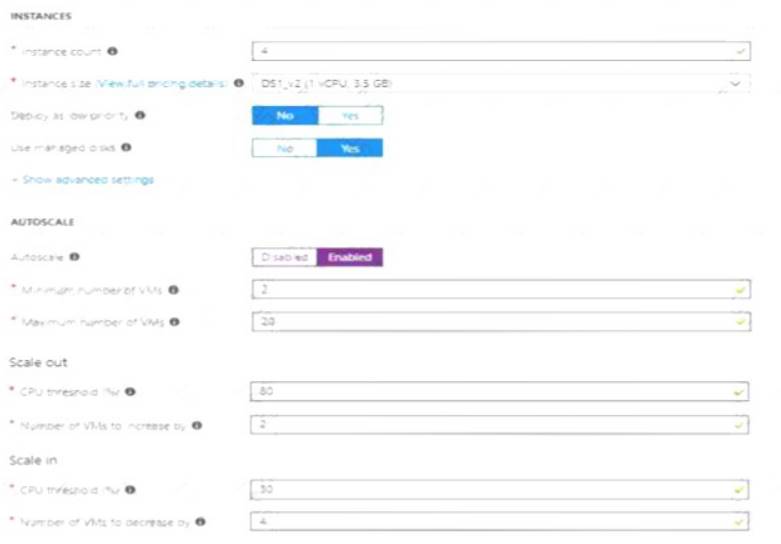
Use the drop-down menus to select the answer choice that completes each statement based on the information presented in the graphic.
NOTE: Each correct selection is worth one point.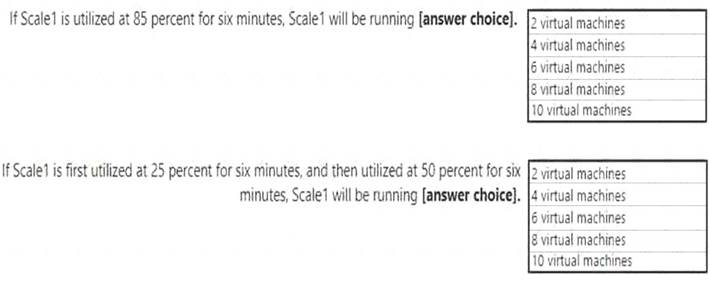
Solution:
Box 1:
The Autoscale scale out rule increases the number of VMs by 2 if the CPU threshold is 80% or higher. The initial instance count is 4 and rises to 6 when the 2 extra instances of VMs are added.
Box 2:
The Autoscale scale in rule decreases the number of VMs by 4 if the CPU threshold is 30% or lower. The initial instance count is 4 and thus cannot be reduced to 0 as the minimum instances is set to 2. Instances are only added when the CPU threshold reaches 80%.
References:
https://docs.microsoft.com/en-us/azure/azure-monitor/platform/autoscale-overview
https://docs.microsoft.com/en-us/azure/azure-monitor/platform/autoscale-best-practices https://docs.microsoft.com/en-us/azure/azure-monitor/platform/autoscale-common-scale-patterns
Does this meet the goal?
Correct Answer:A
- (Exam Topic 2)
Note: This question is part of a series of questions that present the same scenario. Each question in the series contains a unique solution that might meet the stated goals. Some question sets might have more than one correct solution, while others might not have a correct solution.
After you answer a question in this section, you will NOT be able to return to it As a result, these questions will not appear in the review screen.
You have an Azure Active Directory {Azure AD) tenant named contoso.com.
A user named Admin1 attempts to create an access review from the Azure Active Directory admin center and discovers that the Access reviews settings are unavailable. Admin 1 discovers that all the other Identity Governance settings are available.
Admin1 is assigned The User administrator. Compliance administrator, and Security administrator roles. You need to ensure that Admin1 can create access reviews in contoso.com. .
Solution: You assign the Global administrator role to Admin1. Does this meet the goal?
Correct Answer:B
Instead use Azure AD Privileged Identity Management.
Note: PIM essentially helps you manage the who, what, when, where, and why for resources that you care about. Key features of PIM include: Conduct access reviews to ensure users still need roles References:
Conduct access reviews to ensure users still need roles References:
https://docs.microsoft.com/en-us/azure/active-directory/privileged-identity-management/pim-configure
- (Exam Topic 2)
You have an Azure subscription that contains an Azure key vault named KeyVault1 and the virtual machines shown in the following table.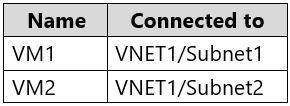
KeyVault1 has an access policy that provides several users with Create Key permissions. You need to ensure that the users can only register secrets in KeyVault1 from VM1. What should you do?
Correct Answer:C
You grant data plane access by setting Key Vault access policies for a key vault. Note 1: Grant our VM’s system-assigned managed identity access to the Key Vault. Select Access policies and click Add new.
Select Access policies and click Add new. In Configure from template, select Secret Management.
In Configure from template, select Secret Management. Choose Select Principal, and in the search field enter the name of the VM you created earlier. Select the VM in the result list and click Select.
Choose Select Principal, and in the search field enter the name of the VM you created earlier. Select the VM in the result list and click Select. Click OK to finishing adding the new access policy, and OK to finish access policy selection.
Click OK to finishing adding the new access policy, and OK to finish access policy selection.
Note 2: Access to a key vault is controlled through two interfaces: the management plane and the data plane. The management plane is where you manage Key Vault itself. Operations in this plane include creating and deleting key vaults, retrieving Key Vault properties, and updating access policies. The data plane is where you work with the data stored in a key vault. You can add, delete, and modify keys, secrets, and certificates.
Reference:
https://docs.microsoft.com/en-us/azure/active-directory/managed-identities-azure-resources/tutorial-windows-vm https://docs.microsoft.com/en-us/azure/key-vault/general/secure-your-key-vault2
- (Exam Topic 2)
You have 10 Azure virtual machines on a subnet named Subnet1. Subnet1 is on a virtual network named VNet1.
You plan to deploy a public Azure Standard Load Balancer named LB1 to the same Azure region as the 10 virtual machines.
You need to ensure that traffic from all the virtual machines to the internet flows through LB1. The solution must prevent the virtual machines from being accessible on the internet.
Which three actions should you perform? Each correct answer presents part of the solution.
NOTE: Each correct selection is worth one point.
Correct Answer:ABD
Reference:
https://docs.microsoft.com/en-us/azure/load-balancer/tutorial-load-balancer-standard-manage-portal2
- (Exam Topic 2)
You have an Azure subscription.
You have an on-premises virtual machine named VM1. The settings for VM1 are shown in the exhibit. (Click the Exhibit tab.)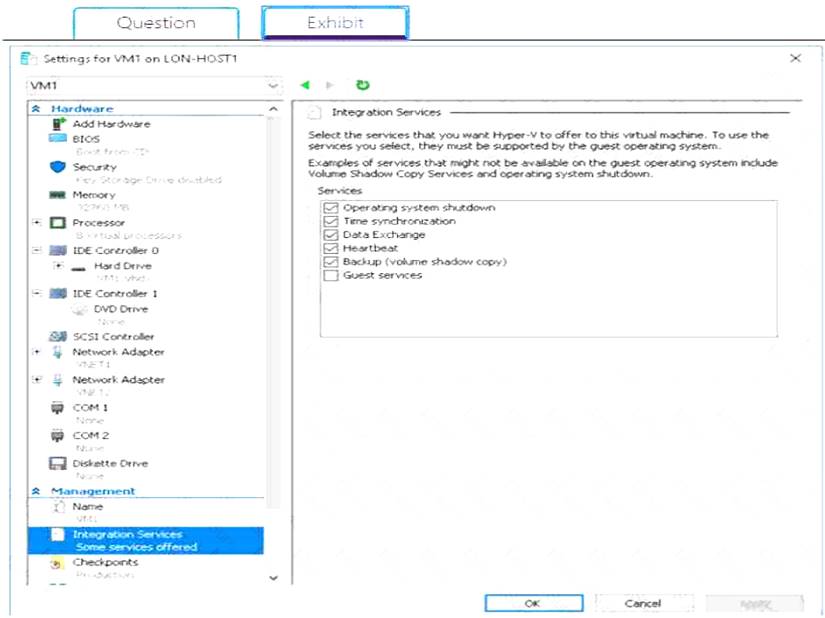
You need to ensure that you can use the disks attached to VM1 as a template for Azure virtual machines. What should you modify on VM1?
Correct Answer:A
From the exhibit we see that the disk is in the VHDX format.
Before you upload a Windows virtual machines (VM) from on-premises to Microsoft Azure, you must prepare the virtual hard disk (VHD or VHDX). Azure supports only generation 1 VMs that are in the VHD file format and have a fixed sized disk. The maximum size allowed for the VHD is 1,023 GB. You can convert a generation 1 VM from the VHDX file system to VHD and from a dynamically expanding disk to fixed-sized.
References:
https://docs.microsoft.com/en-us/azure/virtual-machines/windows/prepare-for-upload-vhd-image?toc=azure virtual-machines windows toc.json