- (Exam Topic 2)
As part of your application build process, you need to deploy a group of resources to Azure by using an Azure Resource Manager template located on GitHub.
Which three action should you perform in sequence? To answer, move the appropriate actions from the list of actions to the answer area and arrange them in the correct order.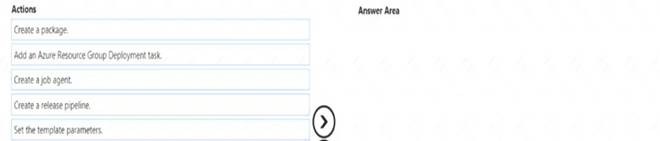
Solution:
Step 1: Create a release pipeline You need to create a new pipeline.
You can integrate Azure Resource Manager templates (ARM templates) with Azure Pipelines for continuous integration and continuous deployment (CI/CD).
Step 2: Add an Azure Resource Group Deployment task
Step 3: Set the template parameters
Reference:
https://docs.microsoft.com/en-us/azure/azure-resource-manager/templates/add-template-to-azure-pipelines
Does this meet the goal?
Correct Answer:A
- (Exam Topic 2)
Note: This question is part of a series of questions that present the same scenario. Each question in the series contains a unique solution that might meet the stated goals. Some question sets might have more than one correct solution, while others might not have a correct solution.
After you answer a question in this section, you will NOT be able to return to it. As a result, these questions will not appear in the review screen.
Your company uses Azure DevOps to manage the build and release processes for applications.
You use a Git repository for applications source control.
You need to implement a pull request strategy that reduces the history volume in the master branch. Solution: You implement a pull request strategy that uses an explicit merge.
Does this meet the goal?
Correct Answer:B
Instead use fast-forward merge. Note:
No fast-forward merge - This option merges the commit history of the source branch when the pull request closes and creates a merge commit in the target branch.
Reference:
https://docs.microsoft.com/en-us/azure/devops/repos/git/branch-policies
- (Exam Topic 1)
How should you complete the code to initialize App Center in the mobile application? To answer, select the appropriate options in the answer area.
NOTE: Each correct selection a worth one point.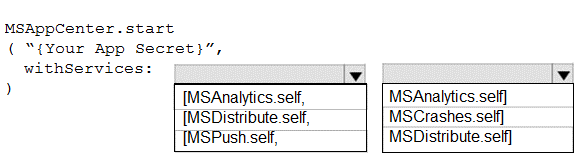
Solution:
Scenario: Visual Studio App Center must be used to centralize the reporting of mobile application crashes and device types in use.
In order to use App Center, you need to opt in to the service(s) that you want to use, meaning by default no services are started and you will have to explicitly call each of them when starting the SDK.
Insert the following line to start the SDK in your app's AppDelegate class in the didFinishLaunchingWithOptions method.
MSAppCenter.start("{Your App Secret}", withServices: [MSAnalytics.self, MSCrashes.self]) References: https://docs.microsoft.com/en-us/appcenter/sdk/getting-started/ios
Does this meet the goal?
Correct Answer:A
- (Exam Topic 2)
You are configuring a release pipeline in Azure DevOps as shown in the exhibit.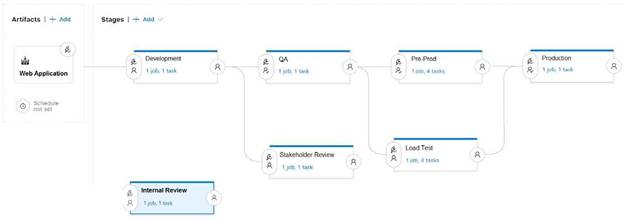
Use the drop-down menus to select the answer choice that answers each question based on the information presented in the graphic.
NOTE: Each correct selection is worth one point.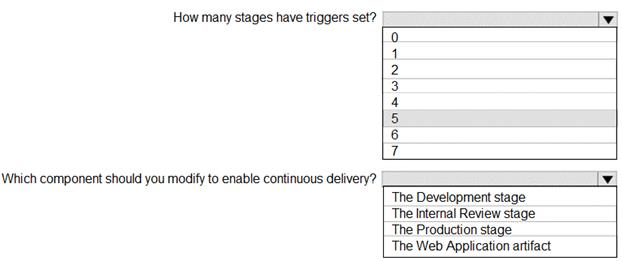
Solution:
Box 1: 5
There are five stages: Development, QA, Pre-production, Load Test and Production. They all have triggers. Box 2: The Internal Review stage
References: https://docs.microsoft.com/en-us/azure/devops/pipelines/release/triggers
Does this meet the goal?
Correct Answer:A
- (Exam Topic 2)
You plan to implement a CI/CD strategy for an Azure Web App named az400-11566895-main.
You need to configure a staging environment for az400-11566895-main. To complete this task, sign in to the Microsoft Azure portal.
Solution:
Add a slot
* 1. In the Azure portal, search for and select App Services and select your app az400-11566895-main.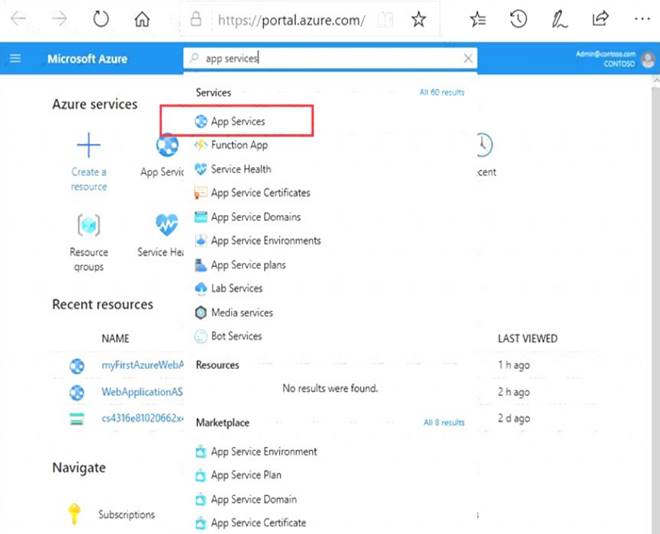
* 2. In the left pane, select Deployment slots > Add Slot.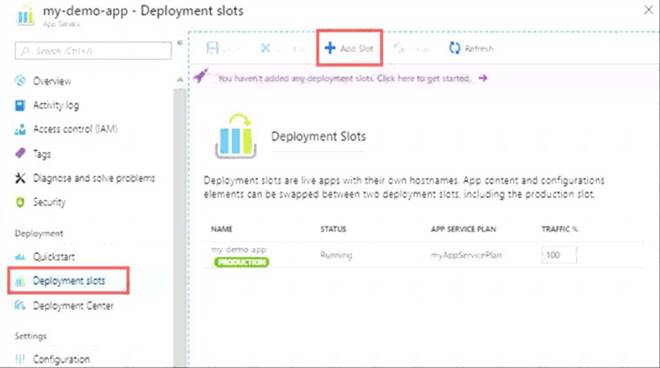
* 3. In the Add a slot dialog box, give the slot a name, and select whether to clone an app configuration from another deployment slot. Select Add to continue.
* 4. After the slot is added, select Close to close the dialog box. The new slot is now shown on the Deployment slots page.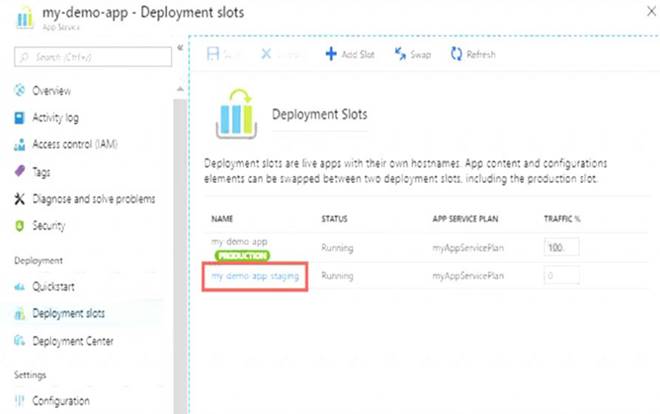
Reference:
https://docs.microsoft.com/en-us/azure/app-service/deploy-staging-slots
Does this meet the goal?
Correct Answer:A