- (Exam Topic 2)
You have a GitHub repository.
You create a new repository in Azure DevOps.
You need to recommend a procedure to clone the repository from GitHub to Azure DevOps. What should you recommend?
Correct Answer:D
You can import an existing Git repo from GitHub, Bitbucket, GitLab, or other location into a new or empty existing repo in your project in Azure DevOps.
Import into a new repo Select Repos, Files.
Select Repos, Files. From the repo drop-down, select Import repository.
From the repo drop-down, select Import repository. If the source repo is publicly available, just enter the clone URL of the source repository and a name for your new Git repository.
If the source repo is publicly available, just enter the clone URL of the source repository and a name for your new Git repository.
References:
https://docs.microsoft.com/en-us/azure/devops/repos/git/import-git-repository?view=azure-devops
- (Exam Topic 2)
You need to recommend a solution for deploying charts by using Helm and Title to Azure Kubemets Service (AKS) in an RBAC-enabled cluster.
Which three commands should you recommend be run m sequence? To answer, move the appropriate commands from the list of commands to the answer area and arrange them in the correct order.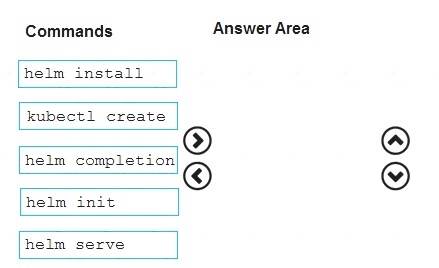
Solution:
Step 1: Kubectl create
You can add a service account to Tiller using the --service-account
Example: Service account with cluster-admin role
$ kubectl create -f rbac-config.yaml serviceaccount "tiller" created clusterrolebinding "tiller" created
$ helm init --service-account tiller Step 2: helm init
To deploy a basic Tiller into an AKS cluster, use the helm init command. Step 3: helm install
To install charts with Helm, use the helm install command and specify the name of the chart to install.
References:
https://docs.microsoft.com/en-us/azure/aks/kubernetes-helm https://docs.helm.sh/using_helm/#tiller-namespaces-and-rbac
Does this meet the goal?
Correct Answer:A
- (Exam Topic 2)
After you answer a question in this section, you will NOT be able to return to it. As a result, these questions will not appear in the review screen.
You use Azure Pipelines to build and test a React js application. You have a pipeline that has a single job.
You discover thai installing JavaScript packages from npm takes approximately five minutes each time you run the pipeline.
You need to recommend a solution to reduce the pipeline execution time.
Solution: You recommend defining a container job that uses a custom container that has the JavaScript packages preinstalled.
Does this meet the goal?
Correct Answer:B
Instead enable pipeline caching. Note:
npm-cache is a command line utility that caches dependencies installed via npm, bower, jspm and composer.
It is useful for build processes that run [npm|bower|composer|jspm] install every time as part of their build process. Since dependencies don't change often, this often means slower build times. npm-cache helps alleviate this problem by caching previously installed dependencies on the build machine.
Reference: https://www.npmjs.com/package/npm-cache
- (Exam Topic 2)
Your company is concerned that when developers introduce open source libraries, it creates licensing compliance issues.
You need to add an automated process to the build pipeline to detect when common open source libraries are added to the code base.
What should you use?
Correct Answer:C
- (Exam Topic 2)
You plan to create a project in Azure DevOps. Multiple developers will work on the project. The developers will work offline frequently and will require access to the full project history while they are offline.
Which version control solution should you use?
Correct Answer:D
Git history: File history is replicated on the client dev machine and can be viewed even when not connected to the server. You can view history in Visual Studio and on the web portal.
Note: Azure Repos supports two types of version control: Git and Team Foundation Version Control (TFVC). Reference:
https://docs.microsoft.com/en-us/azure/devops/repos/tfvc/comparison-git-tfvc