- (Exam Topic 2)
You need to create and configure an Azure Storage account named az400lod11566895stor in a resource group named RG1lod11566895 to store the boot diagnostics for a virtual machine named VM1.
To complete this task, sign in to the Microsoft Azure portal.
Solution:
Step 1: To create a general-purpose v2 storage account in the Azure portal, follow these steps: On the Azure portal menu, select All services. In the list of resources, type Storage Accounts. As you begin typing, the list filters based on your input. Select Storage Accounts.
On the Azure portal menu, select All services. In the list of resources, type Storage Accounts. As you begin typing, the list filters based on your input. Select Storage Accounts. On the Storage Accounts window that appears, choose Add.
On the Storage Accounts window that appears, choose Add.  Select the subscription in which to create the storage account.
Select the subscription in which to create the storage account.  Under the Resource group field, select RG1lod11566895
Under the Resource group field, select RG1lod11566895 Next, enter a name for your storage account named: az400lod11566895stor
Next, enter a name for your storage account named: az400lod11566895stor  Select Create.
Select Create.
Step 2: Enable boot diagnostics on existing virtual machine
To enable Boot diagnostics on an existing virtual machine, follow these steps:
* 1. Sign in to the Azure portal, and then select the virtual machine VM1.
* 2. In the Support + troubleshooting section, select Boot diagnostics, then select the Settings tab.
* 3. In Boot diagnostics settings, change the status to On, and from the Storage account drop-down list, select the storage account az400lod11566895stor.
* 4. Save the change.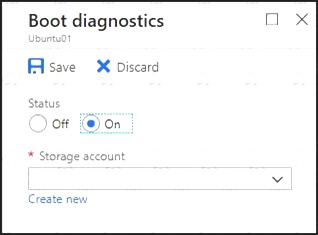
You must restart the virtual machine for the change to take effect. Reference:
https://docs.microsoft.com/en-us/azure/storage/common/storage-account-create https://docs.microsoft.com/en-us/azure/virtual-machines/troubleshooting/boot-diagnostics
Does this meet the goal?
Correct Answer:A
- (Exam Topic 2)
Note: This question is part of a series of questions that present the same scenario. Each question in the series contains a unique solution that might meet the stated goals. Some question sets might have more than one correct solution, while others might not have a correct solution.
After you answer a question in this section, you will NOT be able to return to it. As a result, these questions will not appear in the review screen.
You have an Azure DevOps project.
Your build process creates several artifacts.
You need to deploy the artifacts to on-premises servers.
Solution: You deploy a Kubernetes cluster on-premises. You deploy a Helm agent to the cluster. You add a Download Build Artifacts task to the deployment pipeline.
Does this meet the goal?
Correct Answer:B
Instead you should deploy an Azure self-hosted agent to an on-premises server.
Note: To build your code or deploy your software using Azure Pipelines, you need at least one agent.
If your on-premises environments do not have connectivity to a Microsoft-hosted agent pool (which is typically the case due to intermediate firewalls), you'll need to manually configure a self-hosted agent on on-premises computer(s).
Note 2: As we [Microsoft] are launching this new experience in preview, we are currently optimizing it for Azure Kubernetes Service (AKS) and Azure Container Registry (ACR). Other Kubernetes clusters, for example running on-premises or in other clouds, as well as other container registries, can be used, but require setting up a Service Account and connection manually.
References:
https://docs.microsoft.com/en-us/azure/devops/pipelines/agents/agents?view=azure-devops
- (Exam Topic 2)
Note: This question is part of a series of questions that present the same scenario. Each question in the series contains a unique solution that might meet the stated goals. Some question sets might have more than one correct solution, while others might not have a correct solution.
After you answer a question in this section, you will NOT be able to return to it. As a result, these questions will not appear in the review screen.
You plan to create a release pipeline that will deploy Azure resources by using Azure Resource Manager templates. The release pipeline will create the following resources: Two resource groups
Two resource groups Four Azure virtual machines in one resource group
Four Azure virtual machines in one resource group  Two Azure SQL databases in other resource group
Two Azure SQL databases in other resource group
You need to recommend a solution to deploy the resources.
Solution: Create a main template that has two linked templates, each of which will deploy the resource in its respective group.
Does this meet the goal?
Correct Answer:B
To deploy your solution, you can use either a single template or a main template with many related templates. The related template can be either a separate file that is linked to from the main template, or a template that is nested within the main template.
References: https://docs.microsoft.com/en-us/azure/azure-resource-manager/resource-group-linked-templates
- (Exam Topic 2)
You have a project in Azure DevOps that has three teams as shown in the Teams exhibit. (Click the Teams tab.)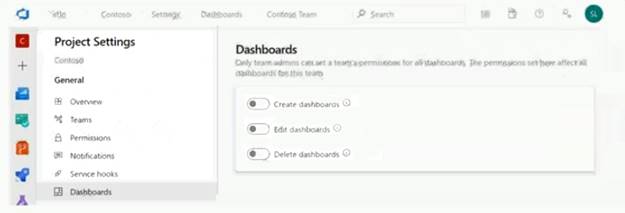
You create a new dashboard named Dash1.
You configure the dashboard permissions for the Contoso project as shown in the Permissions exhibit (Click the Permissions tab.)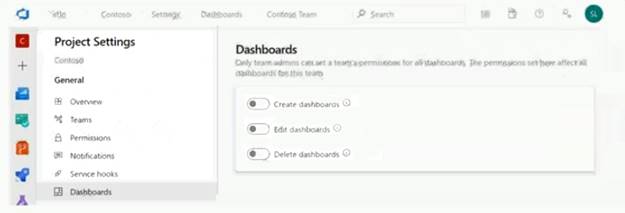
All other permissions have the default values set.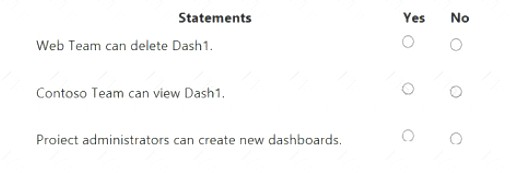
Solution: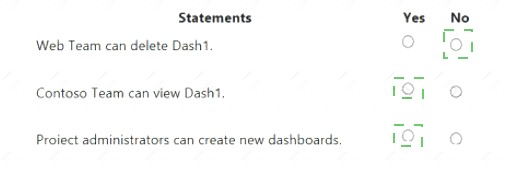
Does this meet the goal?
Correct Answer:A
- (Exam Topic 2)
You are designing a configuration management solution to support five apps hosted on Azure App Service. Each app is available in the following three environments: development, test, and production.
You need to recommend a configuration management solution that meets the following requirements:  Supports feature flags
Supports feature flags Tracks configuration changes from the past 30 days
Tracks configuration changes from the past 30 days  Stores hierarchically structured configuration values
Stores hierarchically structured configuration values Controls access to the configurations by using role-based access control (RBAC) permission
Controls access to the configurations by using role-based access control (RBAC) permission  Stores shared values as key/value pairs that can be used by all the apps
Stores shared values as key/value pairs that can be used by all the apps
Which Azure service should you recommend as the configuration management solution?
Correct Answer:C
The Feature Manager in the Azure portal for App Configuration provides a UI for creating and managing the feature flags that you use in your applications.
App Configuration offers the following benefits: A fully managed service that can be set up in minutes
A fully managed service that can be set up in minutes  Flexible key representations and mappings
Flexible key representations and mappings Tagging with labels
Tagging with labels Point-in-time replay of settings
Point-in-time replay of settings Dedicated UI for feature flag management
Dedicated UI for feature flag management Comparison of two sets of configurations on custom-defined dimensions
Comparison of two sets of configurations on custom-defined dimensions  Enhanced security through Azure-managed identities
Enhanced security through Azure-managed identities Encryption of sensitive information at rest and in transit
Encryption of sensitive information at rest and in transit  Native integration with popular frameworks
Native integration with popular frameworks
App Configuration complements Azure Key Vault, which is used to store application secrets. Reference:
https://docs.microsoft.com/en-us/azure/azure-app-configuration/overview