- (Exam Topic 1)
You need to create a visualization to meet the reporting requirements of the sales managers.
How should you create the visualization? To answer, select the appropriate options in the answer area. NOTE: Each correct selection is worth one point.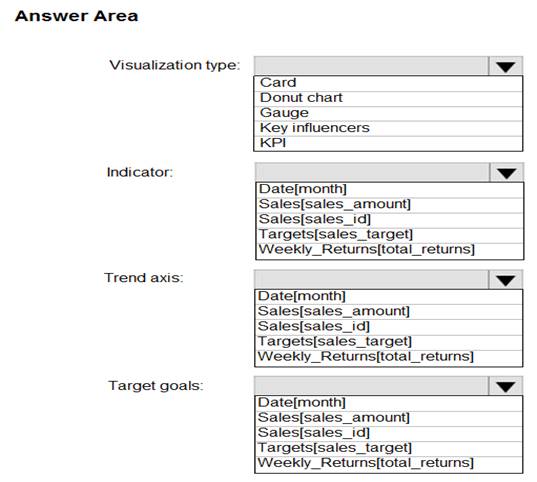
Solution:
Scenario: The sales managers require a visual to analyze sales performance versus sales targets.
Box 1: KPI
A Key Performance Indicator (KPI) is a visual cue that communicates the amount of progress made toward a measurable goal.
Box 2: Sales[sales_amount]
Box 3: Date[month]
Time > FiscalMonth. This value will represent the trend. Box 4: Targets[sales_target]
Reference:
https://docs.microsoft.com/en-us/power-bi/visuals/power-bi-visualization-kpi
Does this meet the goal?
Correct Answer:A
- (Exam Topic 4)
You have a dashboard that contains tiles pinned from a single report as shown in the Original Dashboard exhibit. (Click the Original Dashboard tab.)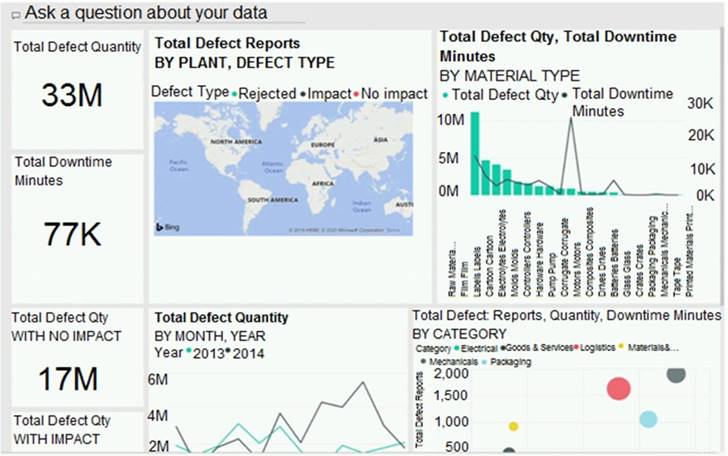
You need to modify the dashboard to appear as shown in the Modified Dashboard exhibit. (Click the Modified Dashboard tab.)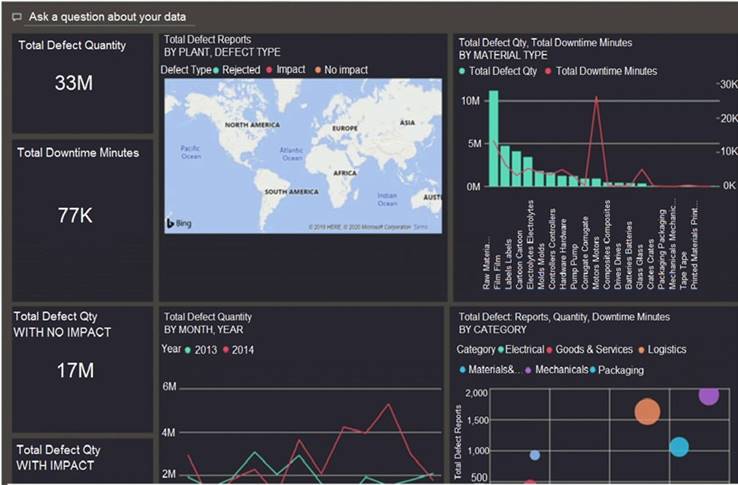
What should you do?
Correct Answer:C
https://docs.microsoft.com/en-us/power-bi/create-reports/service-dashboard-themes#how-dashboard-themes-wo
- (Exam Topic 3)
You need to create the Top Customers report.
Which type of filter should you use, and at which level should you apply the filter? To answer, select the appropriate options in the answer area.
NOTE: Each correct selection is worth one point.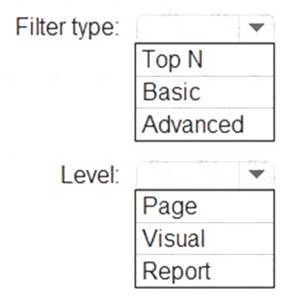
Solution:
Graphical user interface Description automatically generated with low confidence
Box 1: Top N
Scenario: The Top Customers report will show the top 20 customers based on the highest sales amounts in a selected order month or quarter, product category, and sales region.
Once you drag to SKU to Visual level filter you should get Top N option Note: The two most common filter types: automatic and manual.
Then there are more advanced filters. Box 2: Visual
Once you drag to SKU to Visual level filter you should get Top N option. Reference:
https://powerbidocs.com/2020/01/21/power-bi-top-n-filters/
Does this meet the goal?
Correct Answer:A
- (Exam Topic 4)
You are reviewing a query that produces 10,000 rows in the Power Query Editor. You need to identify whether a column contains only unique values.
Which two Data Preview options can you use? Each correct answer presents a complete solution.
NOTE: Each correct selection is worth one point.
Correct Answer:AB
B: Column distribution: This feature provides a set of visuals underneath the names of the columns that showcase the frequency and distribution of the values in each of the columns. The data in these visualizations is sorted in descending order from the value with the highest frequency.
By hovering over the distribution data in any of the columns, you get information about the overall data in the column (with distinct count and unique values).
A: Column profile: This feature provides a more in-depth look at the data in a column [compared to column distribution]. Apart from the column distribution chart, it contains a column statistics chart.
Reference:
https://docs.microsoft.com/en-us/power-query/data-profiling-tools
- (Exam Topic 4)
You have a Q&A visual that displays information from a table named Carriers as shown in the following exhibit.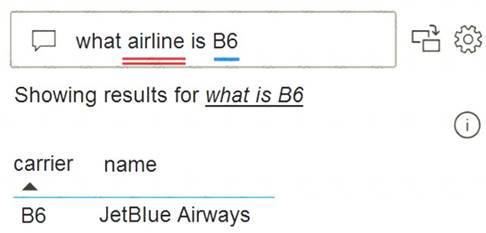
You need to ensure that users can ask questions by using the term airline or carrier. The solution must minimize changes to the data model.
What should you do?
Correct Answer:B
Add synonyms to tables and columns: This step applies specifically to Q&A (and not to Power BI reports in general). Users often have a variety of terms they use to refer to the same thing, such as total sales, net sales, total net sales. You can add these synonyms to tables and columns in the Power BI model.
This step can be important. Even with straightforward table and column names, users of Q&A ask questions using the vocabulary that first comes to them. They're not choosing from a predefined list of columns. The more sensible synonyms you add, the better your users' experience is with your report.
Reference:
https://docs.microsoft.com/en-us/power-bi/natural-language/q-and-a-best-practices