- (Exam Topic 2)
You need to calculate the last day of the month in the balance sheet data to ensure that you can relate the balance sheet data to the Date table. Which type of calculation and which formula should you use? To answer, select the appropriate options in the answer area. NOTE: Each correct selection is worth one point.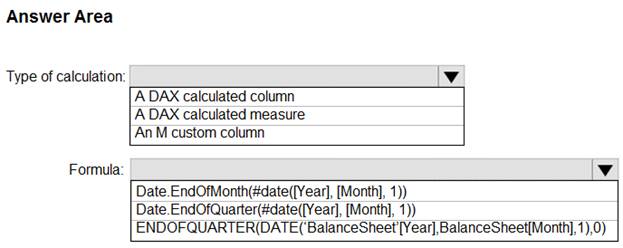
Solution:
Box 1: A DAX Calculated measure
Box 2: Date.EndofQuarter(#date([Year],[Mont],1))
ENDOFQUARTER returns the last date of the quarter in the current context for the specified column of dates. The following sample formula creates a measure that returns the end of the quarter, for the current context.
= ENDOFQUARTER(DateTime[DateKey]) Reference:
https://docs.microsoft.com/en-us/dax/endofquarter-function-dax
Does this meet the goal?
Correct Answer:A
- (Exam Topic 4)
You have a query that returns the data shown in the following exhibit.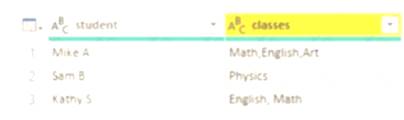
You need to configure the query to display the data as shown in the following exhibit.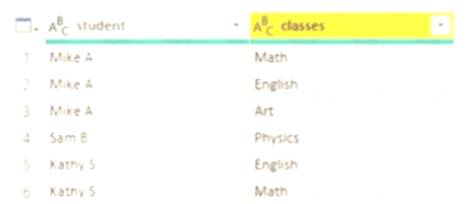
Which step should you use in the query?
Correct Answer:B
Power Query Unpivot columns: You might want to unpivot data, sometimes called flattening the data, to put it in a matrix format so that all similar values are in one column. This is necessary, for example, to create a chart or a report.
Chart Description automatically generated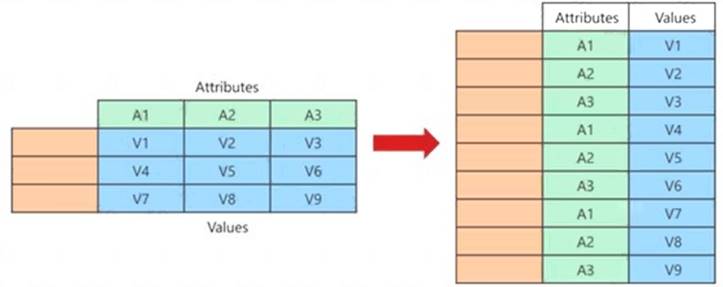
Note:
Syntax: Table.Unpivot(table as table, pivotColumns as list, attributeColumn as text, valueColumn as text) as table
Table.Unpivot translates a set of columns in a table into attribute-value pairs, combined with the rest of the values in each row.
Reference:
https://docs.microsoft.com/en-us/power-query/unpivot-column https://docs.microsoft.com/en-us/powerquery-m/table-unpivot
- (Exam Topic 4)
You create the following step by using Power Query Editor.
= Table.ReplaceValue(SalesLT_Address,"1318","1319",Replacer.ReplaceText,{"AddressLine1"})
A row has a value of 21318 Lasalle Street in the AddressLine1 column. What will the value be when the step is applied?
Correct Answer:D
Example:
Replace the text "ur" with the text "or" in the table.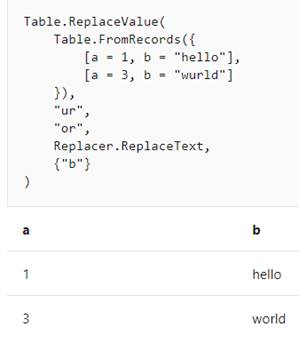
Reference:
https://docs.microsoft.com/en-us/powerquery-m/table-replacevalue
- (Exam Topic 4)
Note: This question is part of a series of questions that present the same scenario. Each question in the series contains a unique solution that might meet the stated goals. Some question sets might have more than one correct solution, while others might not have a correct solution.
After you answer a question in this scenario, you will NOT be able to return to it. As a result, these questions will not appear in the review screen.
You have a clustered bar chart that contains a measure named Salary as the value and a field named Employee as the axis. Salary is present in the data as numerical amount representing US dollars.
You need to create a reference line to show which employees are above the median salary. Solution: You create a median line by using the Salary measure.
Does this meet the goal?
Correct Answer:A
The 50th percentile is also known as the median or middle value where 50 percent of observations fall below. Reference:
https://dash-intel.com/powerbi/statistical_functions_median.php
- (Exam Topic 4)
You have a report that contains a bar chart and a column chart. The bar chart shows customer count by customer segment. The column chart shows sales by month.
You need to ensure that when a segment is selected in the bar chart, you see which portion of the total sales for the month belongs to the customer segment.
How should the visual interactions be set on the column chart when the bar chart is selected?
Correct Answer:B
HIGHLIGHT as the question required us to "you see which portion of the total sales for the month belongs to the customer segment" -- in order to see WHICH portion, you need to still see the whole visual, highlight is most appropriate. If the requirement stated to ONLY SEE THE PORTION IT RELATES TO then filter would be appropriate.