- (Exam Topic 3)
You need to design the data model to meet the report requirements. What should you do in Power BI Desktop?
Correct Answer:B
Use Power Query to calculate calendar quarter and calendar month.
Scenario: A single dataset must support all three reports:
A single dataset must support all three reports:
- The Top Customers report will show the top 20 customers based on the highest sales amounts in a selected order month or quarter, product category, and sales region.
- The Top Products report will show the top 20 products based on the highest sales amounts sold in a selected order month or quarter, sales region, and product category. The data model must minimize the size of the dataset as much as possible, while meeting the report requirements and the technical requirements.
The data model must minimize the size of the dataset as much as possible, while meeting the report requirements and the technical requirements.
- (Exam Topic 4)
Note: This question is part of a series of questions that present the same scenario. Each question in the series contains a unique solution that might meet the stated goals. Some question sets might have more than one correct solution, while others might not have a correct solution.
After you answer a question in this section, you will NOT be able to return to it. As a result, these questions will not appear in the review screen.
You are modeling data by using Microsoft Power Bl. Part of the data model is a large Microsoft SQL Server table named Order that has more than 100 million records.
During the development process, you need to import a sample of the data from the Order table. Solution: You add a WHERE clause to the SQL statement.
Does this meet the goal?
Correct Answer:A
- (Exam Topic 2)
You need to calculate the last day of the month in the balance sheet data to ensure that you can relate the balance sheet data to the Date table. Which type of calculation and which formula should you use? To answer, select the appropriate options in the answer area. NOTE: Each correct selection is worth one point.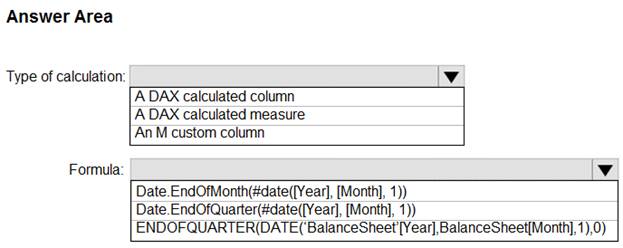
Solution:
Box 1: A DAX Calculated measure
Box 2: Date.EndofQuarter(#date([Year],[Mont],1))
ENDOFQUARTER returns the last date of the quarter in the current context for the specified column of dates. The following sample formula creates a measure that returns the end of the quarter, for the current context.
= ENDOFQUARTER(DateTime[DateKey]) Reference:
https://docs.microsoft.com/en-us/dax/endofquarter-function-dax
Does this meet the goal?
Correct Answer:A
- (Exam Topic 2)
What is the minimum number of datasets and storage modes required to support the reports?
Correct Answer:D
"The analysts responsible for each business unit must see all the data the board sees, except the profit and loss data, which must be restricted to only their business unit's data. The analysts must be able to build new reports from the dataset that contains the profit and loss data" => one dataset and two separate workspaces Reason: All data can be imported into one dataset also if these are two logical models. Shared dimensions can be reconsumed in both models. Reports and additional materials can be shared to the board with an app. The "profit and loss" data model needs RLS for the analysts and the analysts must have just read access to the original workspace. In a separate workspace with contributer (or more rights) they can create new reports (with live connection to the dataset). It is also stated that the new reports mustn't be shared so therefore no need to include them into the app. Import vs. DirectQuery: Due to RLS requirements an imported dataset is needed. It is not possible with file sources and Sharepoint lists.
- (Exam Topic 4)
You have an Azure SQL database that contains sales transactions. The database is updated frequently.
You need to generate reports from the data to detect fraudulent transactions. The data must be visible within five minutes of an update.
How should you configure the data connection?
Correct Answer:B
With Power BI Desktop, when you connect to your data source, it's always possible to import a copy of the data into the Power BI Desktop. For some data sources, an alternative approach is available: connect directly to the data source using DirectQuery.
DirectQuery: No data is imported or copied into Power BI Desktop. For relational sources, the selected tables and columns appear in the Fields list. For multi-dimensional sources like SAP Business Warehouse, the dimensions and measures of the selected cube appear in the Fields list. As you create or interact with a visualization, Power BI Desktop queries the underlying data source, so you’re always viewing current data.
Reference:
https://docs.microsoft.com/en-us/power-bi/connect-data/desktop-use-directquery