Which SQL query is in the correct order to query the database in the FortiAnalyzer?
Correct Answer:C
C is correct because it follows the proper SQL query structure:
SELECT: Specifies the column(s) to retrieve.
FROM: Indicates the table to query (Slog in this case).
WHERE: Adds a condition to filter the results (user = 'USERl').
GROUP BY: Groups the results by the specified column (devid).
A, B, and D are incorrect because they do not follow the correct SQL query order:
A is incorrect because the GROUP BY clause is incorrectly placed before the WHERE clause.
B is incorrect because the WHERE clause is incorrectly placed before the FROM clause.
D is incorrect because the SELECT clause is incorrectly placed after the FROM and WHERE clauses.
Which feature can you configure to add redundancy to FortiAnalyzer?
Correct Answer:D
Link aggregation is a method used to combine multiple network connections in parallel to increase
throughput and provide redundancy in case one of the links fail. This feature is used in network
appliances, including FortiAnalyzer, to add redundancy to the network connections, ensuring that there is
a backup path for traffic if the primary path becomes unavailable.
Reference: The FortiAnalyzer 7.4.1 Administration Guide explains the concept of link aggregation and its
relevance to
What are two of the key features of FortiAnalyzer? (Choose two.)
Correct Answer:AC
FortiAnalyzer acts as a central repository for collecting and storing logs from multiple Fortinet devices. This centralized log management facilitates efficient analysis, search, and correlation of logs from across the network.
FortiAnalyzer provides robust reporting capabilities, allowing users to generate detailed reports based on collected logs and data. These reports can include insights on security events, network performance, and compliance.
Cloud-based management is not a primary feature of FortiAnalyzer, as it is typically an on-premises appliance, although it can integrate with cloud services.
Virtual domains (VDOMs) are a feature of FortiGate devices, allowing them to be partitioned into multiple virtual domains for administrative and policy separation. FortiAnalyzer itself does not provide VDOMs.
An administrator has configured the following settings: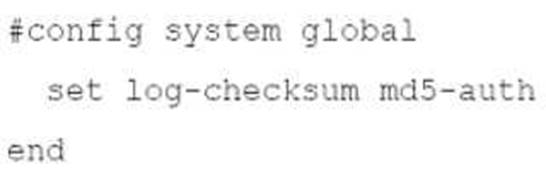
What is the purpose of executing these commands?
Correct Answer:A
:
The command set log-checksum md5-auth configures FortiAnalyzer to generate an MD5 hash for each log file, along with an authentication code. This ensures that the integrity of the logs can be verified, confirming that the logs have not been tampered with.
Which statements are true of Administrative Domains (ADOMs) in FortiAnalyzer? (Choose two.)
Correct Answer:BC
ADOMs constrain other administrators' access privileges to a subset of devices in the device list: ADOMs allow you to partition the FortiAnalyzer's management capabilities by restricting access to certain devices and logs based on the administrator's role. This segmentation helps in managing large deployments with different administrative needs.
Once enabled, the Device Manager, FortiView, Event Management, and Reports tab display per ADOM: When ADOMs are enabled, the FortiAnalyzer interface segments the Device Manager, FortiView, Event Management, and Reports tabs based on the selected ADOM. This allows administrators to work within their specific ADOM context.
ADOMs are enabled by default: This is incorrect because ADOMs are not enabled by default. They must be manually configured and enabled according to the organization's needs.
All administrators can create ADOMs--not just the admin administrator: This is not correct. Typically, creating and managing ADOMs requires administrative privileges, often restricted to the main admin or specific roles with sufficient permissions.