DRAG DROP - (Topic 2)
You need to configure telemetry for the SaaS tenant and test whether the ingested signals are displayed.
Which three actions should you perform in sequence? To answer, move the appropriate actions from the list of actions to the answer area and arrange them in the correct order.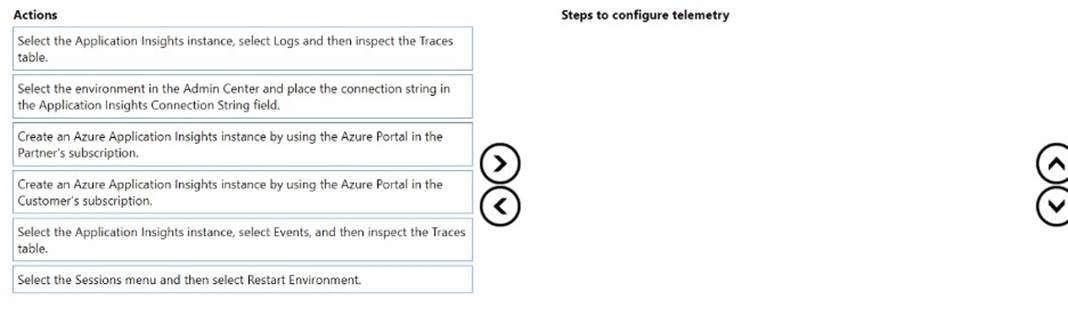
Solution:
The correct sequence of actions to configure telemetry for the SaaS tenant and test whether the ingested signals are displayed would be:
✑ Create an Azure Application Insights instance by using the Azure Portal in the
Customer's subscription.
✑ Select the environment in the Admin Center and place the connection string in the Application Insights Connection String field.
✑ Select the Application Insights instance, select Logs and then inspect the Traces table.
To set up telemetry for a SaaS tenant using Azure Application Insights, you need to follow these steps:
✑ Create an Azure Application Insights instance: This is the first step where you create an instance in Azure that will collect the telemetry data. This should be done in the customer's Azure subscription because it's their data that you're monitoring.
✑ Configure the SaaS tenant to use the created Application Insights instance: This involves entering the correct connection string in the Business Central Admin Center so that telemetry data from the tenant is sent to the Application Insights instance.
✑ Verify that telemetry is being collected: After configuring, you would check if the telemetry is arriving as expected by inspecting the Traces table in the Azure Application Insights instance. The 'Traces' table holds the telemetry data, which you can query to verify that the correct signals are being ingested.
Does this meet the goal?
Correct Answer:A
- (Topic 4)
A company has a Business Central online environment.
You are exporting a file from a client by using the DownloadFromStream method. You need to create an InStream data type to send the data
Which solution should you use?
Correct Answer:A
When exporting a file from a client using the DownloadFromStream method in a Business Central online environment, you need to create an InStream data type to send the data. The solution is to use the CreateInStream method from codeunit "Temp Blob" (A). The Temp Blob codeunit provides temporary storage of BLOBs (Binary Large Objects) and is commonly used for handling files and streams in Business Central. By using the CreateInStream method on a Temp Blob, you create an InStream that can then be used with the DownloadFromStream method to send the file data to the client. This approach is efficient for file handling and transfer in Business Central, especially in scenarios involving data export or file manipulation.
- (Topic 4)
You need to allow debugging in an extension to view the source code. In which file should you specify the value of the allowDebugging property?
Correct Answer:C
To enable debugging in an extension and allow the source code to be viewed, the allowDebugging property should be specified in the app.json file (C). The app.json file serves as the manifest for an AL project in Microsoft Dynamics 365 Business Central, defining the project's properties, dependencies, and features. By setting the allowDebugging property to true in this file, developers enable the debugging of the extension's source code, facilitating troubleshooting and development. This is essential for analyzing the behavior of the extension and identifying issues during the development process.
DRAG DROP - (Topic 3)
You need to configure the Subcontract Docs extension to translate the fields.
Which three actions should you perform in sequence? To answer, move the appropriate
actions from the list of actions to the answer area and arrange them in the correct order.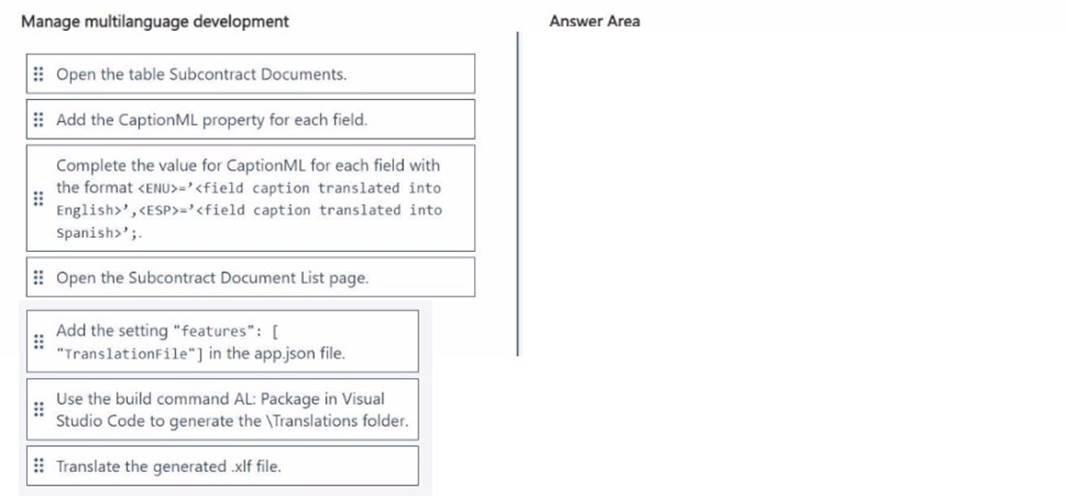
Solution: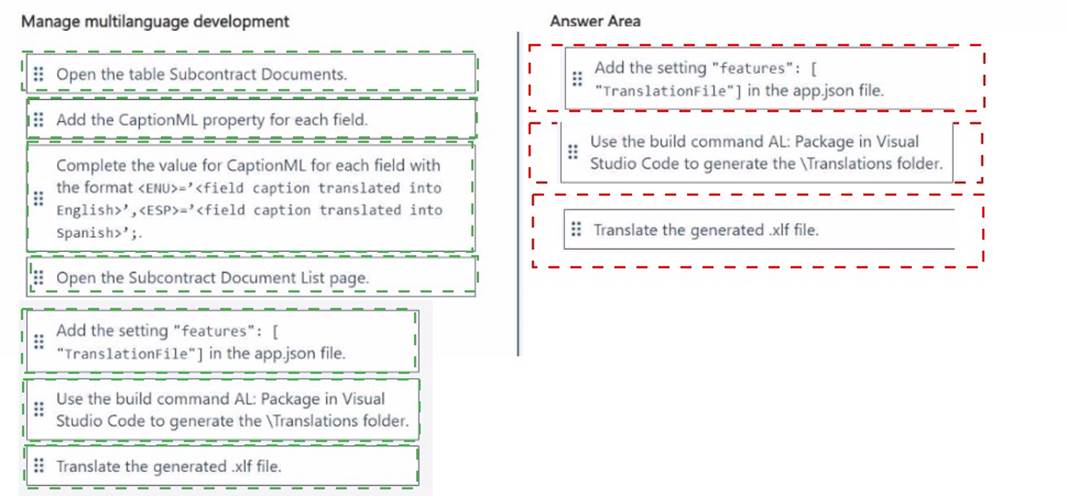
Does this meet the goal?
Correct Answer:A
- (Topic 4)
You have a query object named Items Query. You write code using an Items Query query variable. You need to export the Items Query query data to a file. Which SaveAs function should you use?
Correct Answer:D
✑ SaveAsCsv is the correct function to export the query data to a CSV (Comma- Separated Values) file, which is a commonly used text format for data exports.
✑ SaveAsExcel would export to an Excel file, SaveAsWord to a Word document, and SaveAsHtml to an HTML file, but since the requirement is to export to a file and the question doesn't specify any particular file format other than what fits standard data exports, CSV is the most fitting and efficient format for this scenario.
For more information, see the Query Object Functions in Business Central.