- (Topic 2)
You need to determine why the debugger does not start correctly. What is the cause of the problem?
Correct Answer:A
In Microsoft Dynamics 365 Business Central, when configuring snapshot debugging, it is crucial that the parameters in the configuration file are correctly set. From the options provided, the issue with the debugger not starting correctly is most likely due to an incorrect "userId" parameter.
✑ Option A is the cause of the problem. The "userId" parameter must be the GUID of the user, not the username. The snapshot debugger needs the exact GUID to attach to the right session for debugging.
✑ Option B is incorrect because "breakOnNext" set to "WebClient" is a valid setting.
This tells the debugger to break on the next client action in the web client, which is a typical scenario.
✑ Option C is not the cause of the problem. The "userId" parameter is meant to specify which user session to debug, and this works in conjunction with the "breakOnNext" parameter.
✑ Option D is incorrect as the "executionContext" parameter does not need to be set to "Debug" for snapshot debugging to work. "DebugAndProfile" is a valid value for the "executionContext" parameter, as it allows for debugging and collecting performance information.
Therefore, the reason why the debugger does not start correctly is due to Option A: The "userId" parameter must have the GUID of the user specified, not the username.
HOTSPOT - (Topic 4)
A company uses Business Central. The company is generating a detailed custom report.
A user observes that the generated report dataset contains more Delivery Line records than expected for one specific Delivery Header.
You need to generate a report that contains the accurate number of records.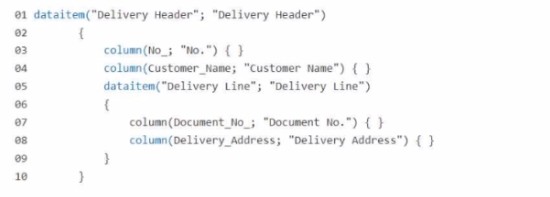
For each of the following statements, select Yes if the statement is true. Otherwise, select No.
NOTE: Each correct selection is worth one point.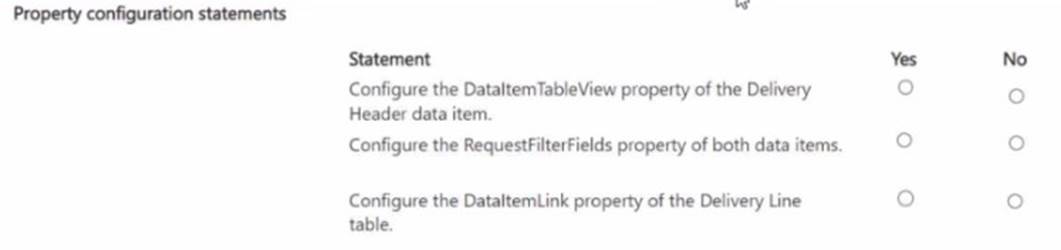
Solution:
The report generated by the company contains more Delivery Line records than expected for one specific Delivery Header. To address this, certain properties within the report's data items need to be configured correctly.
Property Configuration Statements:
✑ Configure the DataItemTableView property of the Delivery Header data itemThis property defines the view (filtering and sorting) for a data item in a report. If the DataItemTableView is not configured properly, it might pull in more records than expected.Answer: Yes. By configuring this property, you can control which Delivery Header records are retrieved, preventing excess records.
✑ Configure the RequestFilterFields property of both data itemsThis property allows the user to set fields to filter on the request page of the report. Configuring the filter fields can help users refine the records being retrieved for both Delivery Header and Delivery Line.Answer: Yes. By setting appropriate filters on both data items, users can control which records to include, which is critical in narrowing down the correct data.
✑ Configure the DataItemLink property of the Delivery Line tableThis property links two data items based on common fields. If not configured properly, more Delivery Line records than expected might be retrieved because the link between Delivery Header and Delivery Line might not be accurate.Answer: Yes. Configuring the DataItemLink ensures that only the Delivery Line records associated with the specific Delivery Header are retrieved, avoiding an excess of records.
Conclusion:
✑ DataItemTableView property of Delivery Header data item Yes
✑ RequestFilterFields property of both data items Yes
✑ DataItemLink property of Delivery Line table Yes
Each configuration is necessary for generating the correct number of records in the report dataset.
Does this meet the goal?
Correct Answer:A
HOTSPOT - (Topic 4)
You are writing a procedure to block all inventory items with numbers that do not start with the letter S.
You need to complete the procedure.
How should you complete the code expressions? To answer, select the appropriate options in the answer area.
NOTE: Each correct selection is worth one point.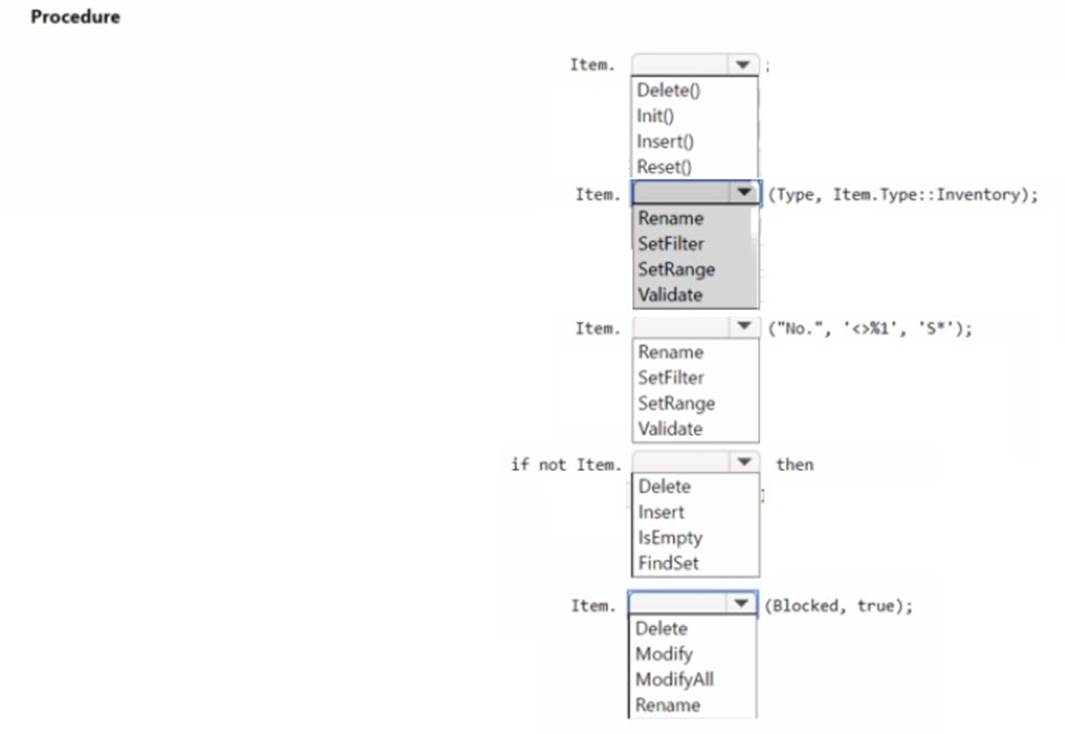
Solution:
procedure BlockNonSItems() var
Item: Record Item; begin
// Reset the Item record to clear any previous filters. Item.Reset();
// Set the filter to exclude items that start with 'S'. Item.SetFilter("No.", '<>%1*', 'S');
// Find each item that matches the filter. if Item.FindSet() then
repeat
// Set the Blocked field to true to block the item. Item.Blocked := true;
// Save the changes to the Item record. Item.Modify();
until Item.Next() = 0; // Continue until no more items are found.
end;
Does this meet the goal?
Correct Answer:A
- (Topic 4)
Note: This question is part of a series of questions that present the same scenario. Each question in the series contains a unique solution that might meet the stated goals. Some question sets might have more than one correct solution, while others might not have a correct solution.
After you answer a question in this section, you will NOT be able to return to it. As a result these questions will not appear in the review screen.
A company plans to optimize its permission sets. The company has the following permission sets: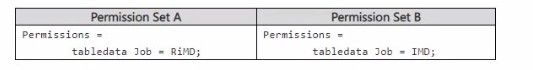
You need to provide the following implementation for a third permission set:
• Create a new Permission Set C that is a composite of Permission Set A and Permission Set B.
• Assign Permission Set C to a user.
You need to ensure that the user has only read access to the Job table. Solution: Set the Excluded Permission Sets property to Permission Set B. Does the solution meet the goal?
Correct Answer:B