- (Exam Topic 3)
Which Windows 10 computers can you ping successfully from Computer1 and Computer2? To answer, select the appropriate options in the answer area.
NOTE: Each correct selection is worth one point.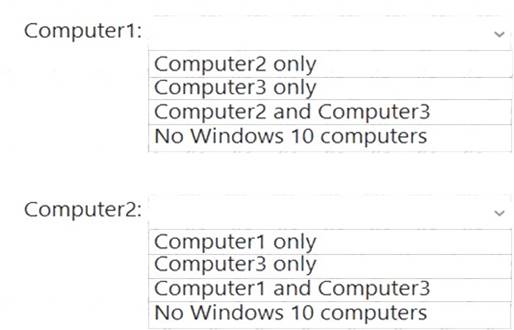
Solution:
Graphical user interface, text, application, chat or text message Description automatically generated
Box 1: Computer3 only.
Computer1 and Computer2 are domain joined so both will be using the Domain profile. The firewall rules on Computer1 allow outbound ICMP on all profiles so outbound ICMP will be allowed on the Domain profile.
The firewall rules on Computer2 allow inbound ICMP on the Public profile only, so it will be blocked on the domain profile. Therefore, Computer2 cannot be pinged.
The firewall rules on Computer3 allow inbound ICMP on all profiles. Therefore, Computer3 will not block the inbound pings.
Box 2: No Windows 10 computers.
The firewall rules on Computer2 allow outbound ICMP on the Private profile only, so it will be blocked on the domain profile. Therefore, Computer2 cannot ping any computers.
Does this meet the goal?
Correct Answer:A
- (Exam Topic 4)
Note: This question is part of a series of questions that present the same scenario. Each question in the series contains a unique solution that might meet the stated goals. Some question sets might have more than one correct solution, while others might not have a correct solution.
After you answer a question in this section, you will NOT be able to return to it. As a result, these questions will not appear in the review screen.
Your network contains an Active Directory domain. The domain contains a computer named Computer1 that runs Windows 8.1.
Computer1 has apps that are compatible with Windows 10.
You need to perform a Windows 10 in-place upgrade on Computer1.
Solution: You copy the Windows 10 installation media to a Microsoft Deployment Toolkit (MDT) deployment share. You create a task sequence, and then you run the MDT deployment wizard on Computer1.
Does this meet the goal?
Correct Answer:A
Reference:
https://docs.microsoft.com/en-us/windows/deployment/deploy-windows-mdt/upgrade-to-windows-10-with-the
- (Exam Topic 4)
You have several computers that run Windows 10. The computers are in a workgroup. You need to prevent users from using Microsoft Store apps on their computer.
What are two possible ways to achieve the goal? Each correct answer presents part of the solution. NOTE: Each correct selection is worth one point.
Correct Answer:BD
References:
https://www.techrepublic.com/article/how-to-manage-your-organizations-microsoft-store-group-policy/
- (Exam Topic 3)
Which users can sign in to Computer3 when the computer starts in Safe Mode?
Correct Answer:A
Only users with membership of the local Administrators group can log on to a computer in safe mode. Admin1 cannot log in because Computer3 is not joined to the domain.
References:
https://support.microsoft.com/en-us/windows/advanced-startup-options-including-safe-mode-b90e7808-80b5-a2
- (Exam Topic 4)
Your network contains an Active Directory domain named adatum.com. The domain contains two computers named Computer1 and Computer2 that run Windows 10.
The domain contains the user accounts shown in the following table.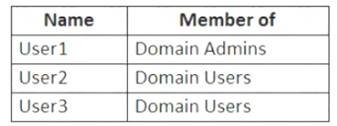
Computer2 contains the local groups shown in the following table.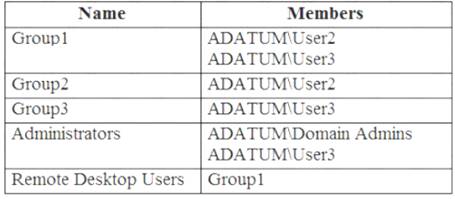
The relevant user rights assignments for Computer2 are shown in the following table.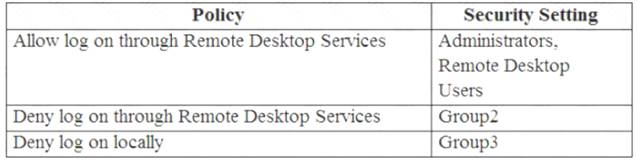
For each of the following statements, select Yes if the statement is true. Otherwise, select No.
NOTE: Each correct selection is worth one point.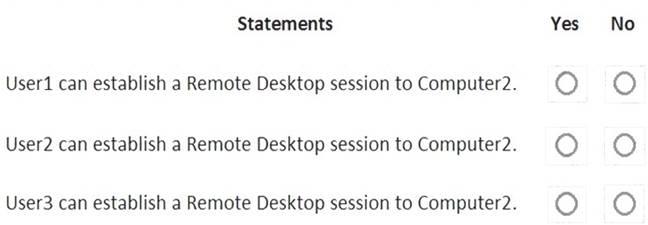
Solution:
Box 1: Yes
User1 is an administrator and has the Allow log on through Remote Desktop Services.
Box 2: No
User2 is a member of Group2 which has the Deny log on through Remote Desktop Services.
Box 3: Yes
User3 is a member of the administrators group and has the Allow log on through Remote Desktop Services.
Note: Deny permissions take precedence over Allow permissions. If a user belongs to two groups, and one of them has a specific permission set to Deny, that user is not able to perform tasks that require that permission even if they belong to a group that has that permission set to Allow.
References:
https://docs.microsoft.com/en-us/azure/devops/organizations/security/about-permissions?view=azure-devops&ta
Does this meet the goal?
Correct Answer:A