- (Exam Topic 4)
Your network contains an Active Directory domain. The domain contains the computers shown in the following table.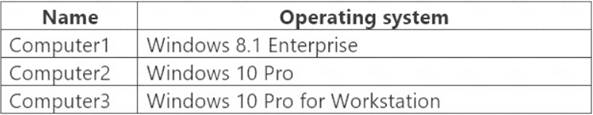
On which computers can you perform an in-place upgrade to Windows 10 Enterprise?
Correct Answer:D
References:
https://docs.microsoft.com/en-us/windows/deployment/upgrade/windows-10-upgrade-paths https://docs.microsoft.com/en-us/windows/deployment/upgrade/windows-10-edition-upgrades
- (Exam Topic 4)
You have a computer named Computer1 that runs Windows 10.
You need to modify the Security Settings of Computer1 to meet the following requirements:  A local group named Branch_Admins must be able to view and clear the Security log.
A local group named Branch_Admins must be able to view and clear the Security log. Local users must be prompted to change their password three days before the password expires.
Local users must be prompted to change their password three days before the password expires.
Which two nodes of the Local Group Policy Editor should you access to configure the settings? To answer, select the appropriate nodes in the answer area.
NOTE: Each correct selection is worth one point.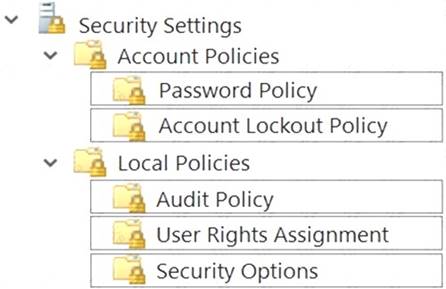
Solution:
Graphical user interface, text, application, chat or text message Description automatically generated
User Rights Assignment > Manage auditing and security log.
Security Options > Interactive Logon: Prompt user to change password before expiration: 3 days.
Does this meet the goal?
Correct Answer:A
- (Exam Topic 4)
Please wait while the virtual machine loads. Once loaded, you may proceed to the lab section. This may take a few minutes, and the wait time will not be deducted from your overall test time.
When the Next button is available, click it to access the lab section. In this section, you will perform a set of tasks in a live environment. While most functionality will be available to you as it would be in a live environment, some functionality (e.g., copy and paste, ability to navigate to external websites) will not be possible by design.
Scoring is based on the outcome of performing the tasks stated in the lab. In other words, it doesn’t matter how you accomplish the task, if you successfully perform it, you will earn credit for that task.
Labs are not timed separately, and this exam may more than one lab that you must complete. You can use as much time as you would like to complete each lab. But, you should manage your time appropriately to ensure that you are able to complete the lab(s) and all other sections of the exam in the time provided.
Please note that once you submit your work by clicking the Next button within a lab, you will NOT be able to return to the lab.
Username and password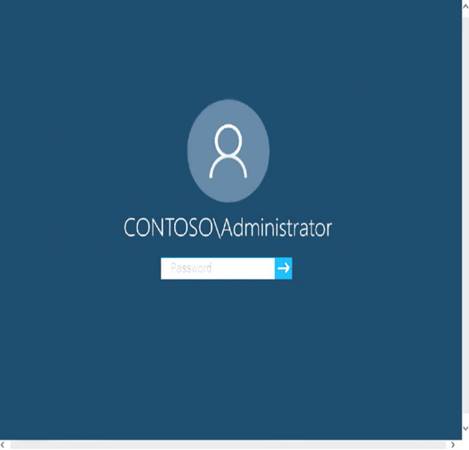
Use the following login credentials as needed:
To enter your password, place your cursor in the Enter password box and click on the password below.
Username: Contoso/Administrator
Password: Passw0rd!
The following information is for technical support purposes only:
Lab Instance: 10921597
You need to create a file named Private.txt in a folder named Folder1 on the C drive of Client2.
You need to encrypt Private.txt and ensure that a user named User1 can view the contents of Private.txt.
To complete this task, sign in to the required computer or computers.
Solution:
See explanation below. After creating Private.txt and saving it Folder1, right-click on the Private.txt, and select Properties from the context menu.
After creating Private.txt and saving it Folder1, right-click on the Private.txt, and select Properties from the context menu. On the General tab, click Advanced. Next, check the box “Encrypt contents to secure data” and click
On the General tab, click Advanced. Next, check the box “Encrypt contents to secure data” and click
OK. A window will pop up asking you whether or not you want to encrypt the file and its parent folder.
A window will pop up asking you whether or not you want to encrypt the file and its parent folder.
Select the “Encrypt the file only” and click OK. Private.txt will now show its file name in green color.
Private.txt will now show its file name in green color. Right-click Private.txt and then select Properties.
Right-click Private.txt and then select Properties.  Click Advanced on the General tab.
Click Advanced on the General tab. Click Details on the Advanced Attributes tab to open the User Access dialog box.
Click Details on the Advanced Attributes tab to open the User Access dialog box.  Click Add to open the Encrypting File System dialog box and then select User1.
Click Add to open the Encrypting File System dialog box and then select User1.  Click OK to add User1 to the list of users who have access to the file.
Click OK to add User1 to the list of users who have access to the file. Click OK until you've exited out of the dialog boxes.
Click OK until you've exited out of the dialog boxes.
Reference:
https://www.top-password.com/blog/password-protect-notepad-text-files-in-windows-10/ https://sourcedaddy.com/windows-7/how-to-grant-users-access-to-an-encrypted-file.html
Does this meet the goal?
Correct Answer:A
- (Exam Topic 4)
You have a public computer named Computer1 that runs Windows 10/ Computer1 contains a folder named Folder1.
You need to provide a user named User1 with the ability to modify the permissions of Folder1. The solution must use the principle of least privilege.
Which NTFS permission should you assign to User1?
Correct Answer:A
References:
https://docs.microsoft.com/en-us/previous-versions/windows/it-pro/windows-server-2008-R2-and-2008/cc73288
http://www.mdmarra.com/2013/11/full-control-v-modify-why-you-should-be.html
- (Exam Topic 1)
You need to recommend a solution to configure the employee VPN connections. What should you include in the recommendation?
Correct Answer:D
References:
https://docs.microsoft.com/en-us/windows-server/remote/remote-access/vpn/always-on-vpn/deploy/vpn-deploy