- (Exam Topic 4)
Your network an Active Directory domain named adatum.com. The domain contains 50 computers that runs Windows 8.1. The computer has locally installed desktop application that are compatible with Windows 10.
You need to upgrade the computers to windows 10, The solution must preserver the locally installed desktop applications.
Solution: You use Microsoft Deployment Toolkit (MDT) and create a task sequence. One each compute, you run the task sequence.
Does the meet the goal?
Correct Answer:B
- (Exam Topic 4)
Note: This question is part of a series of questions that present the same scenario. Each question in the series contains a unique solution that might meet the stated goals. Some question sets might have more than one correct solution, while others might not have a correct solution.
After you answer a question in this section, you will NOT be able to return to it. As a result, these questions will not appear in the review screen.
A user named User1 has a computer named Computer1 that runs Windows 10. Computer1 is joined to an Azure Active Directory (Azure AD) tenant named contoso.com. User1 joins Computer1 to contoso.com by using user1@contoso.com.
Computer1 contains a folder named Folder1. Folder1 is in drive C and is shared as Share1. Share1 has the permission shown in the following table.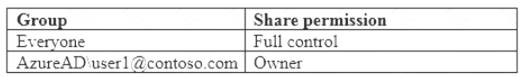
A user named User2 has a computer named Computer2 that runs Windows 10. User2 joins Computer2 to contoso.com by using user2@contoso.com.
User2 attempts to access Share1 and receives the following error message: “The username or password is incorrect.”
You need to ensure that User2 can connect to Share1.
Solution: In Azure AD, you create a group named Group1 that contains User1 and User2. You grant Group1 Change access to Share1.
Does this meet the goal?
Correct Answer:A
References:
https://docs.microsoft.com/en-us/azure/storage/files/storage-files-active-directory-enable#assign-access-permiss
- (Exam Topic 4)
HOTSPOT
You have a computer named Computer1 that runs Windows 10.
You are troubleshooting Group Policy objects (GPOs) on Computer1.
You run gpresult /user user1 /v and receive the output shown in the following exhibit.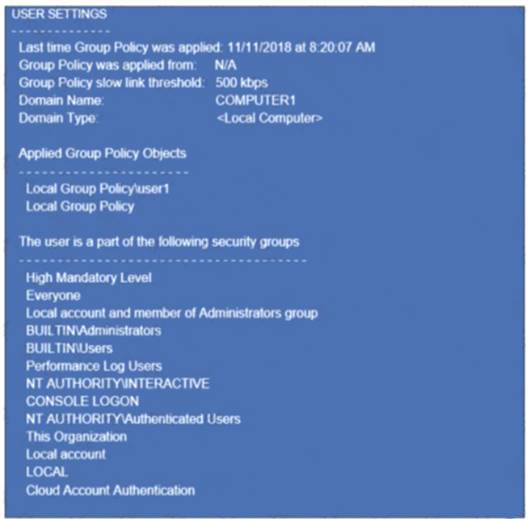
Use the drop-down menus to select the answer choice that completes each statement based on the information presented in the graphic.
NOTE: Each correct selection is worth one point.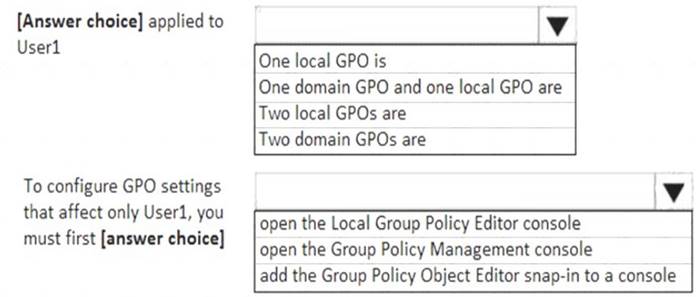
Solution:
References:
https://www.windowscentral.com/how-apply-local-group-policy-settings-specific-users-windows-10
Does this meet the goal?
Correct Answer:A
- (Exam Topic 4)
Your network contains an Active Directory domain named contoso.com. The domain contains two computers named Computer1 and Computer2 that run Windows 10.
On Computer1, you need to run the Invoke-Command cmdlet to execute several PowerShell commands on Computer2.
What should you do first?
Correct Answer:A
Reference:
https://docs.microsoft.com/en-us/powershell/module/microsoft.powershell.core/enable-psremoting?view=power
- (Exam Topic 4)
You have three computers that run Windows 10 as shown in the following table.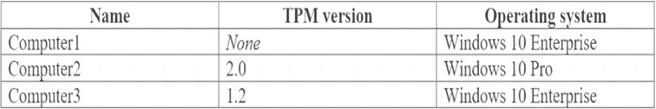
All the computers have C and D volumes. The Require additional authentication at startup Group Policy settings is disabled on all the computers.
Which volumes can you encrypt by using BitLocker Drive Encryption (BitLocker)? To answer, select the appropriate options in the answer area.
NOTE: Each correct selection is worth one point.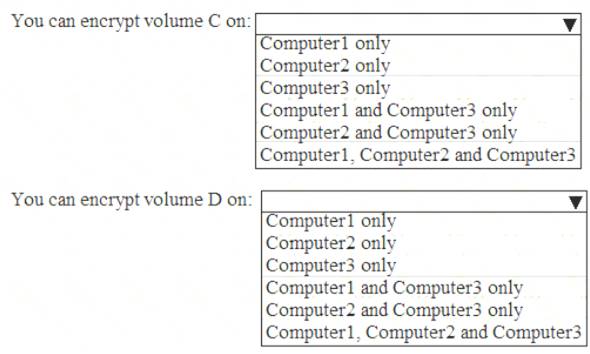
Solution:
Volume C on = Computer 2 and 3 only Volume D on = C1, C2, C3
The "Require additional authentication at startup" setting is located in the Computer Configuration Administrative Templates Windows Components BitLocker Drive Encryption Operating System Drives path. If the policy is disabled and there is no TPM chip installed, operating system drives can not be encrypted using BitLocker. Additional data volumes can be protected using a password as a key protector for example.
References:
https://www.windowscentral.com/how-use-bitlocker-encryption-windows-10
Does this meet the goal?
Correct Answer:A