- (Exam Topic 4)
You use Microsoft Intune to manage client computers. The computers run one of the following operating systems: Windows 8.1
Windows 8.1 Windows 10 Pro
Windows 10 Pro Windows 10 Enterprise
Windows 10 Enterprise Windows 10 Enterprise LTSC
Windows 10 Enterprise LTSC
You plan to manage Windows updates on the computers by using update rings. Which operating systems support update rings?
Correct Answer:D
Reference:
https://docs.microsoft.com/en-us/mem/intune/protect/windows-update-for-business-configure
- (Exam Topic 4)
Note: This question is part of a series of questions that present the same scenario. Each question in the series contains a unique solution that might meet the stated goals. Some question sets might have more than one correct solution, while others might not have a correct solution.
After you answer a question in this section, you will NOT be able to return to it. As a result, these questions will not appear in the review screen.
Your network contains an Active Directory domain. The domain contains member computers that run Windows 8.1 and are enrolled in Microsoft Intune.
You need to identify which computers can be upgraded to Windows 10.
Solution: You install the Microsoft Assessment and Planning Toolkit. From the Microsoft Assessment and Planning Toolkit, you collect inventory data and run the Windows 10 Readiness scenario.
Does this meet the goal?
Correct Answer:A
- (Exam Topic 4)
You have a Microsoft 365 subscription that contains the devices shown in the following table.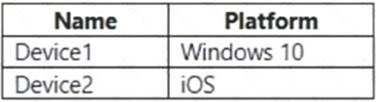
You plan to enroll the devices in Microsoft Intune.
How often will the compliance policy check-ins run after each device is enrolled in Intune? To answer, select the appropriate options in the answer area.
NOTE: Each correct selection is worth one point.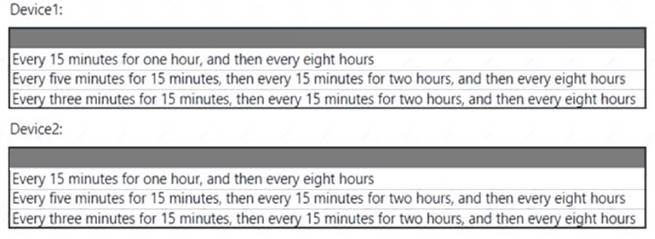
Solution:
Box 1: Every three minutes for 15 minutes, then every 15 minutes for two hours, and then around every eight hours
If devices recently enroll, then the compliance, non-compliance, and configuration check-in runs more frequently. The check-ins are estimated at:
Windows 10: Every 3 minutes for 15 minutes, then every 15 minutes for 2 hours, and then around every 8 hours
Graphical user interface, text, application, email Description automatically generated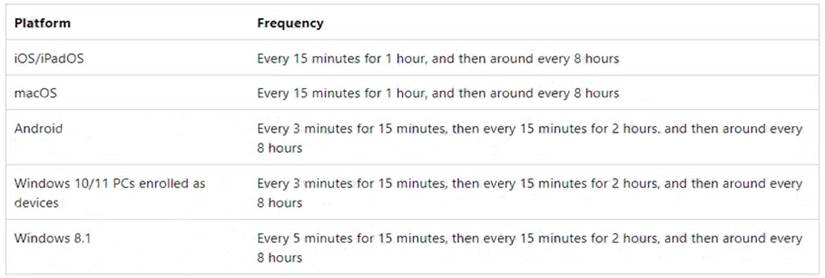
Box 2: Every 15 minutes for one hour, and then every eight hours iOS/iPadOS: Every 15 minutes for 1 hour, and then around every 8 hours
Reference: https://docs.microsoft.com/en-us/mem/intune/configuration/device-profile-troubleshoot
Does this meet the goal?
Correct Answer:A
- (Exam Topic 4)
You have 100 devices that run Windows 10 and are joined to Microsoft Azure Active Directory (Azure AD). You need to prevent users from joining their home computer to Azure AD.
What should you do?
Correct Answer:B
References:
https://docs.microsoft.com/en-us/intune/enrollment-restrictions-set
- (Exam Topic 4)
A company named A-Datum Corporation uses Microsoft Endpoint Configuration Manager, Microsoft Intune, and Desktop Analytics.
A-Datum purchases a company named Contoso, Ltd. Contoso has devices that run the following operating systems: Windows 8.1
Windows 8.1 Windows 10
Windows 10  Android
Android iOS
iOS
A-D atum plans to use Desktop Analytics to monitor the Contoso devices.
You need to identify which devices can be monitored by using Desktop Analytics and how to add the devices to Desktop Analytics.
What should you identify? To answer, select the appropriate options in the answer area.
NOTE: Each correct selection is worth one point.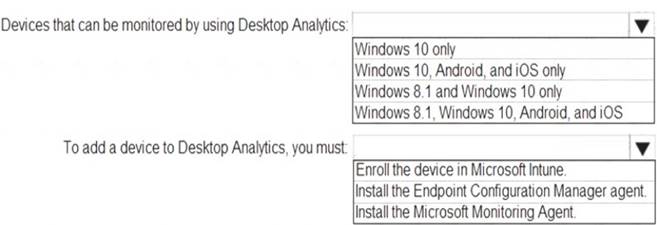
Solution:
Reference:
https://docs.microsoft.com/en-us/mem/configmgr/desktop-analytics/overview
Does this meet the goal?
Correct Answer:A