- (Exam Topic 2)
You need to meet the technical requirements for the new HR department computers.
How should you configure the provisioning package? To answer, select the appropriate options in the answer area.
NOTE: Each correct selection is worth one point.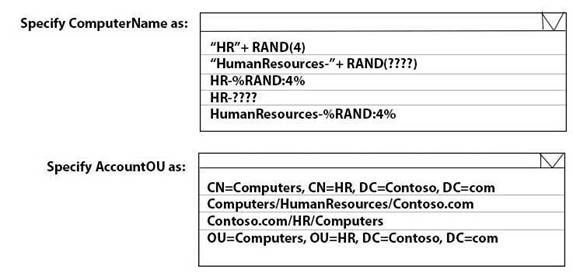
Solution:
Reference:
https://docs.microsoft.com/en-us/windows/configuration/wcd/wcd-accounts
Does this meet the goal?
Correct Answer:A
- (Exam Topic 4)
Your company has a Microsoft Azure Active Directory (Azure AD) tenant named contoso.com. All users have computers that run Windows 10. The computers are joined to Azure AD and managed by using Microsoft Intune.
You need to ensure that you can centrally monitor the computers by using the Update Compliance solution.
What should you create in Intune?
Correct Answer:A
Reference:
https://www.jeffgilb.com/update-compliance-with-intune/
- (Exam Topic 3)
Which user can enroll Device6 in Intune?
Correct Answer:B
- (Exam Topic 4)
Note: This question is part of a series of questions that present the same scenario. Each question in the series contains a unique solution that might meet the stated goals. Some question sets might have more than one correct solution, while others might not have a correct solution.
After you answer a question in this section, you will NOT be able to return to it. As a result, these questions will not appear in the review screen.
Your company has an Azure Active Directory (Azure AD) tenant named contoso.com that contains several Windows 10 devices.
When you join new Windows 10 devices to contoso.com, users are prompted to set up a four-digit pin. You need to ensure that the users are prompted to set up a six-digit pin when they join the Windows 10
devices to contoso.com.
Solution: From the Azure Active Directory admin center, you configure automatic mobile device management (MDM) enrollment. From the Device Management admin center, you configure the Windows Hello for Business enrollment options.
Does this meet the goal?
Correct Answer:A
Hello for Business is an alternative sign-in method that uses Active Directory or an Azure Active Directory account to replace a password, smart card, or a virtual smart card. It lets you use a user gesture to sign in, instead of a password. A user gesture might be a PIN, biometric authentication such as Windows Hello, or an external device such as a fingerprint reader.
Intune integrates with Hello for Business in two ways:
An Intune policy can be created under Device enrollment. This policy targets the entire organization
(tenant-wide). It supports the Windows AutoPilot out-of-box-experience (OOBE) and is applied when a device enrolls.
An identity protection profile can be created under Device configuration. This profile targets assigned users and devices, and is applied during check-in.
References:
https://docs.microsoft.com/en-us/intune/protect/windows-hello
- (Exam Topic 4)
You have an Azure Active Directory (Azure AD) tenant named contoso.com that contains the devices shown in the following table.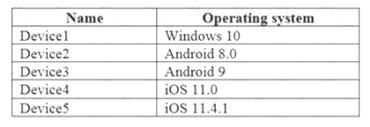
All devices contain an app named App1 and are enrolled in Microsoft Intune.
You need to prevent users from copying data from App1 and pasting the data into other apps.
Which type of policy and how many policies should you create in Intune? To answer, select the appropriate options in the answer area.
NOTE: Each correct selection is worth one point.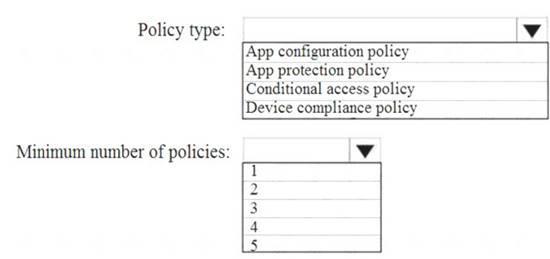
Solution:
Reference:
https://docs.microsoft.com/en-us/mem/intune/apps/app-protection-policies https://docs.microsoft.com/en-us/mem/intune/apps/app-protection-policies-configure-windows-10
Does this meet the goal?
Correct Answer:A