- (Exam Topic 2)
You need to meet the requirements for the MKG department users. What should you do?
Correct Answer:E
References:
https://docs.microsoft.com/en-us/microsoft-store/distribute-apps-from-your-private-store
Enable the users in the MKG department to use App1.
The private store is a feature in Microsoft Store for Business and Education that organizations receive during the signup process. When admins add apps to the private store, all employees in the organization can view and download the apps. Your private store is available as a tab in Microsoft Store app, and is usually named for your company or organization. Only apps with online licenses can be added to the private store.
Reference:
https://docs.microsoft.com/en-us/microsoft-store/distribute-apps-from-your-private-store
- (Exam Topic 4)
You have a Microsoft 365 E5 subscription that contains 500 macOS devices enrolled in Microsoft Intune. You need to ensure that you can apply Microsoft Defender for Endpoint antivirus policies to the macOS
devices. The solution must minimize administrative effort.
What should you do?
Correct Answer:D
Just install, and use Defender for Endpoint on Mac. Reference:
https://docs.microsoft.com/en-us/microsoft-365/security/defender-endpoint/microsoft-defender-endpoint-mac
- (Exam Topic 4)
You have unrooted devices enrolled in Microsoft Intune as shown in the following table.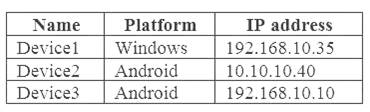
The devices are members of a group named Group1.
In Intune, you create a device compliance location that has the following configurations: Name: Network1
Name: Network1 IPv4 range: 192.168.0.0/16
IPv4 range: 192.168.0.0/16
In Intune, you create a device compliance policy for the Android platform. The policy has following configurations: Name: Policy1
Name: Policy1 Device health: Rooted devices: Block
Device health: Rooted devices: Block  Locations: Location: Network1
Locations: Location: Network1 Mark device noncompliant: Immediately
Mark device noncompliant: Immediately  Assigned: Group1
Assigned: Group1
In Intune device compliance policy has the following configurations:  Mark devices with no compliance policy assigned as: Compliant
Mark devices with no compliance policy assigned as: Compliant  Enhanced jailbreak detection: Enabled
Enhanced jailbreak detection: Enabled Compliance status validity period (days): 20
Compliance status validity period (days): 20
For each of the following statements, select Yes if the statement is true. Otherwise, select No.
NOTE: Each correct selection is worth one point.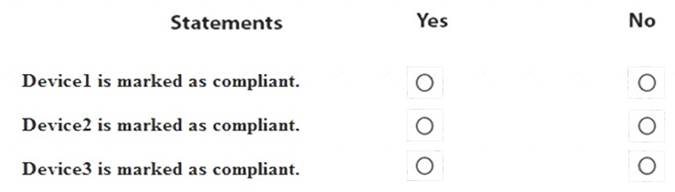
Solution:
Reference:
https://docs.microsoft.com/en-us/intune/device-compliance-get-started
Does this meet the goal?
Correct Answer:A
- (Exam Topic 4)
You have a Microsoft 365 subscription.
Users have iOS devices that are not enrolled in Microsoft 365 Device Management.
You create an app protection policy for the Microsoft Outlook app as shown in the exhibit. (Click the Exhibit
tab.)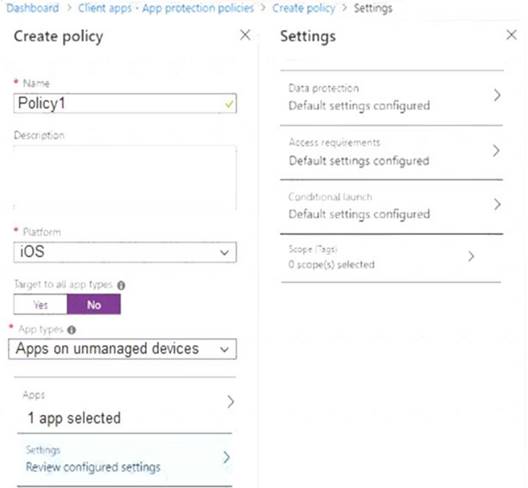
You need to configure the policy to meet the following requirements: Prevent the users from using the Outlook app if the operating system version is less than 12.0.0.
Prevent the users from using the Outlook app if the operating system version is less than 12.0.0. Require the users to use an alphanumeric passcode to access the Outlook app.
Require the users to use an alphanumeric passcode to access the Outlook app.
What should you configure in an app protection policy for each requirement? To answer, select the appropriate options in the answer area.
NOTE: Each correct selection is worth one point.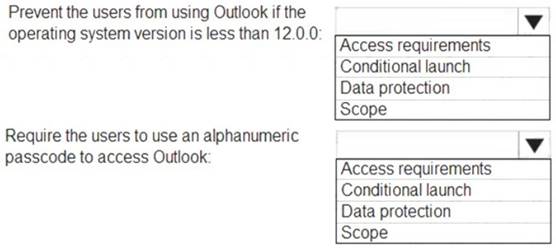
Solution:
References:
https://docs.microsoft.com/en-us/intune/app-protection-policy-settings-ios
Does this meet the goal?
Correct Answer:A
- (Exam Topic 4)
You have an Azure Active Directory (Azure AD) tenant named contoso.com.
You plan to create a Conditional Access policy to block users that have a high sign-in risk level.
You need to identify the required license, and what to use to identify the sign-in risk level. The solution must minimize costs.
To answer, select the appropriate options in the answer area.
NOTE: Each correct selection is worth one point.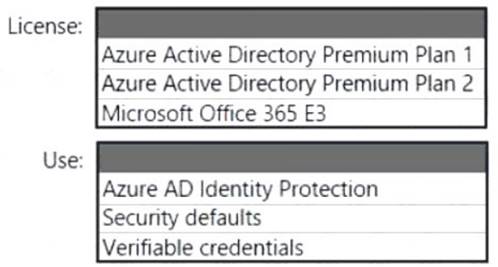
Solution:
Box 1: Azure AD Premium Plan 2
You will need an Azure AD Premium P1 license to get access to the Microsoft Office 365 conditional access policy feature.
However, need Azure AD Premium Plan 2 to sign-in risk. Box 2: Azure AD Identity Protection
A sign-in risk represents the probability that a given authentication request isn't authorized by the identity owner. Organizations with Azure AD Premium P2 licenses can create Conditional Access policies incorporating Azure AD Identity Protection sign-in risk detections.
Reference:
https://docs.microsoft.com/en-us/azure/active-directory/conditional-access/howto-conditional-access-policy-risk
https://blog.mydock365.com/what-is-conditional-access-in-microsoft-365
Does this meet the goal?
Correct Answer:A