- (Exam Topic 3)
You have a Microsoft 365 E5 subscription.
You need to download a report that lists all the devices that are NOT enrolled in Microsoft Intune and are assigned an app protection policy.
What should you select in the Microsoft Endpoint Manager admin center?
Correct Answer:A
App report: You can search by platform and app, and then this report will provide two different app protection statuses that you can select before generating the report. The statuses can be Protected or Unprotected.
Reference:
https://docs.microsoft.com/en-us/mem/intune/apps/app-protection-policies-monitor
- (Exam Topic 3)
You have an Azure Active Directory Premium Plan 2 subscription that contains the users shown in the following table.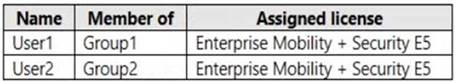
You purchase the devices shown in the following table.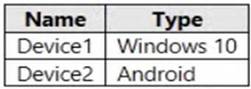
You configure automatic mobile device management (MDM) and mobile application management (MAM) enrollment by using the following settings: MDM user scope: Group1
MDM user scope: Group1  MAM user scope: Group2
MAM user scope: Group2
For each of the following statements, select Yes if the statement is true. Otherwise, select No.
NOTE: Each correct selection is worth one point.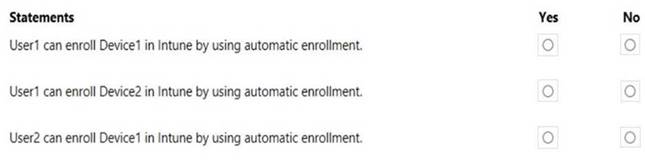
Solution:
Graphical user interface, text, application Description automatically generated
Reference: https://docs.microsoft.com/en-us/mem/intune/enrollment/android-enroll https://powerautomate.microsoft.com/fr-fr/blog/mam-flow-mobile/
Does this meet the goal?
Correct Answer:A
- (Exam Topic 3)
You have a Microsoft Deployment Toolkit (MDT) server named MDT1.
When computers start from the LiteTouchPE_x64.lso image and connect to MDT1. the welcome screen appears as shown In the following exhibit.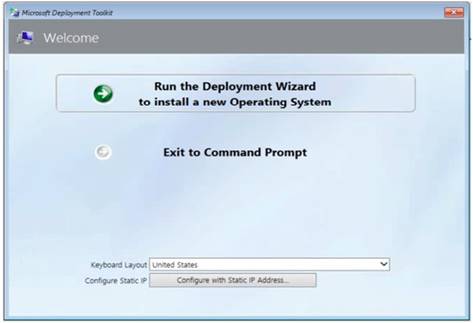
You need to prevent the welcome screen from appearing when the computers connect to MDT1.
Which three actions should you perform in sequence? To answer move the appropriate actions from the list of actions to the answer area and arrange them in the correct order.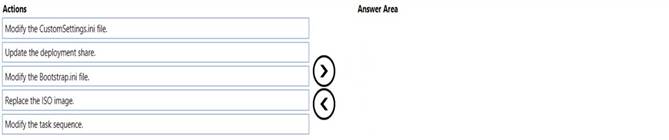
Solution:
Box 1: Modify the Bootstrap.ini file.
Add this to your bootstrap.ini file and then update the deployment share and use the new boot media created in that process:
SkipBDDWelcome=YES
Box 2: Modify the CustomSettings.ini file. SkipBDDWelcome
Indicates whether the Welcome to Windows Deployment wizard page is skipped.
For this property to function properly it must be configured in both CustomSettings.ini and BootStrap.ini. BootStrap.ini is processed before a deployment share (which contains CustomSettings.ini) has been selected.
Box 3: Update the deployment share. Reference:
https://docs.microsoft.com/en-us/mem/configmgr/mdt/toolkit-reference#table-6-deployment-wizard-pages
Does this meet the goal?
Correct Answer:A
- (Exam Topic 3)
You have a Microsoft 365 E5 subscription.
You create an app protection policy for Android devices named Policy1 as shown in the following exhibit.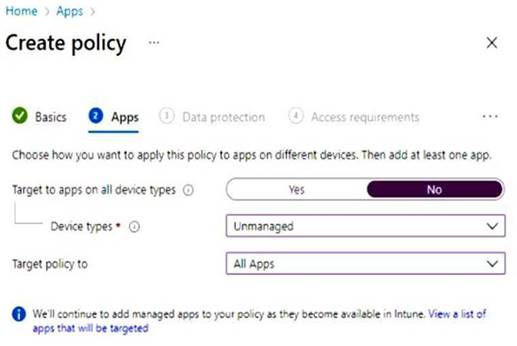
Use the drop-down menus to select the answer choice that completes each statement based on the information presented in the graphic.
NOTE: Each correct selection is worth one point.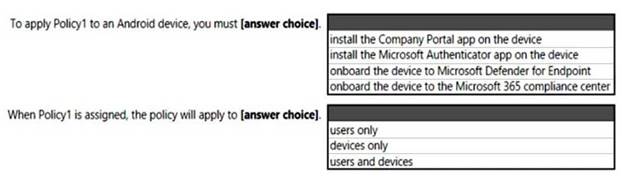
Solution:
Box 1: Install the Intune Company Portal app on the device
On Android, Android devices will prompt to install the Intune Company Portal app regardless of which Device type is chosen.
Bix 2: Devices only
For Android devices, unmanaged devices are devices where Intune MDM management has not been detected. This includes devices managed by third-party MDM vendors.
Reference:
https://docs.microsoft.com/en-us/mem/intune/apps/app-protection-policies#app-protection-policies-for-iosipado
Does this meet the goal?
Correct Answer:A
- (Exam Topic 3)
You have a Microsoft 365 E5 subscription.
You create a new update rings policy named Policy1 as shown in the following exhibit.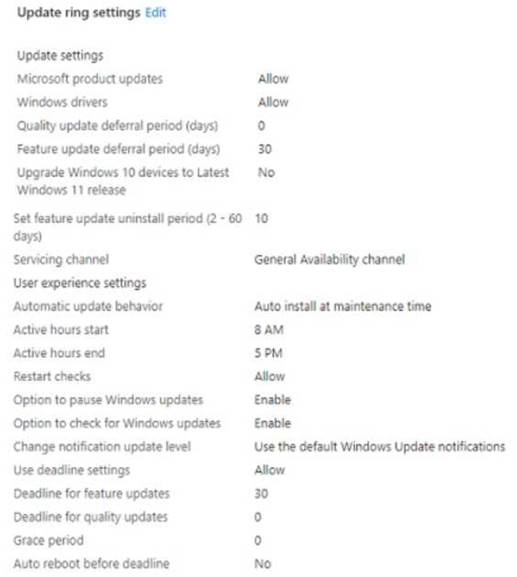
Use the drop-down menus to select the answer choice that completes each statement based on the information presented in the graphic.
NOTE: Each correct selection is worth one point,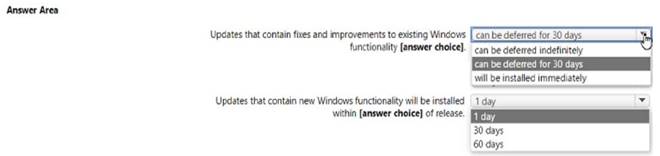
Solution:
*Updates that contain fixes and improvements to existing Windows functionality can be deferred for 30 days. This is because the update rings policy named Policy1 has the “Quality updates deferral period (days)” setting set to 30. This means that quality updates, which include fixes and improvements to existing Windows functionality, can be deferred for up to 30 days from the date they are released by Microsoft. After 30 days, the devices will automatically install the quality updates. References:
https://docs.microsoft.com/en-us/mem/intune/protect/windows-update-for-business-configure
*Updates that contain new Windows functionality will be installed within 60 days of release.
This is because the update rings policy named Policy1 has the “Feature updates deferral period (days)” setting set to 60. This means that feature updates, which include new Windows functionality, can be deferred for up to 60 days from the date they are released by Microsoft. After 60 days, the devices will automatically install the feature updates. References:
https://docs.microsoft.com/en-us/mem/intune/protect/windows-update-for-business-configure
Does this meet the goal?
Correct Answer:A