- (Exam Topic 4)
You are evaluating the required processes for Project1.
You need to recommend which DNS record must be created while adding a domain name for the project. Which DNS record should you recommend?
Correct Answer:A
When you add a custom domain to Office 365, you need to verify that you own the domain. You can do this by adding either an MX record or a TXT record to the DNS for that domain.
Note:
There are several versions of this question in the exam. The question has two possible correct answers: Text (TXT)
Mail exchanger (MX)
incorrect answer options you may see on the exam include the following: alias (CNAME)
Host (A) host (AAA)
Pointer (PTR) Name Server (NS)
host information (HINFO) pointer (PTR)
Reference:
https://docs.microsoft.com/en-us/office365/admin/get-help-with-domains/create-dns-records-at-any-dns-hosting
- (Exam Topic 1)
On which server should you install the Azure ATP sensor?
Correct Answer:A
References:
https://docs.microsoft.com/en-us/azure-advanced-threat-protection/atp-capacity-planning
However, if the case study had required that the DCs can't have any s/w installed, then the answer would have been a standalone sensor on Server2. In this scenario, the given answer is correct. BTW, ATP now known as Defender for Identity.
- (Exam Topic 5)
Note: This question is part of a series of questions that present the same scenario. Each question in the series contains a unique solution that might meet the stated goals. Some question sets might have more than one correct solution, while others might not have a correct solution.
After you answer a question in this section, you will NOT be able to return to it. As a result, these questions will not appear in the review screen.
Your network contains an on-premises Active Directory domain. The domain contains domain controllers that run Windows Server 2019. The functional level of the forest and the domain is Windows Server 2012 R2.
The domain contains 100 computers that run Windows 10 and a member server named Server1 that runs Windows Server 2012 R2.
You plan to use Server1 to manage the domain and to configure Windows 10 Group Policy settings. You install the Group Policy Management Console (GPMC) on Server1.
You need to configure the Windows Update for Business Group Policy settings on Server1. Solution: You upgrade Server1 to Windows Server 2019.
Does this meet the goal?
Correct Answer:A
- (Exam Topic 5)
HOTSPOT
You have a Microsoft 365 tenant.
You plan to create a retention policy as shown in the following exhibit.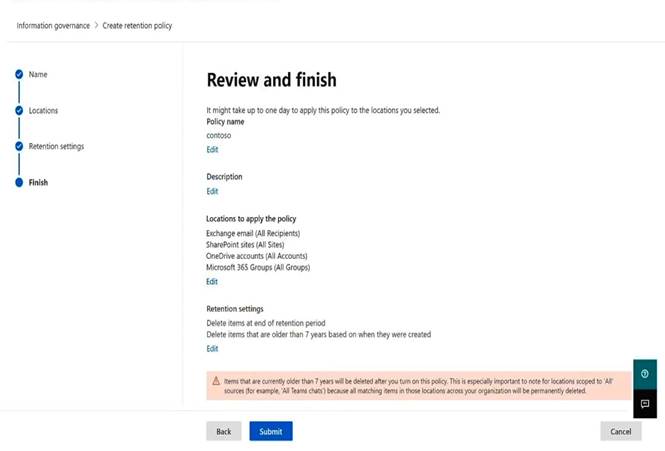
Use the drop-down menus to select the answer choice that completes each statement based on the information presented in the graphic.
NOTE: Each correct selection is worth one point.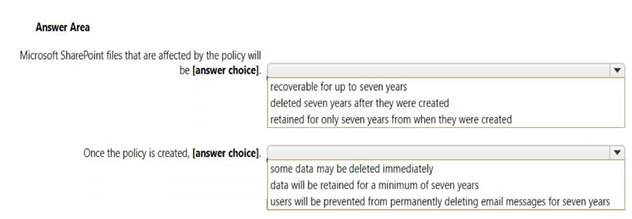
Solution:
Box 1: Deleted seven years after they were created. From the exhibit:
The retention policy applies to SharePoint sites.
Delete items that are older than 7 years based on when they were created. Box 2: data will retained for a minimum of seven years
The longest retention period wins. If content is subject to multiple retention settings that retain content for different periods of time, the content will be retained until the end of the longest retention period for the item.
Note: Use a retention policy to assign the same retention settings for content at a site or mailbox level, and use a retention label to assign retention settings at an item level (folder, document, email).
For example, if all documents in a SharePoint site should be retained for 5 years, it's more efficient to do this with a retention policy than apply the same retention label to all documents in that site. However, if some documents in that site should be retained for 5 years and others retained for 10 years, a retention policy wouldn't be able to do this. When you need to specify retention settings at the item level, use retention labels.
Reference:
https://learn.microsoft.com/en-us/microsoft-365/compliance/retention
Does this meet the goal?
Correct Answer:A
- (Exam Topic 5)
Your network contains an Active Directory domain named adatum.com that is synced to Azure AD. The domain contains 100 user accounts.
The city attribute for all the users is set to the city where the user resides.
You need to modify the value of the city attribute to the three-letter airport code of each city. What should you do?
Correct Answer:A
The user accounts are synced from the on-premise Active Directory to the Microsoft Azure Active Directory (Azure AD). Therefore, the city attribute must be changed in the on-premise Active Directory.
You can use Windows PowerShell on a domain controller and run the Get-ADUser cmdlet to get the required users and pipe the results into Set-ADUser cmdlet to modify the city attribute.
Note:
There are several versions of this question in the exam. The question has two possible correct answers:
* 1. From Windows PowerShell on a domain controller, run the Get-ADUser and Set-ADUser cmdlets.
* 2. From Active Directory Administrative Center, select the Active Directory users, and then modify the Properties settings.
Other incorrect answer options you may see on the exam include the following:
* 1. From the Azure portal, select all the Azure AD users, and then use the User settings blade.
* 2. From Windows PowerShell on a domain controller, run the Get-AzureADUser and Set-AzureADUser cmdlets.
* 3. From the Microsoft 365 admin center, select the users, and then use the Bulk actions option.
* 4. From Azure Cloud Shell, run the Get-ADUser and Set-ADUser cmdlets. Reference:
https://docs.microsoft.com/en-us/powershell/module/addsadministration/set-aduser