- (Exam Topic 4)
In Power BI Desktop, you are building a sales report that contains two tables. Both tables have row-level security (RLS) configured.
You need to create a relationship between the tables. The solution must ensure that bidirectional cross-filtering honors the RLS settings.
What should you do?
Correct Answer:D
By default, row-level security filtering uses single-directional filters, whether the relationships are set to single direction or bi-directional. You can manually enable bi-directional cross-filtering with row-level security by selecting the relationship and checking the Apply security filter in both directions checkbox. Select this option when you've also implemented dynamic row-level security at the server level, where row-level security is based on username or login ID.
Graphical user interface, application, Word Description automatically generated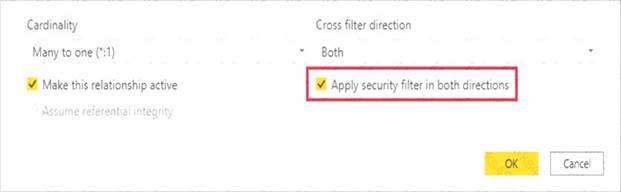
Reference:
https://docs.microsoft.com/en-us/power-bi/admin/service-admin-rls
- (Exam Topic 4)
You are configuring a Microsoft Power Bl data model to enable users to ask natural language questions by using Q&A. You have a table named Customer that has the following measure.
Customer Count = DISTINCTCOUNT(Customer[CustomerID]) Users frequently refer to customers as subscribers.
You need to ensure that the users can get a useful result for "subscriber count" by using Q&A. The solution must minimize the size of the model.
What should you do?
Correct Answer:B
You can add synonyms to tables and columns.
Note: This step applies specifically to Q&A (and not to Power BI reports in general). Users often have a variety of terms they use to refer to the same thing, such as total sales, net sales, total net sales. You can add these synonyms to tables and columns in the Power BI model.
This step applies specifically to Q&A (and not to Power BI reports in general). Users often have a variety of terms they use to refer to the same thing, such as total sales, net sales, total net sales. You can add these synonyms to tables and columns in the Power BI model.
Reference:
https://docs.microsoft.com/en-us/power-bi/natural-language/q-and-a-best-practices
- (Exam Topic 4)
You create a dashboard by using the Microsoft Power Bl Service. The dashboard contains a card visual that shows total sales from the current year. You grant users access to the dashboard by using the viewer role on the workspace. A user wants to receive daily notifications of the number shown on the card visual. You need to automate the notifications. What should you do?
Correct Answer:C
You can subscribe yourself and your colleagues to the report pages, dashboards, and paginated reports that matter most to you. Power BI e-mail subscriptions allow you to: Decide how often you want to receive the emails: daily, weekly, hourly, monthly, or once a day after the initial data refresh.
Decide how often you want to receive the emails: daily, weekly, hourly, monthly, or once a day after the initial data refresh. Choose the time you want to receive the email, if you choose daily, weekly, hourly, or monthly. Note: Email subscriptions don't support most custom visuals. The one exception is those custom visuals that
Choose the time you want to receive the email, if you choose daily, weekly, hourly, or monthly. Note: Email subscriptions don't support most custom visuals. The one exception is those custom visuals that
have been certified.
Email subscriptions don't support R-powered custom visuals at this time. Reference:
https://docs.microsoft.com/en-us/power-bi/collaborate-share/service-report-subscribe https://docs.microsoft.com/en-us/power-bi/create-reports/service-set-data-alerts
- (Exam Topic 4)
You are using existing reports to build a dashboard that will be viewed frequently in portrait mode on mobile phones.
You need to build the dashboard.
Which four actions should you perform in sequence? To answer, move the appropriate actions from the list of actions to the answer area and arrange them in the correct order.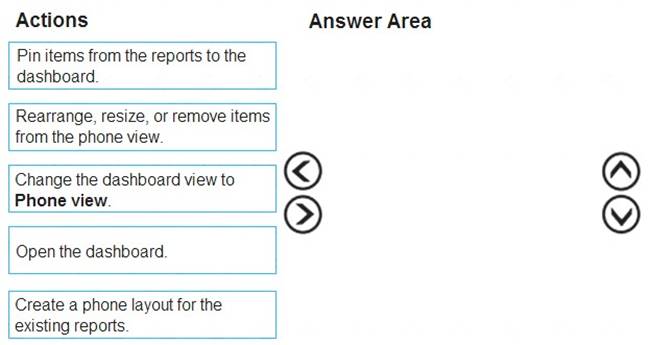
Solution:
* 1. Pin items from report to Dashboard.
* 2. Open Dashboard.
* 3. Change the dashboard view to Phone view.
* 4. Rearrange, resize the visuals.
Does this meet the goal?
Correct Answer:A
- (Exam Topic 2)
You need to calculate the last day of the month in the balance sheet data to ensure that you can relate the balance sheet data to the Date table. Which type of calculation and which formula should you use? To answer, select the appropriate options in the answer area. NOTE: Each correct selection is worth one point.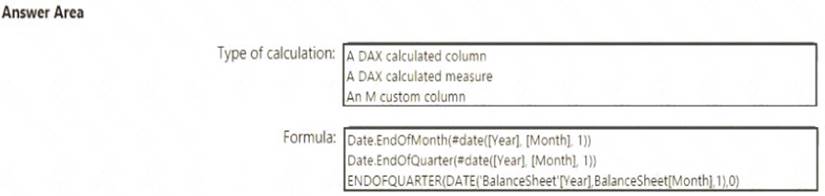
Solution:
Box 1: A DAX Calculated measure
Box 2: Date.EndofQuarter(#date([Year],[Mont],1))
ENDOFQUARTER returns the last date of the quarter in the current context for the specified column of dates. The following sample formula creates a measure that returns the end of the quarter, for the current context.
= ENDOFQUARTER(DateTime[DateKey]) Reference:
https://docs.microsoft.com/en-us/dax/endofquarter-function-dax
Does this meet the goal?
Correct Answer:A