True or False: We can disaggregate the data, to see all of the marks in the view at the most detailed level of granularity
Correct Answer:A
Whenever you add a measure to your view, an aggregation is applied to that measure by default. This default is controlled by the Aggregate Measures setting in the Analysis menu. If you decide you want to see all of the marks in the view at the most detailed level of granularity, you can disaggregate the view. Disaggregating your data means that Tableau will display a separate mark for every data value in every row of your data source.
To disaggregate all measures in the view:
Clear the Analysis >Aggregate Measures option. If it is already selected, click Aggregate Measures once to deselect it.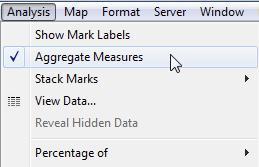
Reference: https://help.tableau.com/current/pro/desktop/en- us/calculations_aggregation.htm
Which one of the following is a dimension?
Correct Answer:B
Measure Names is a dimension. Latitude, Longitude, and Number of records are all measures.
Reference: https://help.tableau.com/current/pro/desktop/en- us/datafields_understanddatawindow.htm
True or False: When you drag additional tables to the logical layer canvas, Tableau automatically attempts to create the relationship based on existing key constraints and matching fields to define the relationship. If it can't determine the matching fields, then relating these tables is not possible.
Correct Answer:B
Tables that you drag to the logical layer of the Data Source page canvas must be related to each other. When you drag additional tables to the logical layer canvas, Tableau automatically attempts to create the relationship based on existing key constraints and matching fields to define the relationship. If it can't determine the matching fields, you will need to select them.
If no constraints are detected, a Many-to-many relationship is created and referential
integrity is set to Some records match. These default settings are a safe choice and provide the most a lot of flexibility for your data source.
Reference: https://help.tableau.com/current/server/en-us/datasource_datamodel.htm
When creating a dashboard for multiple devices, which of the following Device options are available in the Device Preview section?
Correct Answer:C
The following options are available in the Device preview section when creating a Dashboard:
Reference: https://help.tableau.com/current/pro/desktop/en-us/dashboards_dsd_create.htm
Which of the following 2 columns CANNOT be deleted in Tableau?
Correct Answer:AC
Measure names and values CANNOT be deleted in Tableau like other columns can. These are auto-generated.
Calculated Fields, and Number of records can both be deleted.