Which of the following are valid way(s) to make either of Rows or Columns Bold without affecting the other?
Correct Answer:AD
1) Right click on Rows or Columns, and choose format. In the Font option click on Bold. (CORRECT) - this will modify only the selected axis (row or column)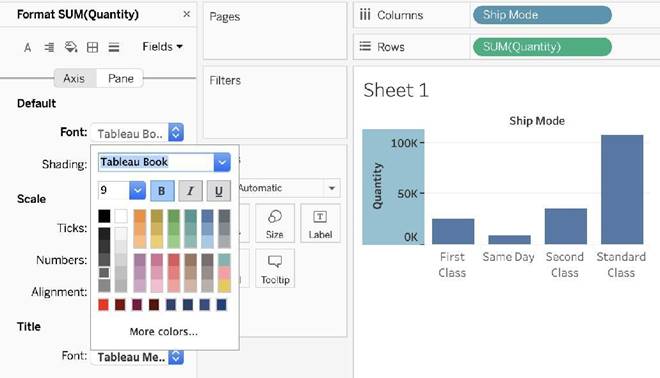
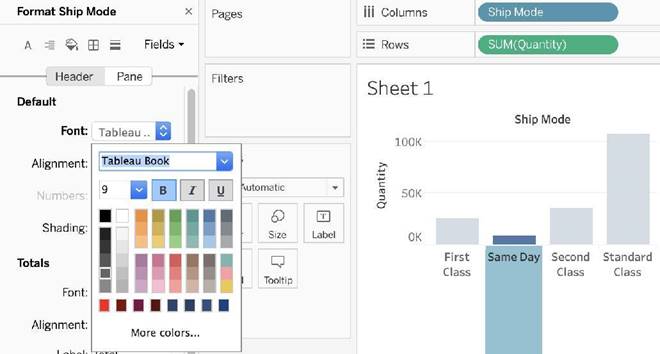
2) Choose Format then Font from the Menu bar, and select Bold under the Header option (INCORRECT) - this modifies both rows and columns at the same time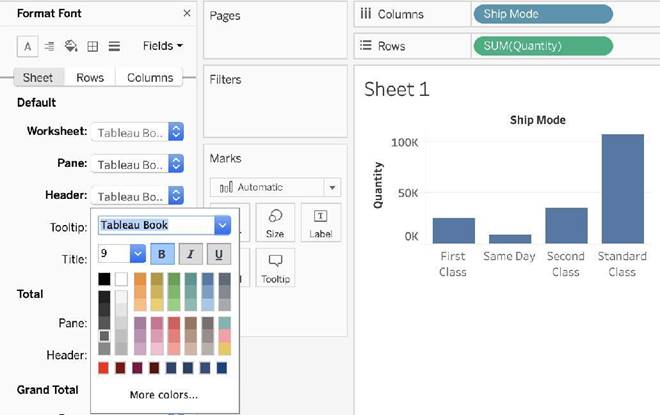
3) Choose Format from the Menu bar, select Row or Column, and then select Bold under the header option (CORRECT) - this will modify only the selected axis (row or column)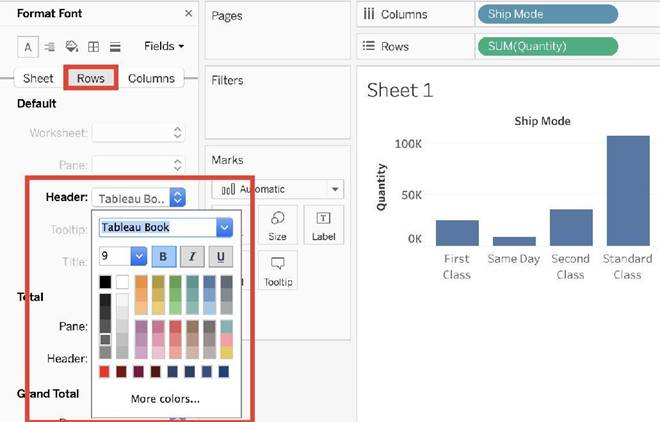
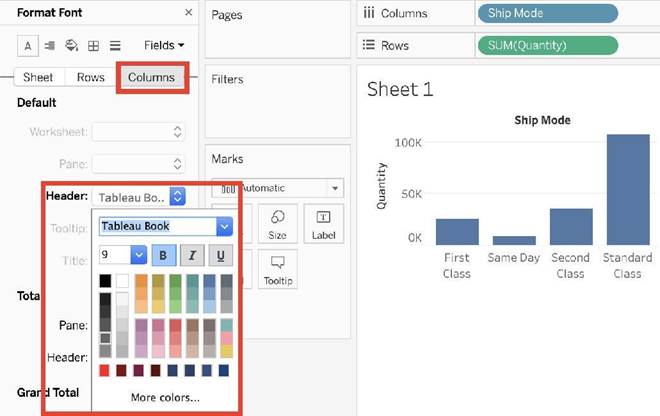
4) Select Text Label on the Marks Card, choose Rows or Columns, and then select Bold. (INCORRECT) - no such option exists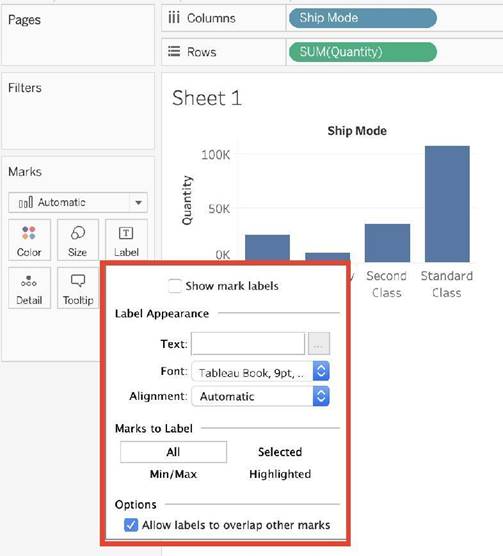
A field that shows average home values for the United States in 2016 is most likely :
Correct Answer:D
Explanation
This question is directly from the Official Tableau Desktop Specialist exam guide.
Since we are talking about the AVERAGE home values for the United States in 2016, the question is directly offering us a hint that the answer has something to do with aggregation and that too the values tell us that we're working with MEASURES.
Date part and Date values don't really make much sense given the question, and neither does geography.
Therefore, the answer naturally is "An aggregated measure".
Which type of filter affects a fixed Level of Detail (LOD) expression?
Correct Answer:C
In Tableau, a Fixed Level of Detail (LOD) expression calculates values at a specific level of granularity, regardless of the dimensions in the view. The computation of a fixed LOD expression can be influenced by a context filter. A context filter serves as a primary filter, setting the context for the rest of the filters in the view. When a context filter is applied, it effectively changes the level at which the fixed LOD expression is computed, thereby affecting its outcome. Other types of filters, such as table calculation, measure, and dimension filters, do not have this influence on fixed LOD expressions.
Which of the following are valid Dashboard size options?
Correct Answer:ABC
Scaled is NOT a valid size options when creating Dashboards in Tableau!
After you create a dashboard, you might need to resize and reorganize it to work better for your users.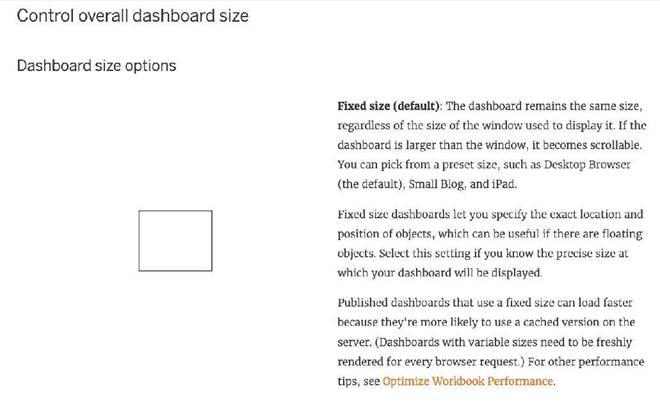
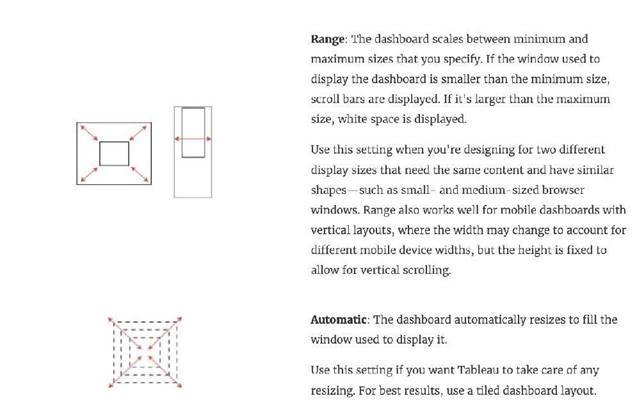
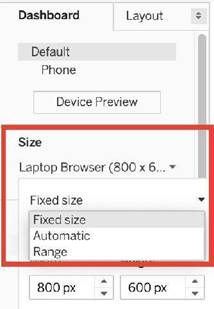
Reference: https://help.tableau.com/current/pro/desktop/en- us/dashboards_organize_floatingandtiled.htm
When field names in the Union do not match, then:
Correct Answer:D
By default, both field names are present in the Union, but contain several null values!
When field names in the union do not match, fields in the union contain null values. You can merge the non-matching fields into a single field using the merge option to remove the null values. When you use the merge option, the original fields are replaced by a new field that displays the first non-null value for each row in the non-matching fields.
You can also create your own calculation or, if possible, modify the underlying data to combine the non-matching fields.
For example, suppose you have the following customer purchase information stored in three tables, separated by month. The table names are "May2016," "June2016," and "July2016."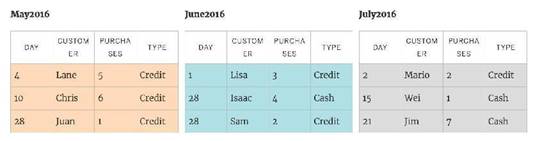
Table
A union of these tables creates the following single table that contains all rows from all tables.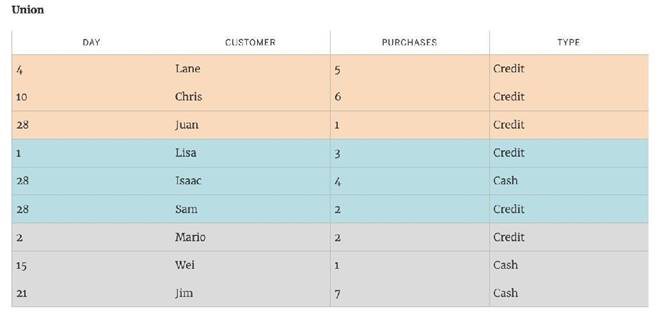
Now suppose a fourth table, "August2016", is added to the underlying data. Instead of the standard "Customer" field name, it contains an abbreviated version called "Cust."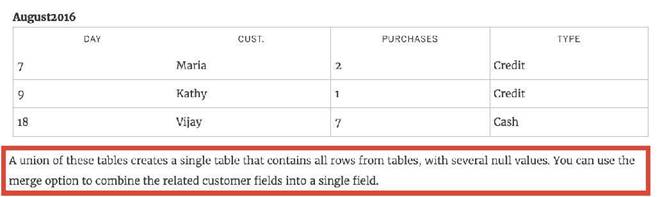
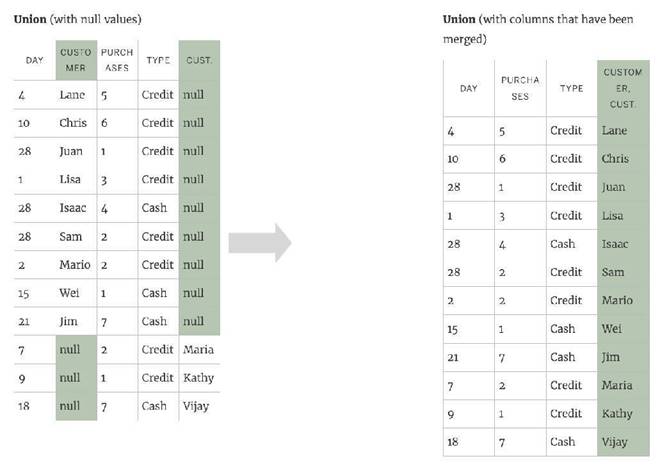
Reference: https://help.tableau.com/current/pro/desktop/en-us/union.htm