True or False: When relating tables, the fields that define the relationships must have the same data type.
Correct Answer:A
According to the official documentation, the following are the requirements for using relationships:
1) When relating tables, the fields that define the relationships must have the same data type. Changing the data type in the Data Source page does not change this requirement. Tableau will still use the data type in the underlying database for queries.
2) You can't define relationships based on geographic fields.
3) Circular relationships aren't supported in the data model.
4) You can't edit relationships in a published data source.
5) You can't define relationships between published data sources.
6) Your workbook must use an embedded data source for you to be able to edit relationships and performance options in the Data Source page in Tableau Online or Tableau Server.
Reference: https://help.tableau.com/current/online/en- us/datasource_relationships_learnmorepage.htm
You have a data set that builds a union between two tables. You need to extract the data set. What should you use to extract the data set?
Correct Answer:C
When dealing with a union of two tables in Tableau, using logical tables with a single table extract is the most appropriate approach. Logical tables allow for the integration of data from multiple tables in a way that is seamless and efficient for analysis. By using a single table extract, Tableau consolidates the data from the union into one extract, optimizing performance and enabling faster data processing. This approach is particularly beneficial when working with large datasets or complex unions.
Broadly speaking, after an importing a dataset in Tableau Desktop, all fields in it are broken down into _______
Correct Answer:A
When you connect to a new data source, Tableau assigns each field in the data source as dimension or measure in the Data pane, depending on the type of data the field contains. You use these fields to build views of your data.
Further,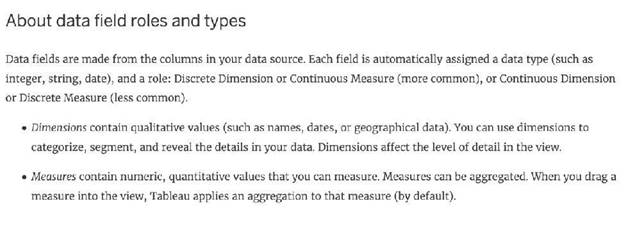
Reference: https://help.tableau.com/current/pro/desktop/en- us/datafields_typesandroles.htm
True or False: Tableau can create worksheet-specific filters
Correct Answer:A
Yes, it is possible to create worksheet-specific filters in Tableau.
When you add a filter to a worksheet, by default it applies to the current worksheet. Sometimes, however, you might want to apply the filter to other worksheets in the workbook.
Then, you can select specific worksheets to apply the filter to or apply it globally to all worksheets that use the same data source or related data sources.
Reference: https://help.tableau.com/current/pro/desktop/en-us/filtering_global.htm
Which of the following is a discrete date part?
Correct Answer:D
February is a discrete date part, because it is a specific value that can be used to group or filter data by month. 07Mar2017, 20Sep2016:9:8:8:6546, and 01/23/2021 are continuous date values, because they represent points along a continuous timeline that can be used for analysis.