Is it possible to add both a Dashboard and a Worksheet at the same time to a Story Point in Tableau?
Correct Answer:B
This is a tricky question. We are talking about story POINTS, and not entire stories in the question.
To create a story, lets say I have a blank story with 1 dashboard and 1 worksheet. I can simply drag the dashboard into the view to create a new story point.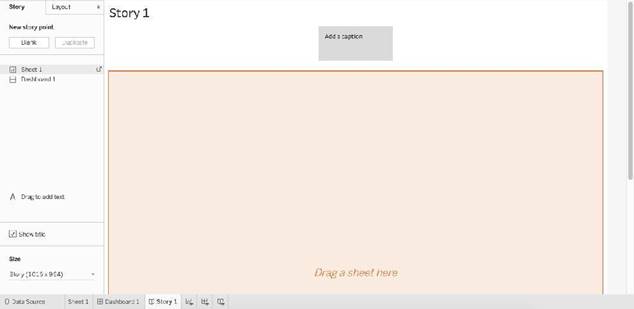
Now, if I try to adjust the worksheet beside it in this same view, I cannot. See below: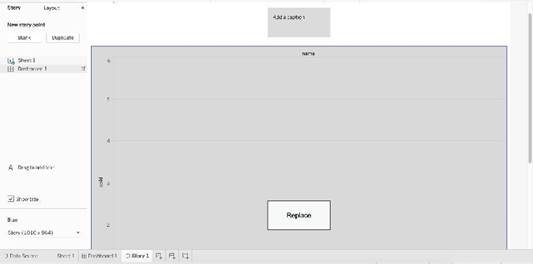
The only option available is to replace the existing view. Therefore, the answer is NO since
they both cannot be added.
Read more about stories in Tableau: https://help.tableau.com/current/pro/desktop/en- us/story_create.htm
You need to create a calculation that returns a customer name followed by a comma, a space, and then the customer's age (for example: John Doe, 32).
What should you include in the calculation?
Correct Answer:D
According to the Tableau Desktop Specialist Exam Readiness, to create a calculation that returns a customer name followed by a comma, a space, and then the customer’s age, you should use the formula [Customer Name] + “,” + STR([Age]). This is because you need to concatenate strings using the + operator, and convert the numeric field [Age] to a string using the STR() function.
Which of the following are correct ways to define a join in Tableau version 2020.3 and above?
Correct Answer:AD
Remember that joins are defined in the physical layer and relationships in the logical layer.
You can still specify joins between tables in the physical layer of a data source. Double- click a logical table to go to the Join/Union canvas in the physical layer and add joins or unions.
Every top-level, logical table contains at least one physical table. Open a logical table to view, edit, or create joins between its physical tables. Right-click a logical table, and then click Open. Or, just double-click the table to open it.
When you create a data source, it has two layers. The top-level layer is the logical layer of
the data source. You combine data between tables in the logical layer using relationships. The next layer is the physical layer of the data source. You combine data between tables at the physical layer using joins. For more information, see Logical and physical tables in the data model
Reference: https://help.tableau.com/current/online/en- us/datasource_relationships_learnmorepage.htm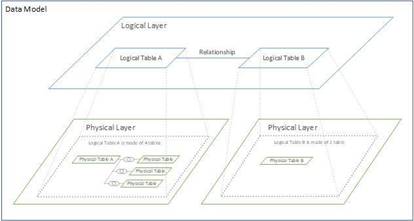
For which of the following charts, does the Size option on the Marks card not work?
Correct Answer:C
You can adjust the size for all charts except the Tree Map. You use dimensions to define the structure of the treemap, and measures to define the size or color of the individual rectangles. Treemaps are a relatively simple data visualization that can provide insight in a visually attractive format.
In a Tree Map, the measure itself defines the size and colour! The greater the sum of Measure for each category, the darker and larger its box.
Reference: https://help.tableau.com/current/pro/desktop/en-us/buildexamples_treemap.htm
You want to add Custom shapes to your visualisation. Where can you add these new shapes?
Correct Answer:D
Here's how to add image files to your repository:
1) Find image file on the internet. I try to find consistent image formats if I plan to use a set of shapes such as logos or flags.
2) Download the image to your computer.
3) Drag images into your My Documents -> My Tableau repository -> Shapes folder.
4) Open Tableau and your new shapes will automatically be included in your "edit shapes" menu.
Reference: https://www.tableau.com/about/blog/2016/2/how-use-custom-shapes-filters- your-dashboard-50200