Which chart type uses automatically generated sizes that cannot be resized by using the Marks card?
Correct Answer:A
Treemaps use automatically generated sizes that cannot be resized by using the Marks card. A treemap is a type of visualization that shows hierarchical data as a set of nested rectangles. Each rectangle represents a dimension member and its size is proportional to a measure value. Tableau automatically calculates the size of each rectangle based on an optimal aspect ratio for readability and comparison. You cannot manually adjust the size of each rectangle by using the Marks card or any other option in Tableau10 The other chart types do not use automatically generated sizes that cannot be resized by using the Marks card. Pie charts use angles to show proportions of a whole, not sizes. Histograms use bins and frequencies to show distributions of a measure, not sizes. Area charts use filled areas to show trends over time or categories, not sizes. You can adjust the size of these chart types by using the Marks card or other options in Tableau
Which of the following is not a Trend Line Model?
Correct Answer:C
According to the official Tableau documentation, there are 5 types of trend lines which we
can work with in Tableau :
1) Linear Trend Line
2) Logarithmic Trend Line
3) Exponential Trend Line
4) Polynomial Trend Line
5) Power Model
Hence, the correct answer is BINOMIAL trend line which is not present in Tableau. See the following image: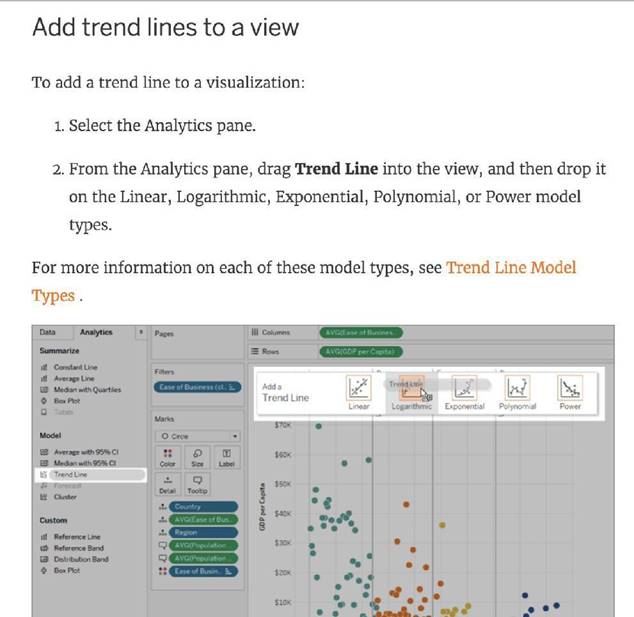
For more information, refer to: https://help.tableau.com/current/pro/desktop/en- us/trendlines_add.htm
What are three options to change the scope of a reference line? Choose three.
Correct Answer:ACE
You can change the scope of a reference line by choosing one of the following options: Per Pane, Entire Table, or Per Cell. The scope determines how many reference lines are added to the view and how they are calculated. Per Pane adds one reference line for each pane in the view. Entire Table adds one reference line for the entire table in the view. Per Cell adds one reference line for each cell in the view
You have a dashboard that shows car rental statistics by city, including a field named Car Dropoff City in the view. A URL action in the dashboard uses https://en.wikipedia.org/wiki/
When you click Salt Lake City in the view, to where will the URL action direct you?
Correct Answer:D
When you click Salt Lake City in the view, the URL action will direct you to https://en.wikipedia.org/wiki/Salt+Lake+City+Car+Dropoff+City. A URL action is a hyperlink that points to a web page or other web-based resource outside of Tableau. You can use URL actions to create an email or link to additional information about your data. To customize links based on your data, you can automatically enter field values as parameters in URLs3 In this case, the URL action uses https://en.wikipedia.org/wiki/<Car Dropoff City> as the URL target, where <Car Dropoff City> is a field value from the view. When you click Salt Lake City in the view, Tableau will replace <Car Dropoff City> with Salt Lake City in the URL target. However, since spaces are not allowed in URLs, Tableau will encode them as
+ signs instead. Therefore, the final URL will be https://en.wikipedia.org/wiki/Salt+Lake+City+Car+Dropoff+City3 The other options are not correct because they do not reflect how Tableau encodes field values in URL actions.
_____ contains the visualisations, info needed to build the visualisations, and a copy of the data source.
Correct Answer:B
TWBX is all in one. It contains viz, info needed to build the viz, and a copy of the data source. It doesn’t contain extracts of the data but can contain both live and data extracts. Best if want to eliminate the barrier of data access.
Create a .twbx with file-based data sources
1) Select File > Save As.
2) Specify a file name for the packaged workbook in the Save As dialog box.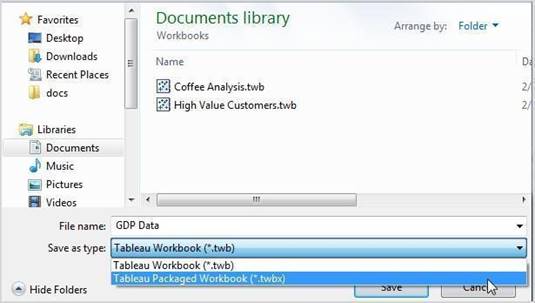
3) Select Tableau Packaged Workbooks on the Save as type drop-down list.
4) Click Save.
5) The default location is the Workbooks folder of the Tableau repository. However, you can save packaged workbooks to any directory you choose.
The following files are included in packaged workbooks:
--> Background images
--> Custom geocoding
--> Custom shapes
--> Local cube files
--> Microsoft Access files
--> Microsoft Excel files
--> Tableau extract files (.hyper or .tde)
--> Text files (.csv, .txt, etc.)
Reference: https://help.tableau.com/current/pro/desktop/en-us/environ_filesandfolders.htm