What is the main benefit of importing profiling sessions?
Correct Answer:A
The main benefit of importing profiling sessions is that it enables the analysis of potential flow issues in the automation workflows. By importing profiling sessions, the developer can examine previous runs and compare them with the current run. This can help the developer to identify which workflows or activities take longer to execute, which ones consume more resources, and which ones cause errors or exceptions. The developer can also use the Profiler app to visualize the profiling data and drill down into the details of each operation.
This way, the developer can optimize the performance and reliability of the automation workflows and improve the user experience.
References:
✑ Studio - Profile Execution - UiPath Documentation Portal
✑ Process Mining - Application Profiling - UiPath Documentation Portal
What status needs to be selected in the Set Transaction Status activity in UiPath Studio so that the respective Queue Item will be retried?
Correct Answer:A
The Set Transaction Status activity is used to mark the result of a queue item processing1. If the queue item fails with an application exception, it can be retried by setting its status to Failed2. The Retried status is automatically assigned by Orchestrator when a retry is triggered3. The Abandoned status is applied when a queue item remains in progress for too long without being processed4. The Postponed status is used to delay the processing of a queue item until a specific date and time.
References:
✑ Managing Queues in Studio documentation, Step 9: Set Transaction Status section
✑ Queue Item Statuses documentation, Retried section
✑ Automation Best Practices documentation, Queue Item Status section
✑ Queue Item Statuses documentation, Abandoned section
✑ Queue Item Statuses documentation, Postponed section
A developer is using the Step Out action in Debug mode to review a process as shown in the following exhibit.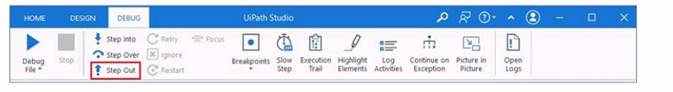
Which functionality does the Step Out action provide?
Correct Answer:D
The Step Out action is used for stepping out and pausing the execution at the level of the current container. Step Out completes the execution of activities in the current container, before pausing the debugging. This option works well with nested sequences1. In the exhibit, the Step Out action will execute all the activities inside the Sequence container and then pause at the next activity in the Main workflow. References: Debugging Actions from UiPath documentation.
Which of the following is an outcome of converting a personal workspace into a folder in UiPath Orchestrator?
Correct Answer:A
A personal workspace in UiPath Orchestrator is a type of modern folder that allows a user to work on their own automation projects without affecting other users or folders1. A personal workspace can be converted into a regular folder by using the Convert to Folder option in the folder settings2. When this happens, the owner of the initial workspace is added by default to the newly created folder and assigned the Folder Administrator role2. This role gives the user full control over the folder and its entities, such as processes, queues, assets, etc3. The other options are incorrect because they do not reflect the actual outcome of converting a personal workspace into a folder.
References: Personal Workspaces documentation, Use of UiPath Orchestrator Folder Packages and Workspaces, Folder Roles documentation.
When a developer runs a process using the REFramework, with the process utilizing Orchestrator queues and a queue already created with the Name provided and the Auto Retry function disabled, which states will be executed without errors?
Correct Answer:B
The REFramework is a template that provides a structured and consistent way to develop automation processes using state machines. The REFramework has four main states: Initialization, Get Transaction Data, Process Transaction, and End Process. Each state performs a specific function and transitions to another state based on the outcome. When a developer runs a process using the REFramework, with the process utilizing Orchestrator queues and a queue already created with the Name provided and the Auto Retry function disabled, the following states will be executed without errors:
✑ Initialization: This state is used to initialize the application, read the configuration
data, and log in to Orchestrator. If the initialization is successful, the state transitions to Get Transaction Data; otherwise, it transitions to End Process. (UiPath ReFramework documentation1)
✑ Get Transaction Data: This state is used to retrieve a transaction item from the
Orchestrator queue and assign it to a variable. If there is a transaction item available, the state transitions to Process Transaction; otherwise, it transitions to End Process. (UiPath ReFramework documentation1)
✑ Process Transaction: This state is used to execute the business logic for the
current transaction item and handle any exceptions that may occur. If the transaction is successful, the state updates the status of the transaction item to Successful and transitions to Get Transaction Data; if the transaction fails due to a business exception, the state updates the status of the transaction item to Failed and transitions to Get Transaction Data; if the transaction fails due to a system exception, the state updates the status of the transaction item to Failed and retries the transaction based on the MaxRetryNumber parameter from the Config file. If the retry limit is reached, the state transitions to End Process; otherwise, it
transitions to Get Transaction Data. (UiPath ReFramework documentation1)
✑ End Process: This state is used to close all applications, log out of Orchestrator, and terminate the process. This state does not have any transition. (UiPath ReFramework documentation1)
References:
✑ 1: Robotic Enterprise Framework Template - UiPath Studio.