A developer is building an automation which types text into a text file. The Activity Project Settings for UI Automation Modern activities are set as follows: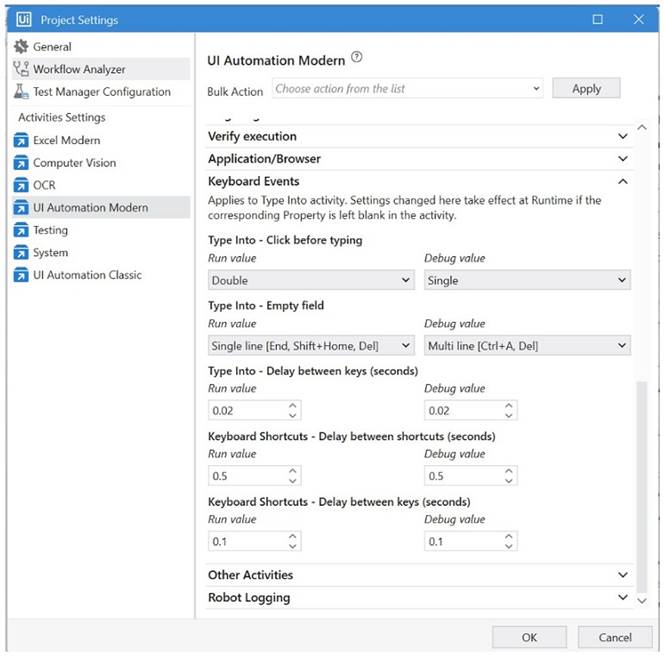
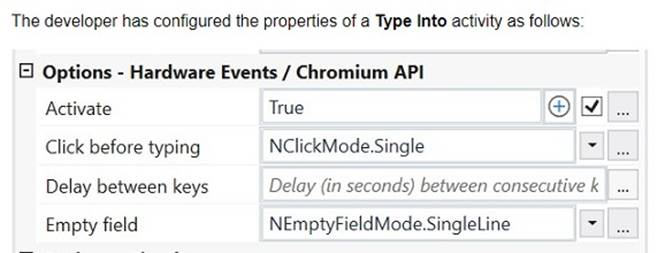
What is the behavior of the Type Into activity when executing the workflow?
Correct Answer:D
The Type Into activity is used to type text into a UI element. The activity has different properties that can be configured to control the input method, the delay between keystrokes, the cursor position, and the text formatting. The Activity Project Settings for UI Automation Modern activities allow you to set the default values for these properties at the project level. However, you can also override these values at the activity level by using the Properties panel. In this case, the Activity Project Settings are set to remove a Single Line in Run mode and Multi Line in Debug mode. This means that when the workflow is executed, the Type Into activity will delete any existing text in the UI element before typing the new text. If the workflow is run in Run mode, only one line of text will be deleted. If the workflow is run in Debug mode, all lines of text will be deleted. (UiPath Studio documentation1)
References:
✑ 1: Configuring Activity Project Settings - UiPath Studio.
What distinguishes the Settings sheet from the Assets sheet in the "Config.xlsx" file?
Settings sheet contains Credential Assets stored in Orchestrator. Assets sheet contains hard-coded values.
Correct Answer:C
The Config.xlsx file is a configuration file that stores the values of various
parameters used in the automation process1. It has three sheets: Settings, Constants, and Assets2. The Settings sheet contains hard-coded values that may need to be changed occasionally, such as file paths, file names, timeout values, etc23. The Constants sheet contains values that are universal variables for the process, such as selectors, URLs,
etc23. The Assets sheet contains the names of Orchestrator Assets that are used to store dynamic values that can be accessed across different processes, such as credentials, text, boolean, integer, etc24. However, the Assets sheet does not contain the names of Credential Assets stored in Orchestrator, because they are retrieved using a different activity (Get Credentials) than other assets (Get Asset). Therefore, the Credential Assets are stored in the Settings sheet instead of the Assets sheet.
References: Config.xlsx documentation, Settings, Constants and Assets sheet in config file, Config Dictionary in ReFramework without Excel, Custom Configuration File Reader, [UiPath Framework - Assets VS Settings Sheet of Config.xlsx].