Which action can be performed from UiPath Assistant?
Correct Answer:A
The action that can be performed from UiPath Assistant is setting reminders for processes. UiPath Assistant is a desktop application that allows users to view, manage, and run processes that are published from UiPath Studio or Orchestrator. UiPath Assistant also enables users to set reminders for processes that they want to execute at a specific time or date. Reminders can be added, edited, or deleted from the Reminders widget in UiPath Assistant. Reminders can also be organized into folders and configured with different options, such as recurrence, priority, or notification2. By setting reminders for processes, users can automate their tasks more efficiently and conveniently. References: UiPath Assistant and Reminders from UiPath documentation.
A developer needs to use the REFramework to automate a business process that involves processing transactions within an Excel table. Each transaction in the table should follow the same steps for
processing and queues cannot be used as there is no Orchestrator in the environment. Which variable type is best suited for Transactionltem in this scenario?
Correct Answer:A
The REFramework template is a robust and scalable framework for building RPA projects1. It uses a state machine to handle the different stages of the automation process2. One of the states is the Process Transaction state, where the main actions are performed on each transaction item3. A transaction item can be a queue item from Orchestrator, a data row from an Excel file, or any other type of data that needs to be processed. If the transactions are stored in an Excel table, the best variable type for TransactionItem is System.Data.DataRow, as it represents a single row of data in a DataTable. A DataTable is a collection of rows and columns that can be read from or written to an Excel file using the Excel activities. Therefore, option A is correct.
Option B is incorrect because UiPath.Core.QueueItem is a variable type that represents an item from a queue in Orchestrator. If there is no Orchestrator in the environment, queues
cannot be used and QueueItem is not applicable. Option C is incorrect because System.Data.DataTable is a variable type that represents a table of data with rows and columns. A single transaction item cannot be a whole table, but only a row from the table. Option D is incorrect because System.Data.DataRow[] is a variable type that represents an array of data rows. An array is a collection of items of the same type that can be accessed by an index. A single transaction item cannot be an array, but only an element from the array.
References:
✑ The UiPath ReFramework documentation from UiPath
✑ State Machines documentation from UiPath
✑ Process.xaml documentation from UiPath
✑ [TransactionItem Variable] documentation from UiPath
✑ [DataRow Class] documentation from Microsoft
✑ [Excel Activities] documentation from UiPath
✑ [QueueItem Class] documentation from UiPath
✑ [DataRow[] Structure] documentation from Microsoft
✑ [Array Class] documentation from Microsoft
A developer is using the REFramework template to automate a process. In "SetTransactionStatus" file, there is the following sequence of activities, where the last Log Message activity was added by
the developer: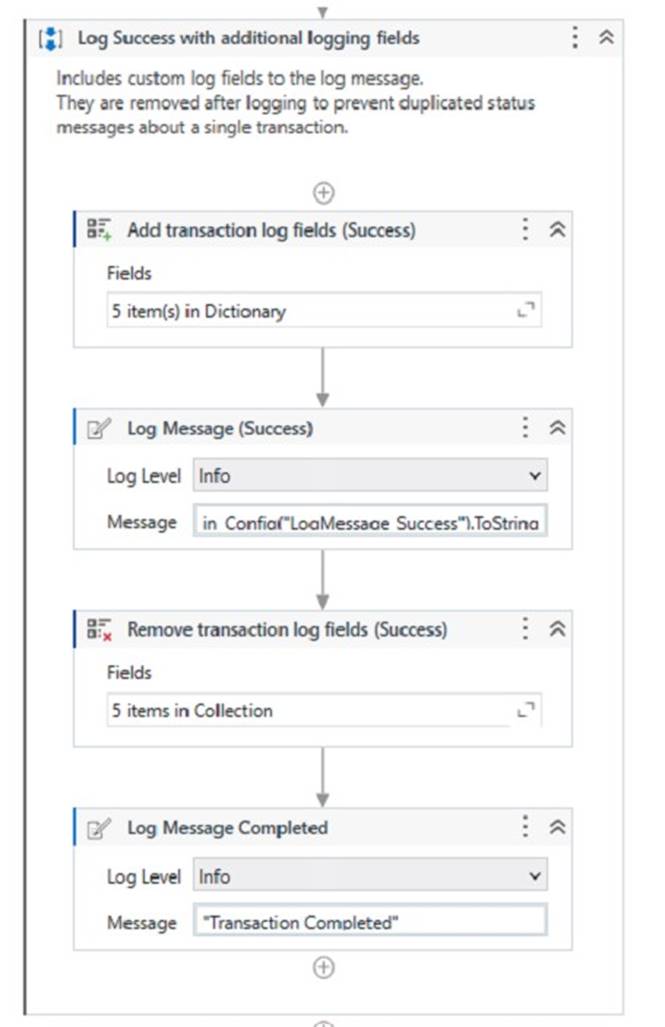
The configuration for Add Log Fields and Remove Log Fields activities are shown below: Add transaction log fields (Success)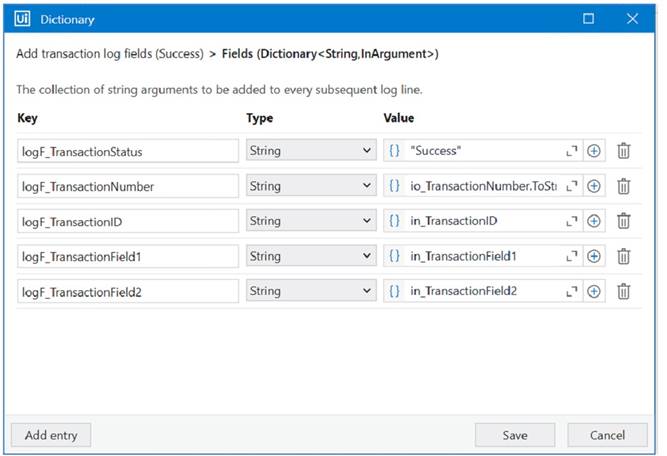
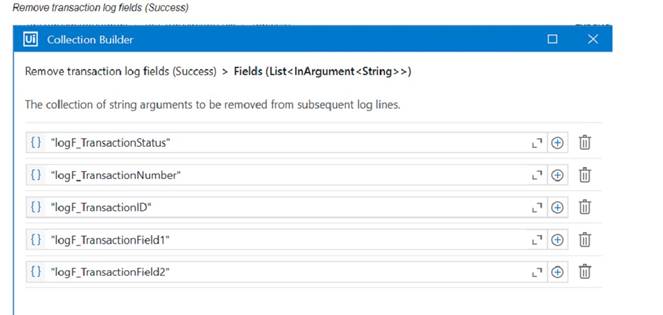
The developer runs the process and notices the argument values for the first transaction are:
in_TransactionlD = "07/18/2023 10:27:29" io_TransactionNumber = 1 in_TransactionField1 = "UI235-80" in_TransactionField2 = "Update Request"
Which of the following Log Message Details will be displayed when executing the activity Log Message Completed for the first transaction, considering it is successful?
A.
"message": "Transaction Completed", "level": "Information",
"logType": "User",
"timeStamp": "10:30:19", "fileName": "SetTransactionStatus", "processVersion": "1.0.0",
"jobId": "59325301-680a-4d55-a81b-56ca1f369c12",
"robotName": "test.robot", "machineId": 0, "logF_TransactionField2": "" "logF_TransactionStatus": "logF_TransactionID"; "",
"logF_BusinessProcessName": "Framework", "logF_TransactionNumber": "" "logF_TransactionField1":
}
B.
"message": "Transaction Completed", "level": "Information",
"logType": "User",
"timeStamp": "10:30:19", "fileName": "SetTransactionStatus", "processVersion": "1.0.0",
"jobId": "cb865477-35f8-4c0a-93e9-e4f4246223f2",
"robotName": "test.robot", "machineId": 0,
"logF_TransactionField2": "Update Request", "logF_TransactionID": "07/18/2023 10:27:29", "logF_BusinessProcessName": "Framework", "logF_TransactionNumber": "1", "logF_TransactionField1": "UI235-80", "logF_TransactionStatus": "Success"
Correct Answer:B
The Log Message activity is used to write a diagnostic message at a specified level to the output panel, the log file, and Orchestrator1. The message can include custom log fields that are added by the Add Log Fields activity and removed by the Remove Log Fields activity2. In this case, the developer has added six log fields in the Add transaction log fields (Success) sequence and removed three of them in the Remove transaction log fields sequence. Therefore, the remaining three log fields (logF_TransactionField2, logF_TransactionID, and logF_TransactionStatus) will be displayed along with the default log fields (message, level, logType, timeStamp, fileName, processVersion, jobId, robotName, and machineId) when executing the Log Message Completed activity. The values of the log fields will be taken from the corresponding arguments of the Set Transaction Status activity.
References:
✑ Add Log Fields activity documentation from UiPath
✑ Remove Log Fields activity documentation from UiPath
✑ Log Message activity documentation from UiPath
When should a static selector be used versus a dynamic selector'?
Correct Answer:B
A static selector should be used when all the attributes or tags remain the same for each execution. A static selector is a selector that has fixed values for the attributes or tags of the target element. A static selector can reliably identify the target element as long as the element does not change its properties or position on the screen. A static selector is suitable for simple and stable UI elements that have consistent and unique selectors1. For example, a static selector can be used to click on a button that has the same name and ID every time the automation runs.
References: Static Selectors and Selectors from UiPath documentation.
A developer examines a workflow in which filenames are stored within a collection. The collection is initialized with a single filename. When adding a new filename to the collection, which collection variable type will cause an error?
Correct Answer:B