What functionality can the developer use to improve the reliability of the Type Into activity for text input fields that are impacted by changing orientations?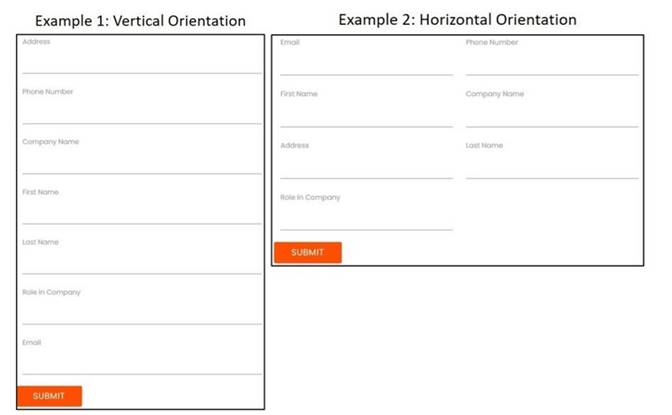
Correct Answer:C
The developer can use the Anchor functionality to improve the reliability of the Type Into activity for text input fields that are impacted by changing orientations. This is because the Anchor functionality allows the developer to specify a particular element as a reference point for the Type Into activity. This ensures that the activity will always be performed in the correct location, even if the orientation of the text input fields changes.
References:
✑ Type Into - UiPath Activities
✑ Anchor Base - UiPath Activities
✑ UiPath Anchor Base Tutorial & AnchorPosition Example
Which of the following is a valid area/panel, from the UiPath Studio interface, from where a variable can be created?
Correct Answer:A
Variables can be created from different areas or panels in the UiPath Studio interface, such as the body of an activity, the properties panel, the expression editor, or the variables panel. However, the activities panel is the only one among the given options that is a valid area for creating variables. The activities panel contains a list of activities that can be dragged and dropped to the designer panel to build workflows. By right-clicking a field in an activity and selecting Create Variable from the context menu, or pressing Ctrl+K, a variable can be created and assigned to that field. The variable’s type and scope are automatically determined based on the activity and the container it is part of.
References:
✑ Create Variables Tutorial in Studio | UiPath
✑ Studio - Managing Variables - UiPath Documentation Portal
✑ Managing Variables - UiPath Studio
When using a dynamic selector which data type is supported?
Correct Answer:C
When using a dynamic selector, the data type that is supported is String. A dynamic selector is a selector that uses a variable or an argument as a property for the attribute of the target element. This allows the selector to easily identify the target element based on the value of the variable or argument, and not an exact string, which might change depending on the interactions inside the automation project1. The variable or argument that is used in the dynamic selector must be of type String, as the attribute values are always strings2. For example, a dynamic selector can use a variable named MenuOption to click
on different menu items in an application, such as File, Edit, or Format. The variable MenuOption must be a String variable, and its value can be changed at runtime to interact with different elements. A dynamic selector has the following format, where { {Value}} is the name of the variable or argument that holds the property of the element you want to interact with1:
Dynamic Selector Format
References: Dynamic Selectors and How many types of selectors are in UiPath? from UiPath documentation and forum.
Which activity is used to archive a set of files and send them as an attachment in an email?
Correct Answer:C
The Compress/Zip Files activity is used to archive a set of files and send them as an attachment in an email. This activity allows the developer to specify the source folder that contains the files to be archived, the destination folder where the compressed file will be created, and the name of the compressed file. The activity also supports various compression formats, such as zip, tar, gz, bz2, xz, and 7z. The compressed file can then be attached to an email using the AttachmentsCollection property of the Send Mail activity. This way, the developer can reduce the size and number of the files to be sent, as well as protect them with a password if needed.
References:
✑ Compress/Zip Files - UiPath Activities
✑ Send Mail - UiPath Activities
✑ How to send multiple files in one attachment in uipath - UiPath Community Forum
In the Robotic Enterprise (RE) Framework, at which point should a developer log a clear message with the Logging Level set to "Information," adhering to the best practices for automating a production-level process?
Correct Answer:C
Logging Level “Information” is used to log general information about the process execution, such as the start and end of a transaction1. When an exception is caught in a Catch block, the developer should log a clear message with this level to indicate the type and source of the error, and the action taken to handle it2.
https://docs.uipath.com/studio/standalone/2023.4/user-guide/logging-levels