A developer is using a Global Exception Handler as an error handling mechanism for a project. By default, how many times does a Global Exception Handler retry an activity that continually throws an error?
Correct Answer:B
The Global Exception Handler is an error handling mechanism for a project. By default, it retries an activity that continually throws an error 3 times. The Global Exception Handler is a workflow that is executed when an exception occurs in the project. It allows the developer to define custom actions for handling different types of exceptions, such as logging, retrying, aborting, or continuing the execution1. When the Global Exception Handler encounters an exception, it logs the name of the activity which faulted and starts retrying the activity three times. If it encounters the same exception each time and the number of retries reaches 3, the execution is aborted at the level of the activity which threw the exception2. The number of retries can be modified by changing the value of the RetryCount variable in the Global Exception Handler workflow3. References: Global Exception Handler and Global Handler for Exceptions from UiPath documentation and Marketplace.
What is the correct method to check how many resources are utilized in a personal workspace in UiPath Orchestrator?
Correct Answer:B
To check how many resources are utilized in a personal workspace in UiPath Orchestrator, you can use the See Usage option that displays the current consumption of resources for each workspace. You can also see the total number of resources allocated to all personal workspaces in your tenant. (Orchestrator - Personal Workspaces - UiPath Academy) References:
✑ Orchestrator - Personal Workspaces - UiPath Documentation Portal
✑ Orchestrator - Personal Workspaces - UiPath Documentation Portal
✑ Difference Between Tenant and Personal Workspace - Studio - UiPath Forum
✑ Personal Workspace in UiPath Orchestrator - mumas
✑ UiPath Personal Workplaces in Orchestrator | UiPath Academy
In which situation will a Ul Automation activity generate a partial selector?
Correct Answer:B
A partial selector is a selector that does not contain the information about the top-level window. A partial selector is usually generated when a UI Automation activity is included in a container activity, such as Attach Browser or Attach Window, that has a full selector of the outer window. This way, the UI Automation activity can use the partial selector relative to the container, instead of the full selector from the root. Therefore, the answer is B. When included in an Attach Browser activity. References: Full Versus Partial Selectors, Attach Browser
DRAG DROP
A developer loaded an existing workflow that uses Ul Automation in Google Chrome. The Google Chrome extension has not been installed on the developer's machine How should the developer load the Google Chrome extension from UiPath Studio?
Instructions: Drag the Description found on the left and drop on the correct Step found on the right.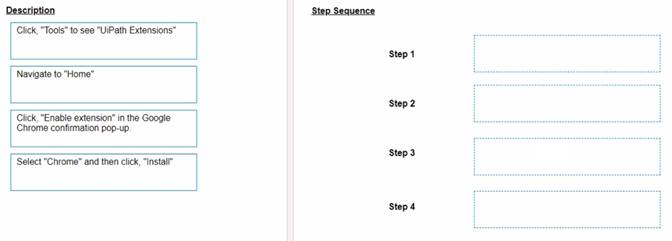
Solution:
The developer can load the Google Chrome extension from UiPath Studio by following these steps:
✑ Step 1 = Navigate to Home in UiPath Studio. This is the section where you can
create, open, or manage your projects.
✑ Step 2 = Click Tools to see UiPath Extensions. This is the section where you can install or update various extensions for different applications or browsers.
✑ Step 3 = Select Chrome and then click Install. This will launch the Chrome browser and redirect you to the Chrome Web Store page for the UiPath extension.
✑ Step 4 = Click Enable extension in the Google Chrome confirmation pop-up. This will add the UiPath extension to your browser and allow you to use UI automation activities in Chrome.
Does this meet the goal?
Correct Answer:A
Where can a process be found, after being published from UiPath Studio and deployed as an automation in Orchestrator?
Correct Answer:B
A process can be found in the UiPath Assistant after being published from UiPath Studio and deployed as an automation in Orchestrator. UiPath Assistant is a desktop tool that enables users to easily access, manage, and run automation workflows on their machines. It displays all the available automations that the user can run, either from Orchestrator or locally. To run an automation from Orchestrator, the user needs to connect the UiPath Assistant to Orchestrator and synchronize the automations and settings with the cloud. The user can also add automations to the launchpad for quick and easy access, create custom folders and sections to organize the automations, view the status and progress of the running automations, and access the help and feedback options.
References:
✑ Software Robot Assistant - Desktop Automation | UiPath
✑ Robot - About UiPath Assistant - UiPath Documentation Portal