- (Exam Topic 6)
You have an Azure Active Directory (Azure AD) tenant named contosocloud.onmicrosoft.com. Your company has a public DNS zone for contoso.com.
You add contoso.com as a custom domain name to Azure AD. You need to ensure that Azure can verify the domain name. Which type of DNS record should you create?
Correct Answer:D
TXT : Correct Choice
You need to go to your hosting domain registrar and add in a TXT record.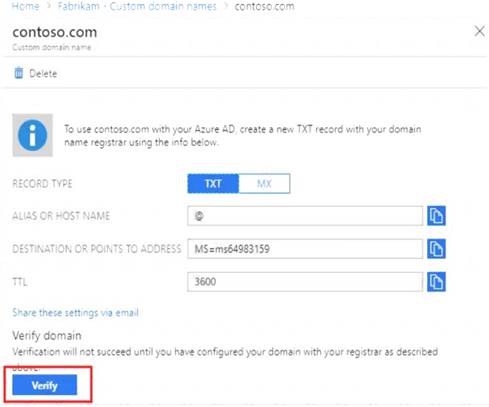
NSEC3 : Incorrect Choice
This is Part of DNSSEC. This is used for explicit denial-of-existence of a DNS record. It is used to prove a name does not exist.
RRSIG : Incorrect Choice
This contains a cryptographic signature.
DNSKEY : Incorrect Choice
This will verify that the records are originating from an authorized sender. Reference:
https://docs.microsoft.com/en-us/azure/active-directory/fundamentals/add-custom-domain https://docs.microsoft.com/en-us/azure/active-directory/fundamentals/add-custom-domain#verify-your-custom-d https://www.cloudflare.com/dns/dnssec/how-dnssec-works/#:~:text=DNSKEY - Contains a
- (Exam Topic 4)
Note: This question is part of a series of questions that present the same scenario. Each question in the series contains a unique solution that might meet the stated goals. Some question sets might have more than one correct solution, while others might not have a correct solution.
After you answer a question in this section, you will NOT be able to return to it. As a result, these questions will not appear in the review screen.
You have an Azure subscription named Subscription1 that contains the resources shown in the following table.
VM1 connects to a virtual network named VNET2 by using a network interface named NIC1. You need to create a new network interface named NIC2 for VM1.
Solution: You create NIC2 in RG2 and West US. Does this meet the goal?
Correct Answer:A
The virtual machine you attach a network interface to and the virtual network you connect it to must exist in the same location, here West US, also referred to as a region.
References:
https://docs.microsoft.com/en-us/azure/virtual-network/virtual-network-network-interface
- (Exam Topic 6)
You are the global administrator for an Azure Active Directory (Azure AD) tenant named adatum.com. You need to enable two-step verification for Azure users.
What should you do?
Correct Answer:B
Conditional Access policies enforce registration, requiring unregistered users to complete registration at first sign-in, an important security consideration.
References:
https://docs.microsoft.com/en-us/azure/active-directory/authentication/howto-mfa-getstarted
- (Exam Topic 5)
You have an Azure subscription named Subscription1. Subscription1 contains a virtual machine named VM1. You have a computer named Computer1 that runs Windows 10. Computer1 is connected to the Internet.
You add a network interface named Interface1 to VM1 as shown in the exhibit (Click the Exhibit button.)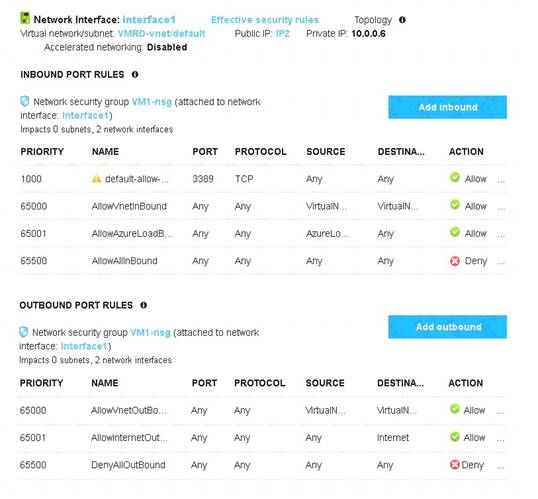
From Computer1, you attempt to connect to VM1 by using Remote Desktop, but the connection fails. You need to establish a Remote Desktop connection to VM1.
What should you do first?
Correct Answer:A
Note: Rules are processed in priority order, with lower numbers processed before higher numbers, because lower numbers have higher priority. Once traffic matches a rule, processing stops. As a result, any rules that exist with lower priorities (higher numbers) that have the same attributes as rules with higher priorities are not processed.
References: https://docs.microsoft.com/en-us/azure/virtual-network/security-overview
- (Exam Topic 2)
You need to prepare the environment to meet the authentication requirements.
Which two actions should you perform? Each correct answer presents part of the solution. NOTE: Each correct selection is worth one point.
Correct Answer:BE
B: You can gradually roll out Seamless SSO to your users. You start by adding the following Azure AD URL to all or selected users' Intranet zone settings by using Group Policy in Active Directory: https://autologon.microsoftazuread-sso.com
E: Seamless SSO works with any method of cloud authentication - Password Hash Synchronization or Pass-through Authentication, and can be enabled via Azure AD Connect.
References:
https://docs.microsoft.com/en-us/azure/active-directory/hybrid/how-to-connect-sso-quick-start